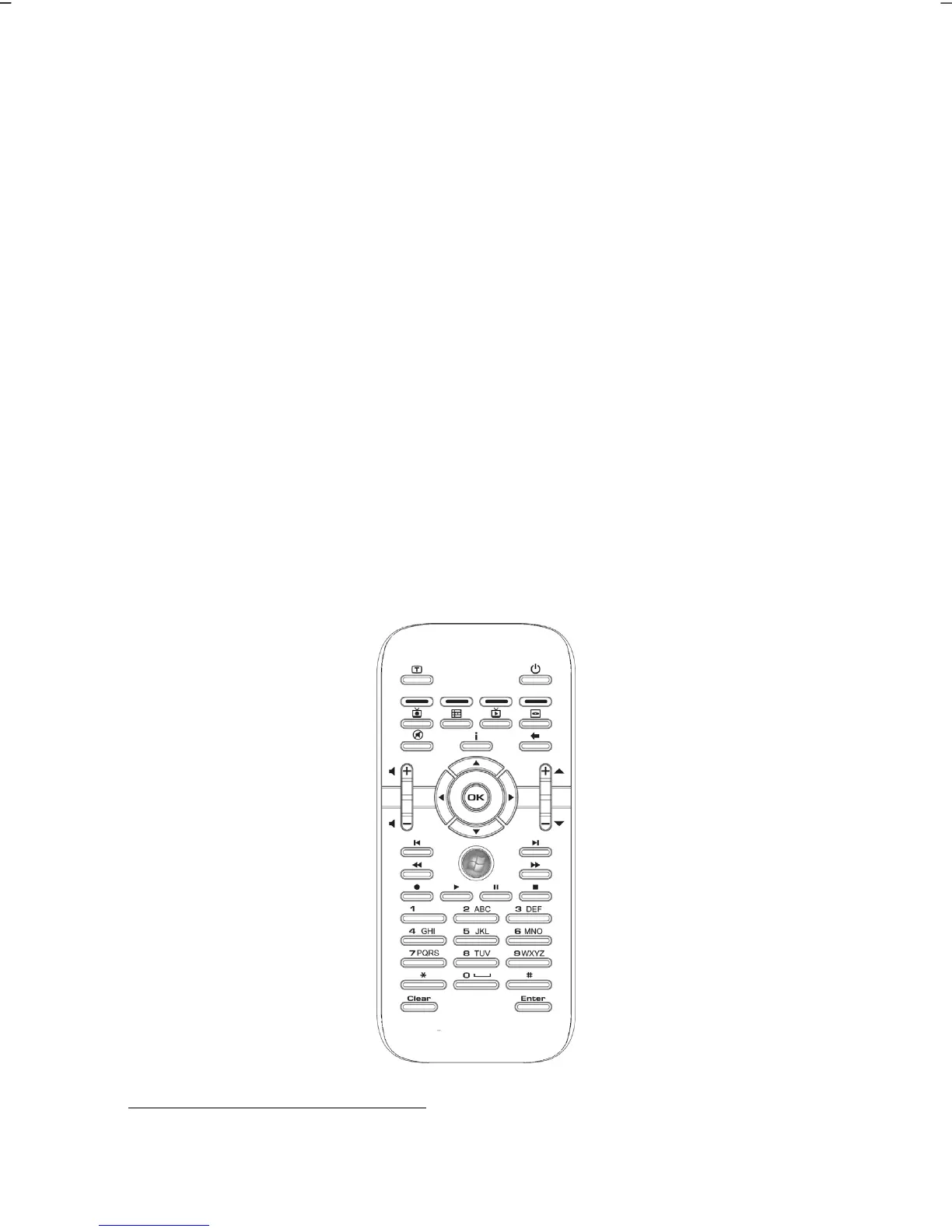TV Tuner Card & Remote Control (optional)
58
TV Tuner Card & Remote Control
(optional)
TV Tuner Card
Your TV card has a DVB-T aerial connection and an On/OFF button.
When turned on, the LED on the TV-tuner card lights up in blue. When not in use
and to conserve electricity, move the switch on the TV-tuner card to the left the LED
goes out. The TV-tuner card can remain in the device and does not have to be
removed. Turn on the TV-tuner card again when you want to use the TV function.
The Remote Control
This wireless remote control set can only be used to control the Media Center
program on your PC. In order for it to work, the following conditions must be met:
The PC must be booted up.
Windows® must be fully loaded.
The driver software must be installed*.
(fig. remote control)
*
All these conditions are met in the delivered state.
