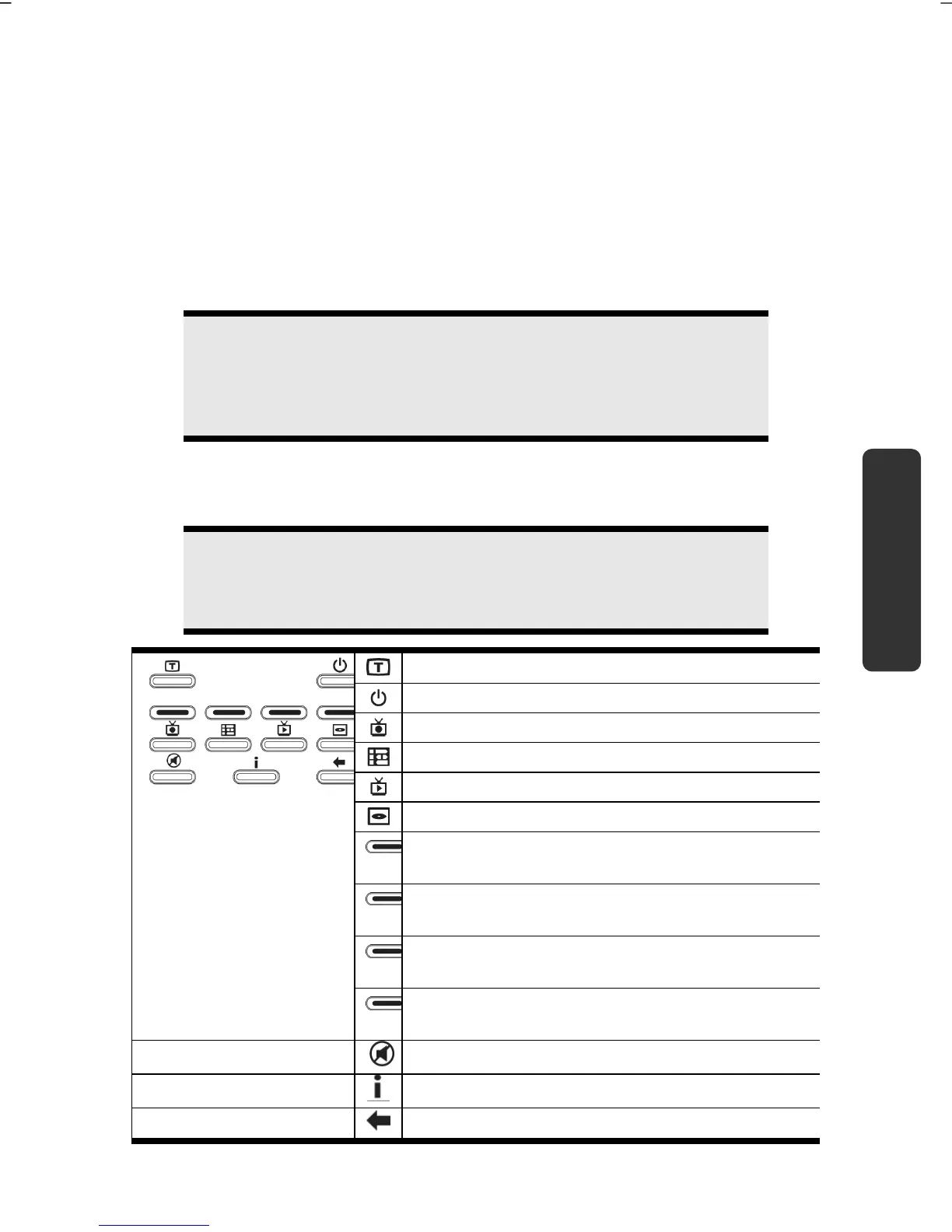The Remote Control
59
Safety Handling
Components
Aid Appendix
Inserting Batteries
1. Turn the remote unit round.
2. Open the battery compartment by pulling off the flap on the cover
carefully.
3. Place one-button cell batteries (Type: CR2025, 3V) into the battery
compartment. Ensure that the polarity corresponds to the illustration
etched on the inside of the battery compartment (+ must correspond with
+ and – with –).
4. Replace the cover on the battery compartment.
Attention!
There will be a danger of explosion if the battery is replaced
incorrectly. Only replace it with the same type or an equivalent type
of battery.
Button layout
Note
The functions described here are standard functions. These Buttons
can differ according to the operating mode (TV, video, photo, etc.).
Start video text application
On / Off
TV records
EPG function (Electronic Program Guide)
Watch TV programs
DVD menu.
Special function buttton red
(e.g.: Selection of the audio track)
Special function buttton green
(e.g.: subtitle selection)
Special function buttton yellow
(e.g.: Camera selection)
Special function buttton blue
(e.g.: Chapter selection)
Mute Switch (Switches the sound output off).
Application-related information function.
Reverts to the point selected previously.
