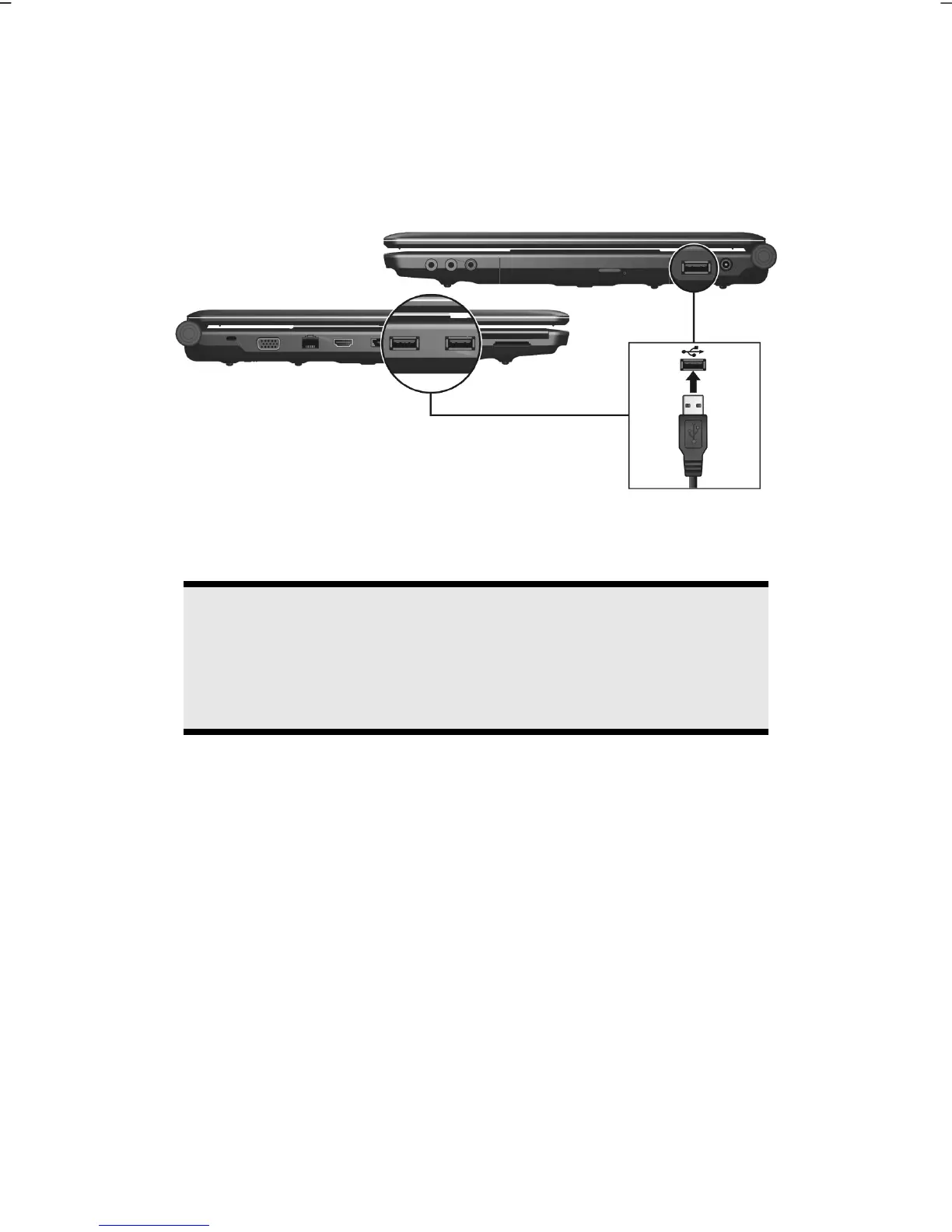Universal Serial Bus (USB) Port
64
Universal Serial Bus (USB) Port
USB ports provide an easy way to connect many peripheral devices to your
Notebook (15). You can use any USB device with any USB port. Your notebook will
have 3 USB 2.0 connection sockets (USB 1.1 compatible).
Should the devices need more power than this, it will be necessary to provide a
powered hub. The data transfer speed is 1.5 Mbit/s or 12 Mbit/s, depending on the
device connected.
Note
Some USB devices require that you reinstall software drivers when
you connect the device to a different USB port than the one originally
used. This can be avoided by always using the device with the same
USB port.
