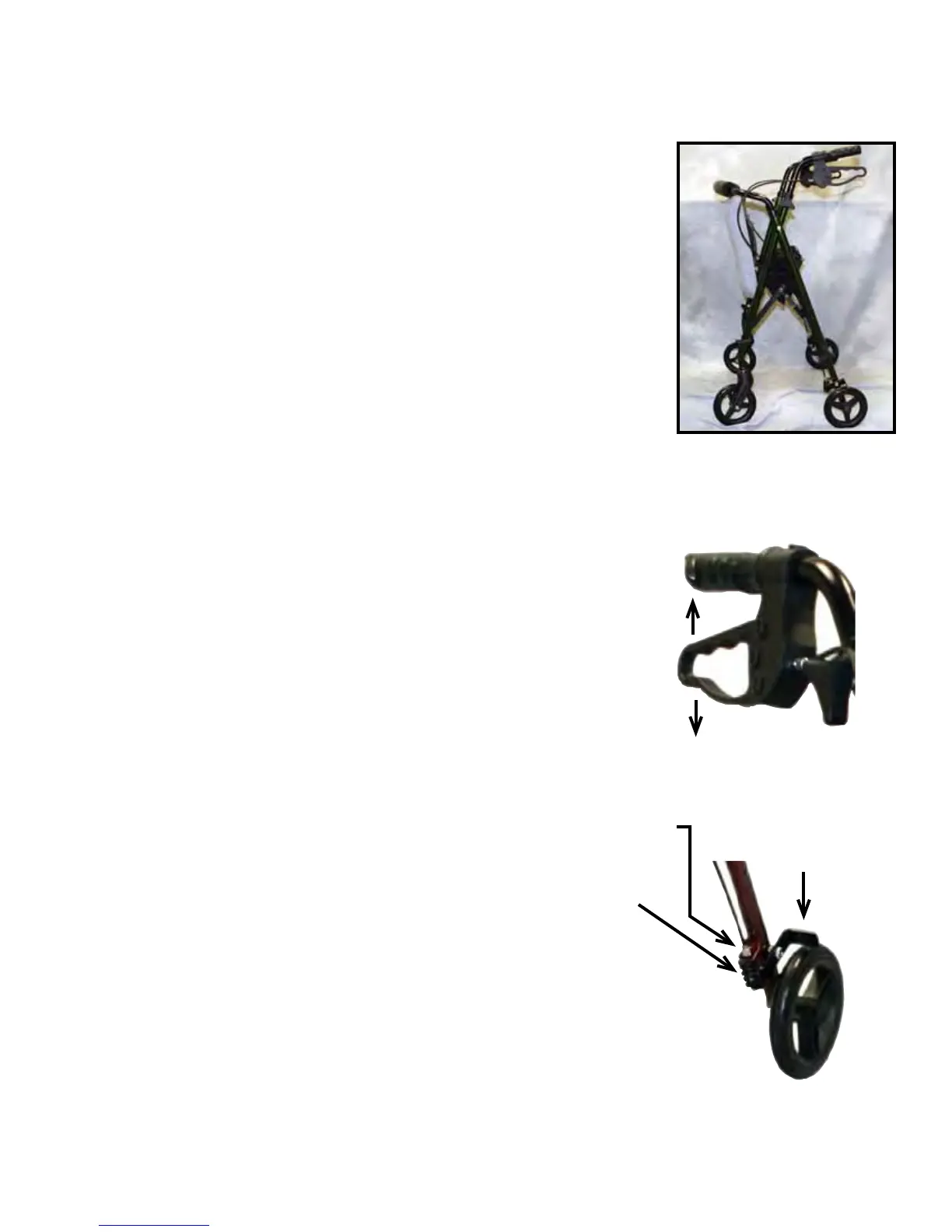DRW-015 (GPI171)
Revised: 11/23/09
Operating Instructions
Opening the Walker
Push down on the seat (C) until all four wheels are
extended out and the seat is completely flat. Before
using the walker make sure that all four wheels make
contact with the floor and the walker is stable in the
open position.
Folding the Walker
• For more compact storage, remove bag
and the backrest.
• Pull up on the bar under the seat until
the walker closes.
Checking the Brakes
• Before each use, check to make sure the brakes are
working properly.
• Applying pressure on the brake handles by squeezing
the brake up, will stop the wheels momentarily.
• Pushing down on the brake handles will lock the
wheels in place permanently.
Adjusting the Brakes
1. Loosen the cable nut.
2. While holding the brake down onto the
wheel, pull down on the brake cord to
lengthen the brake cable.
3. Retighten the nut. Retest and repeat
as necessary for good brake function.
1. Loosen the cable nut
3. Retighten the cable nut
2a. Hold brake down
onto wheel
2b. Pull down on
brake cord
12
