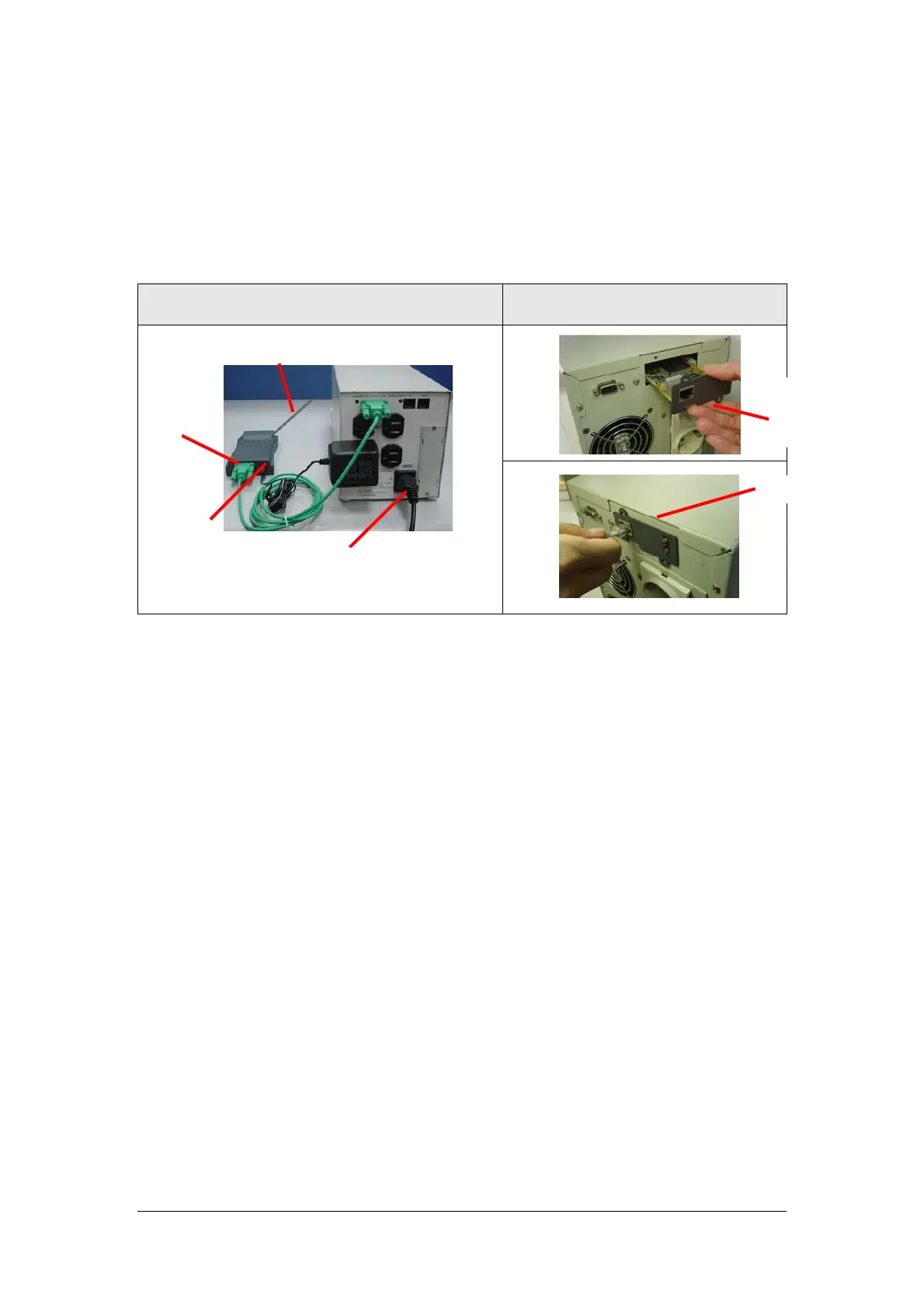10
Chapter 3. NetAgent, UPS and Network Connection
NetAgent II and NetAgent Mini provides External and Internal model for
different UPS interface requirement. Please reference the following description
for detailed information of UPS and network connection.
Section1. Install the NetAgent II with UPS and Network
NetAgent II - External NetAgent II - Internal
Fig.8 NetAgent II Installation
1.1 For External NetAgent II
n Connect the NetAgent II Adapter to LAN, using the appropriate UTP port.
o Connect the specified serial cable (M2501/M2502/M2505) from NetAgent II
Adapter to the serial port of UPS.
p Plug supplied AC adapter to the wall socket, the other side connection with
NetAgent Adapter.
q UPS with AC
1.2 For Internal NetAgent II
n Insert the Net Agent Card into the slot of UPS.
o Connect the Net Agent Card to LAN, using the appropriate UTP port.
o Cable Connection
p DC adapter
q AC Power
n To LAN
o To LAN
n Insert
NetAgent into
UPS slot
