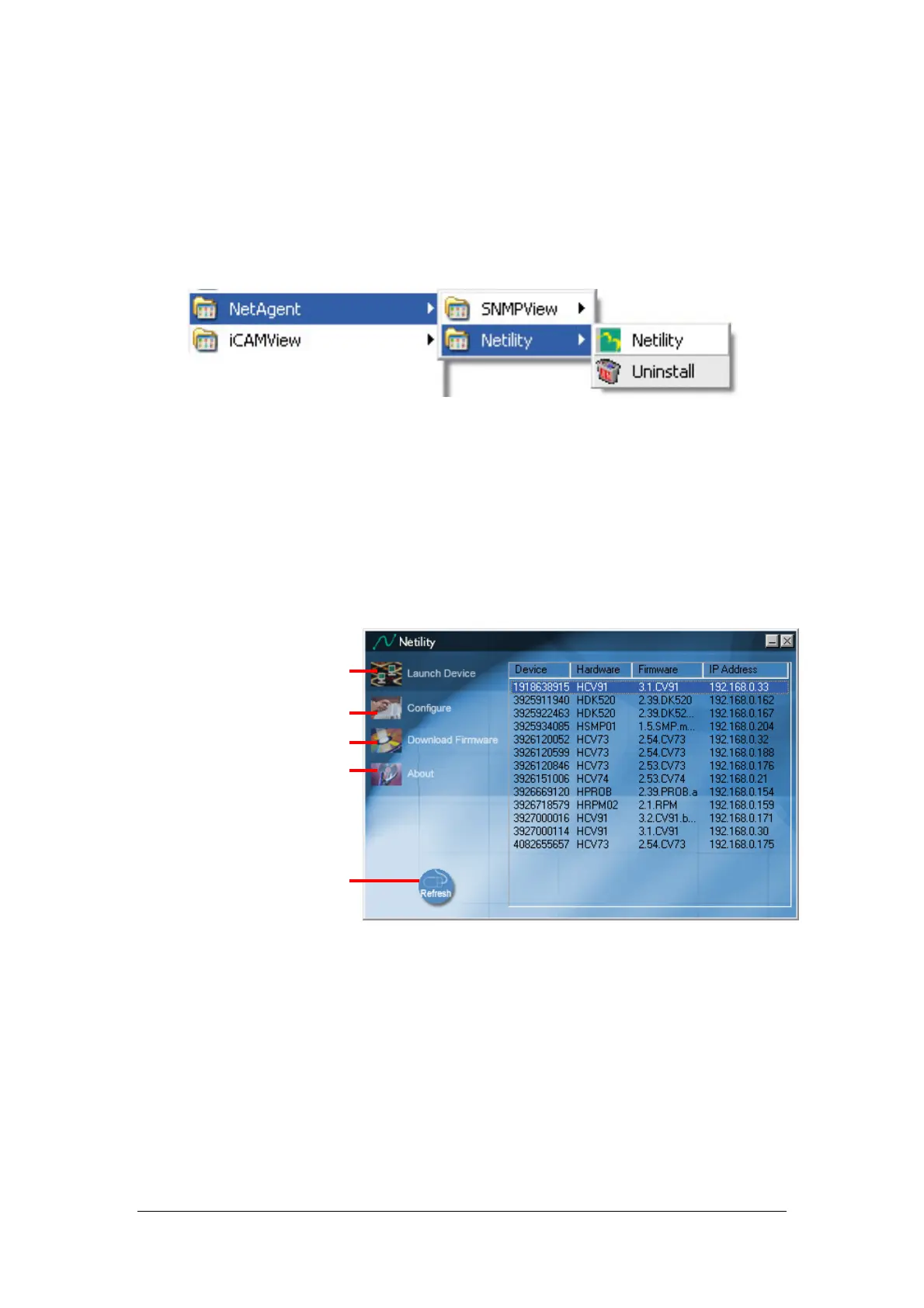12
Chapter 4. Using Netility Setup IP.Update Firmware
Section1. Install Netility
n Insert NetAgent Utility CD to the CD-ROM driver and execute Netility.exe.
o After complete installation, there will be a ‘Netility’ group in Windows ’Start’
Æ ‘Program Group’.
Fig.9 Netility Group
pClick “Netility” could initiate the Netility and enter the mail window for
configuration.
Section2. Using Netility
The main window of Netility is here below,left table is to show you all of
NetAgent be searched in LAN; right side is function selection menu.
Fig.10 Netility Main Window
nLaunch Device
r Search NetAgent UPS on network
o Configure NetAgent UPS
p Update NetAgent UPS Firmware
q About Netility
