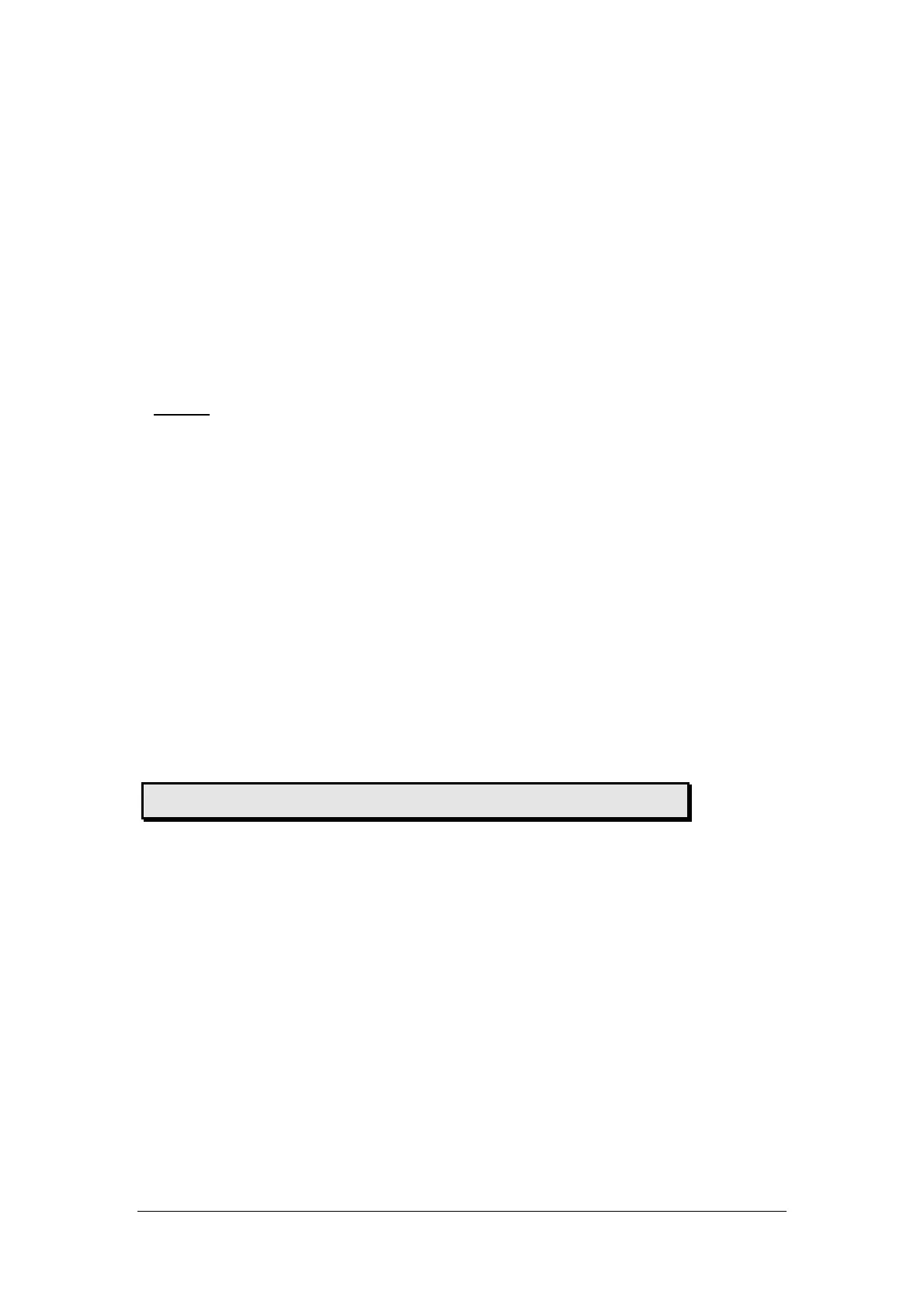32
Domain Name
This is the Domain Name you have created from the above selected DDNS
provider.
Login Name
This is the Login / Account name that you have created with the selected
DDNS provider.
Login Password
Enter the Password you have assigned to your DDNS Account.
Use external STUN server to get Public IP to register
Choose Yes to ensure that NetAgent uses the WAN / Public IP to update the
selected DDNS server.
PPPoE
Use this option to allow NetAgent to connect to the Internet directly using
your xDSL modem. Once set-up, NetAgent will connect directly to the
Internet without going through a router. The LCD will display the current
WAN / Public IP instead of the LAN IP Address.
When Connection should be made
This is to set if use PPPoE to connect with NetAgent UPS
Disabled : Default setting.
Connect always : NetAgent will automatically dial up and maintain
continuous connection.
Login Name
Enter the login name assigned by your ISP.
Login Password
Enter the password assigned by your ISP.
Note:System will reboot if any configuration applies