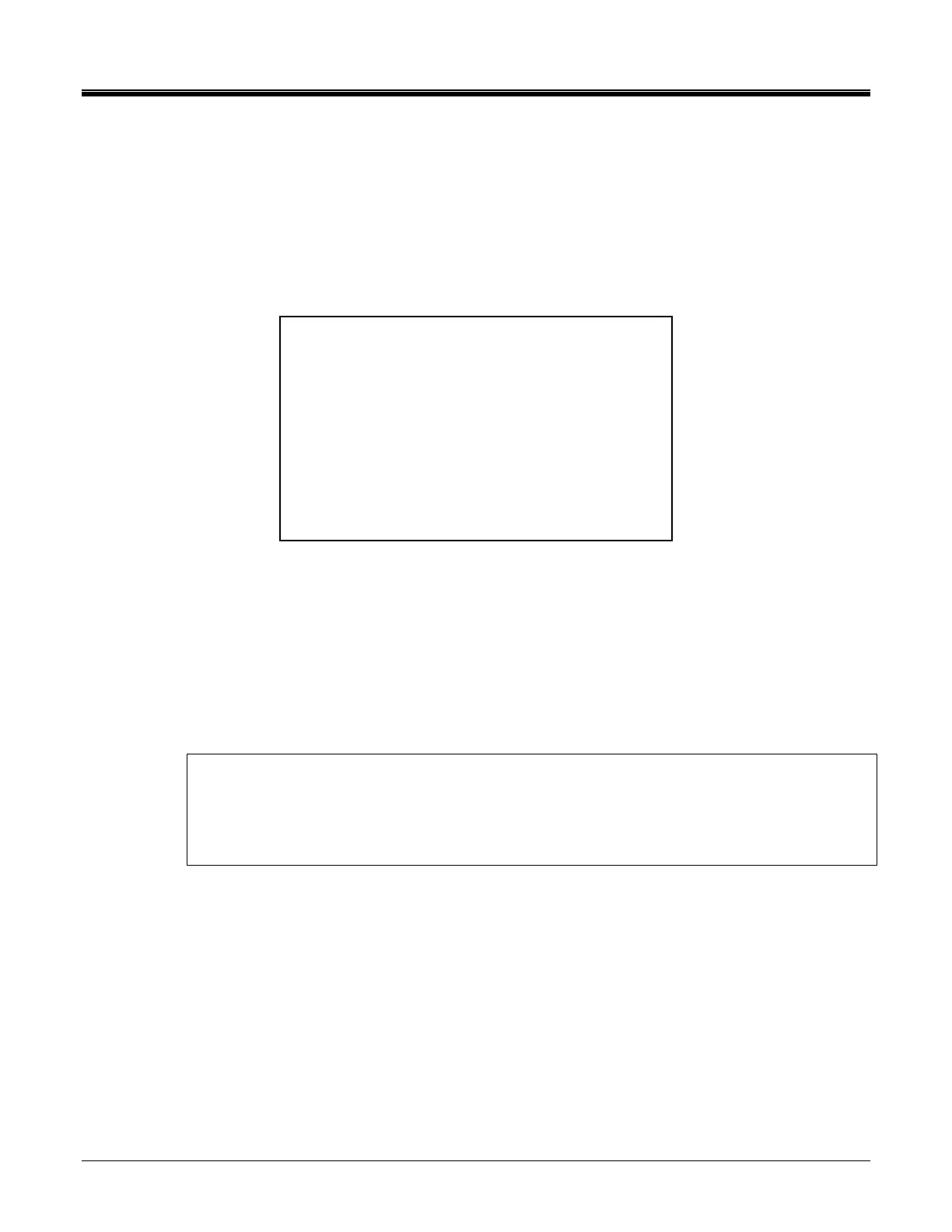M
AVTMTTR100-ENG Rev 6 Nov 2015
62
Full Test Single Phase Transformer
Upon selecting Full test for a single-phase type transformer, and with the
TTR100 connected as indicated by the connection diagram that was previously
displayed when the transformer type was selected, a test setup screen appears.
The last tested transformer information (previously entered) is displayed on the
screen.
Refer to Figure 6-8.
Figure 6-8. TEST SETUP Screen
Prior to testing, enter the ID number of the transformer to be tested by selecting
1. Once the ID information is entered, depress the ENTER key to accept the
information. Next enter the H & X voltages (line-to-line) and accept the values
with the enter key. The voltage values will be used in calculating the turns ratio
and then compared with the measured value to determine the % deviation. At
this point, one can start the test by selecting 4, or save the entered information
as custom configuration for future use by selecting 5.
NOTE: In the event that the configuration of the transformer to be tested had
been previously saved, one would first select 4 CUSTOM CONFIGS., from the
MAIN MENU, followed by 1, from the CUSTOM CONFIGS. menu and finally the
appropriate configuration is selected from the stored configurations within the
TTR100.
Selecting 4, from the TEST SETUP menu, will start the test and a screen, shown
in Figure 6-6 appears. After selecting a transformer rating, a TEST IN
PROGRESS screen appears.
A test number will be displayed in the upper left hand corner of the screen that
can be used as a reference for the test being conducted. The H & X voltages are
displayed and a Stop message is displayed on the lower portion of the screen.
“PRESS ANY KEYS TO STOP TEST.”
At the completion of the test, TEST RESULT 1 screen is displayed containing the
test number, the ID number, the calculated turns ratio, measured turns ratio,
#012 TEST SETUP
1. ID:1246
2. H VOLTAGE,V:15000
3. X VOLTAGE,V:1500
4. START TEST
5. SAVE CUSTOM CONFIG.
6. MAIN MENU
SELECT FROM KEYPAD
