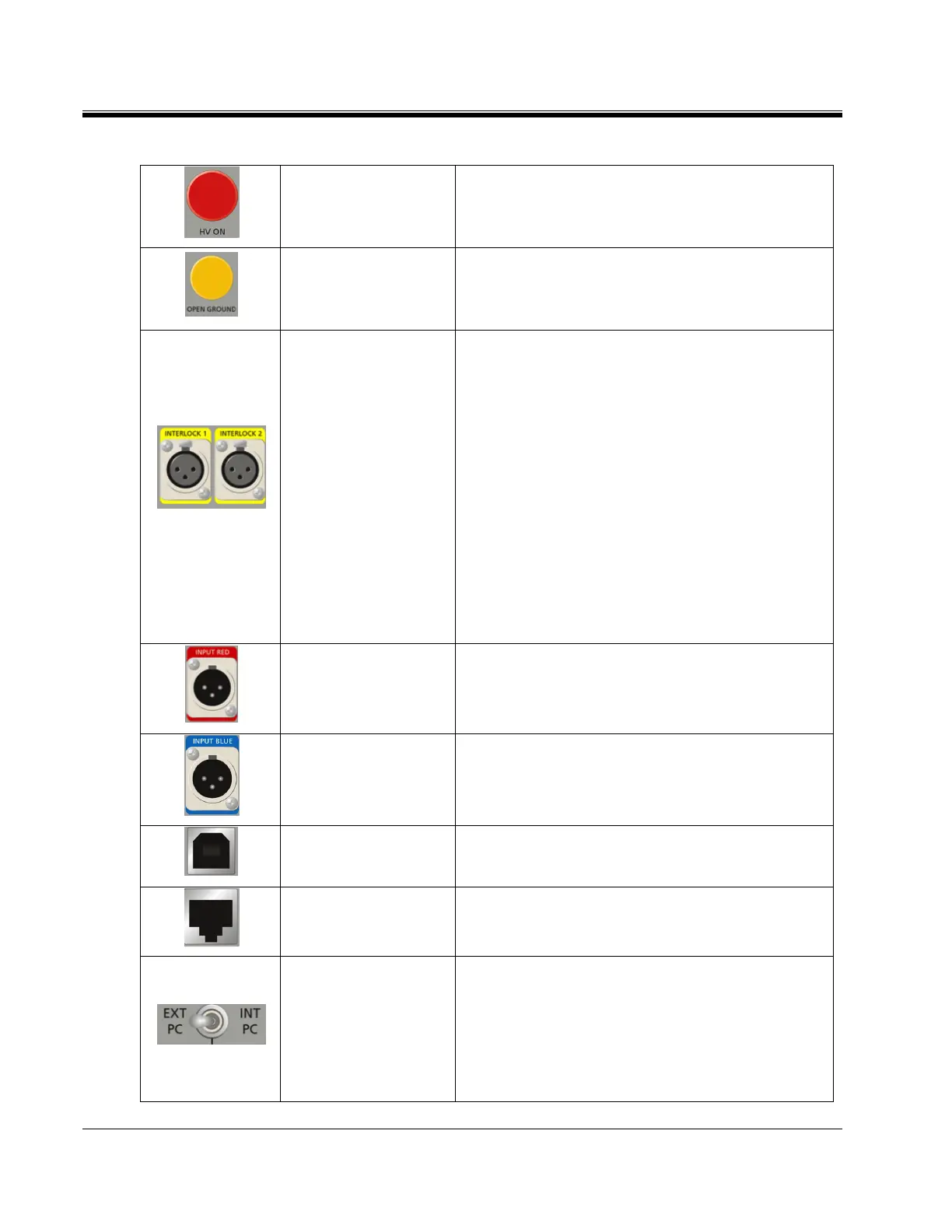M
AVTMDELTA4000-EN Rev 6 April 2018
16
Warning signal indicating that the HV unit is
active
When lit, this yellow lamp indicates an open in
double ground system or defective grounding of
test set.
Two plug receptacles for connecting external
interlock switches. One hand interlock switch and
a foot switch are supplied; however, in the event
that a hand interlock is replaced with a test area
interlock, the system must be constructed so that
the interlock switches are closed when the test
area gate or gates are closed. The interlock wiring
must be run as a twisted pair to minimize
electromagnetic coupling into the system. This
interlock system should be wired such that
connection is made to the A and B sockets of the
SAFETY INTERLOCK receptacle. When the
interlock loop is opened the test is automatically
terminated.
Plug receptacle for connecting the red low-
voltage test lead.
Plug receptacle for connecting the blue low-
voltage test lead.
Receptacle for computer communication.
Receptacle for computer communication.
Switch for selecting internal or external PC
(functional on DELTA4310A only, disabled on
DELTA4110). "Internal" connects the on-board
PC to DELTA via Ethernet, "External" means
that you can operate DELTA from an external
computer.
