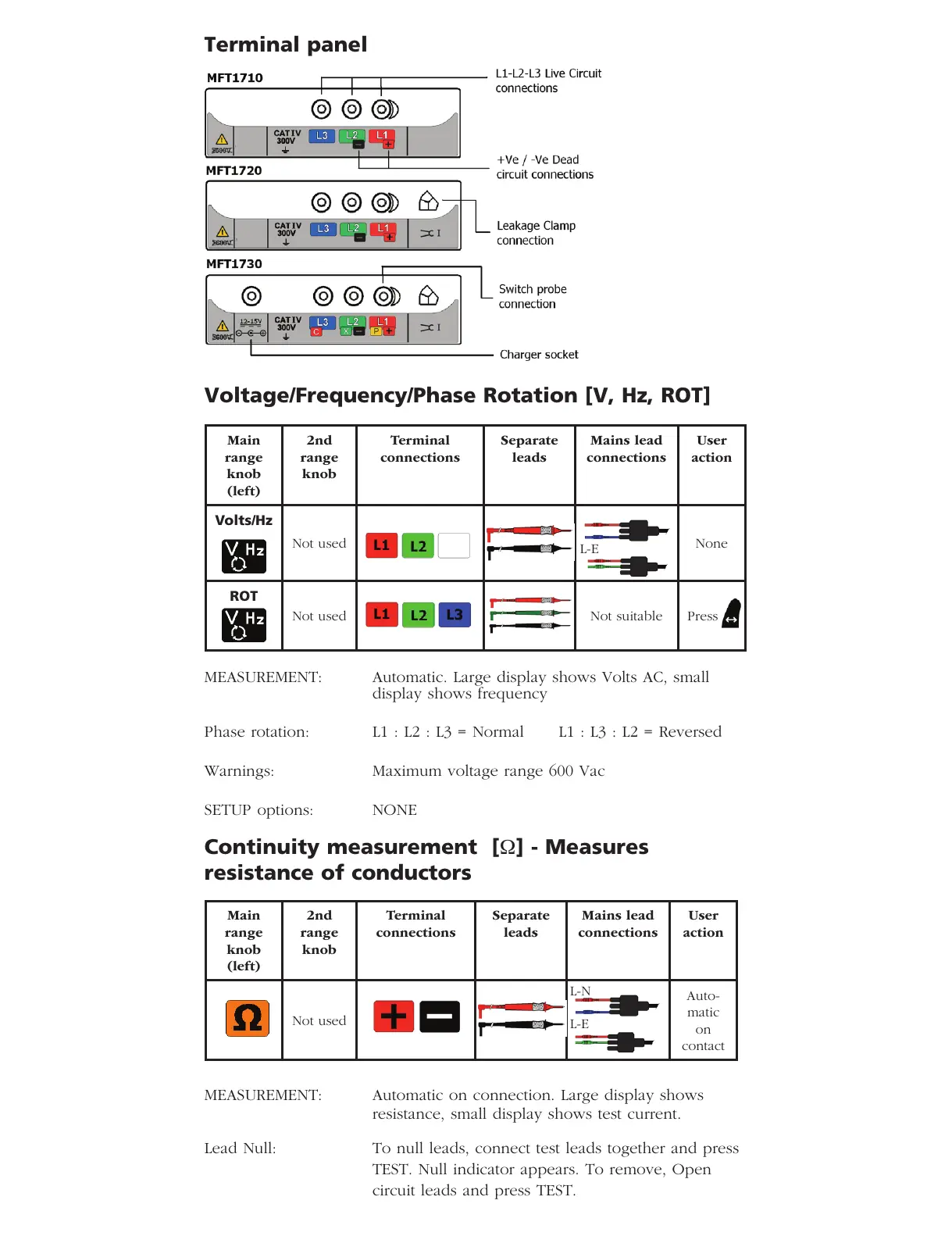MEASUREMENT: Automatic. Large display shows Volts AC, small
display shows frequency
Phase rotation: L1 : L2 : L3 = Normal L1 : L3 : L2 = Reversed
Warnings: Maximum voltage range 600 Vac
SETUP options: NONE
Continuity measurement [Ω] - Measures
resistance of conductors
MEASUREMENT: Automatic on connection. Large display shows
resistance, small display shows test current.
Lead Null: To null leads, connect test leads together and press
TEST. Null indicator appears. To remove, Open
circuit leads and press TEST.
