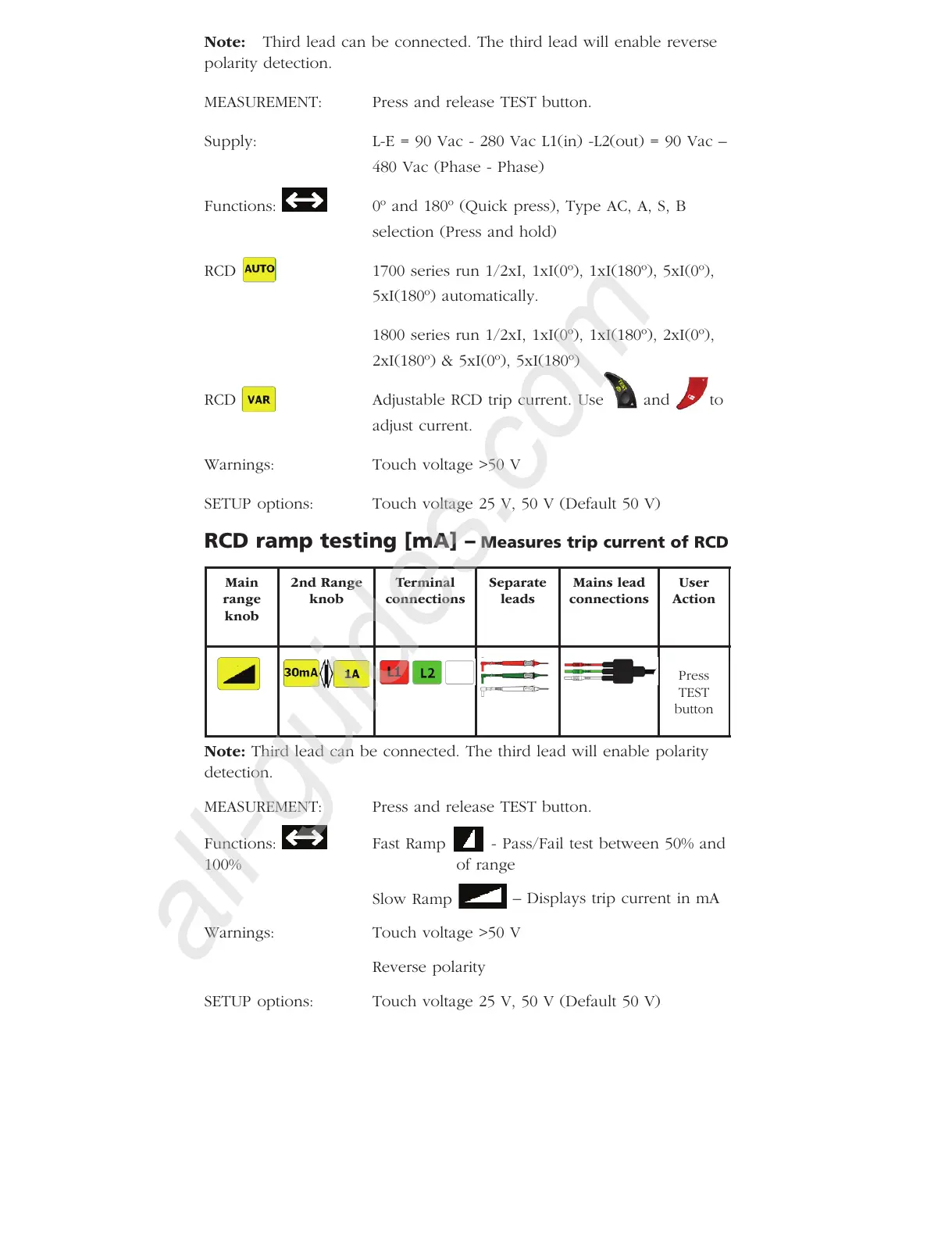Note: Third lead can be connected. The third lead will enable reverse
polarity detection.
MEASUREMENT: Press and release TEST button.
Supply: L-E = 90 Vac - 280 Vac L1(in) -L2(out) = 90 Vac –
480 Vac (Phase - Phase)
Functions:
0º and 180º (Quick press), Type AC, A, S, B
selection (Press and hold)
RCD
1700 series run 1/2xI, 1xI(0º), 1xI(180º), 5xI(0º),
5xI(180º) automatically.
1800 series run 1/2xI, 1xI(0º), 1xI(180º), 2xI(0º),
2xI(180º) & 5xI(0º), 5xI(180º)
RCD
Adjustable RCD trip current. Use
to
adjust current.
Warnings: Touch voltage >50 V
SETUP options: Touch voltage 25 V, 50 V (Default 50 V)
RCD ramp testing [mA] – Measures trip current of RCD
Note: Third lead can be connected. The third lead will enable polarity
detection.
MEASUREMENT: Press and release TEST button.
Functions:
Fast Ramp - Pass/Fail test between 50% and
100% of range
Slow Ramp
– Displays trip current in mA
Warnings: Touch voltage >50 V
Reverse polarity
SETUP options: Touch voltage 25 V, 50 V (Default 50 V)
Main
range
knob
2nd Range
knob
Terminal
connections
Separate
leads
Mains lead
connections
User
Action
Press
TEST
button
All manuals and user guides at all-guides.com
all-guides.com
