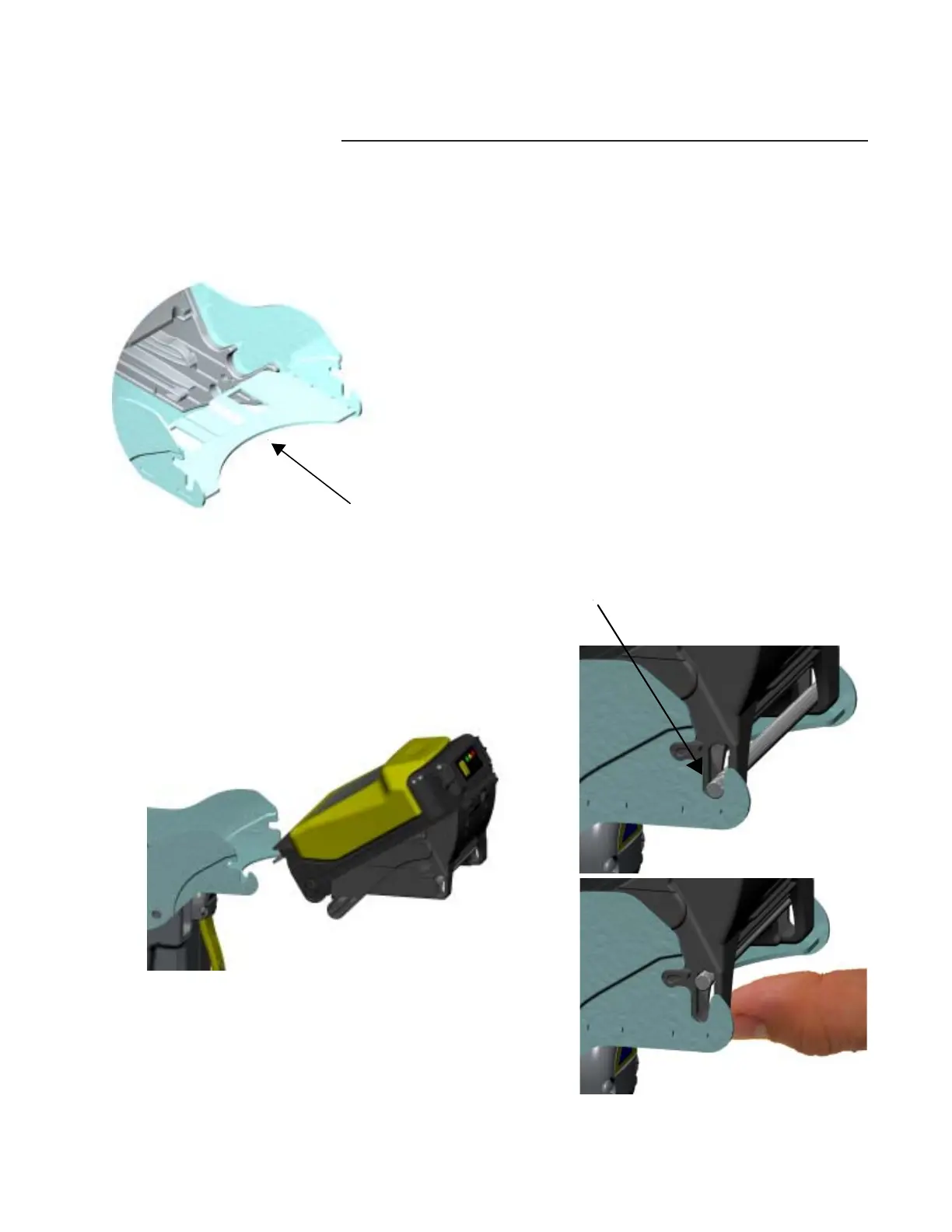Technical Support 1-800-345-8172 CASHFLOW SC66 Page-8
www.meiglobal.com Part # 252053040 Y1
INSTALLATION
Removing the Cashbox
Inserting And Removing the Acceptor Module
• Insert the Acceptor Module so that the release lever locks into place.
• To remove the unit, pull upwards on the release lever
located on the front of the Acceptor Module and pull
away from the chassis.
• When the bill acceptor is installed in a machine, you just need to grab the yellow strap on the
cashbox and pull firmly to release it. The
cashbox does not lock on to the Chassis.
• To remove the cashbox when the unit is not
installed, grab on to the yellow handle and
place your thumb on the chassis were indicated
in this diagram. Placing your thumb at this
location will give you sufficient leverage to
remove the cashbox.
Place Thumb Here
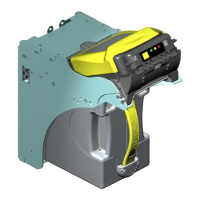