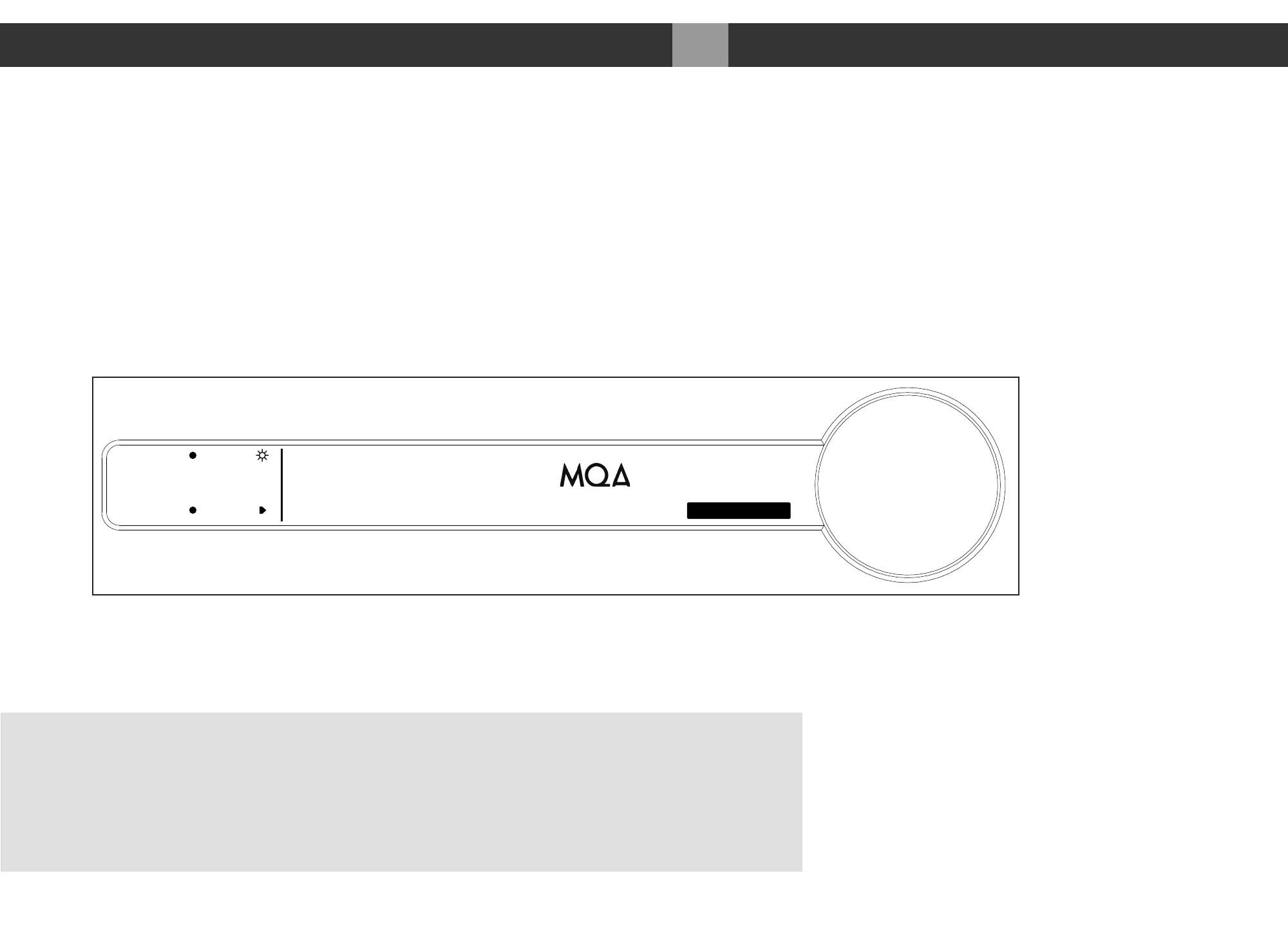DSD, DXD and MQA
®
Audio
9. Depending on the media player and source material, the display will show
the type of MQA
®
file (‘MQA’ or ‘MQA Studio’) and the maximum unfolded
sample rate. ‘MQA’ or ‘MQA Studio’ indicates that the product is decoding
and playing an MQA
®
stream or file, and denotes provenance to ensure that
the sound is identical to that of the source material. ‘MQA Studio’ indicates
it is playing an MQA
®
Studio file, which has either been approved in the
studio by the artist/producer or has been verified by the copyright owner.
MQA
®
(Master Quality Authenticated) is an award-winning British
technology that delivers the sound of the original master recording.
The master MQA
®
file is fully authenticated and is small enough to
stream or download.
Visit mqa.co.uk for more information.
017
DSD, DXD and MQA
®
Audio MA3 Integrated D/A Converter Manual
meitner © 2020 Meitner Audio, All Rights Reserved. Meitner Audio reserves the right to amend specifications & design without notice.
USB audio
192 kHz
STUDIO
-25.0
dB