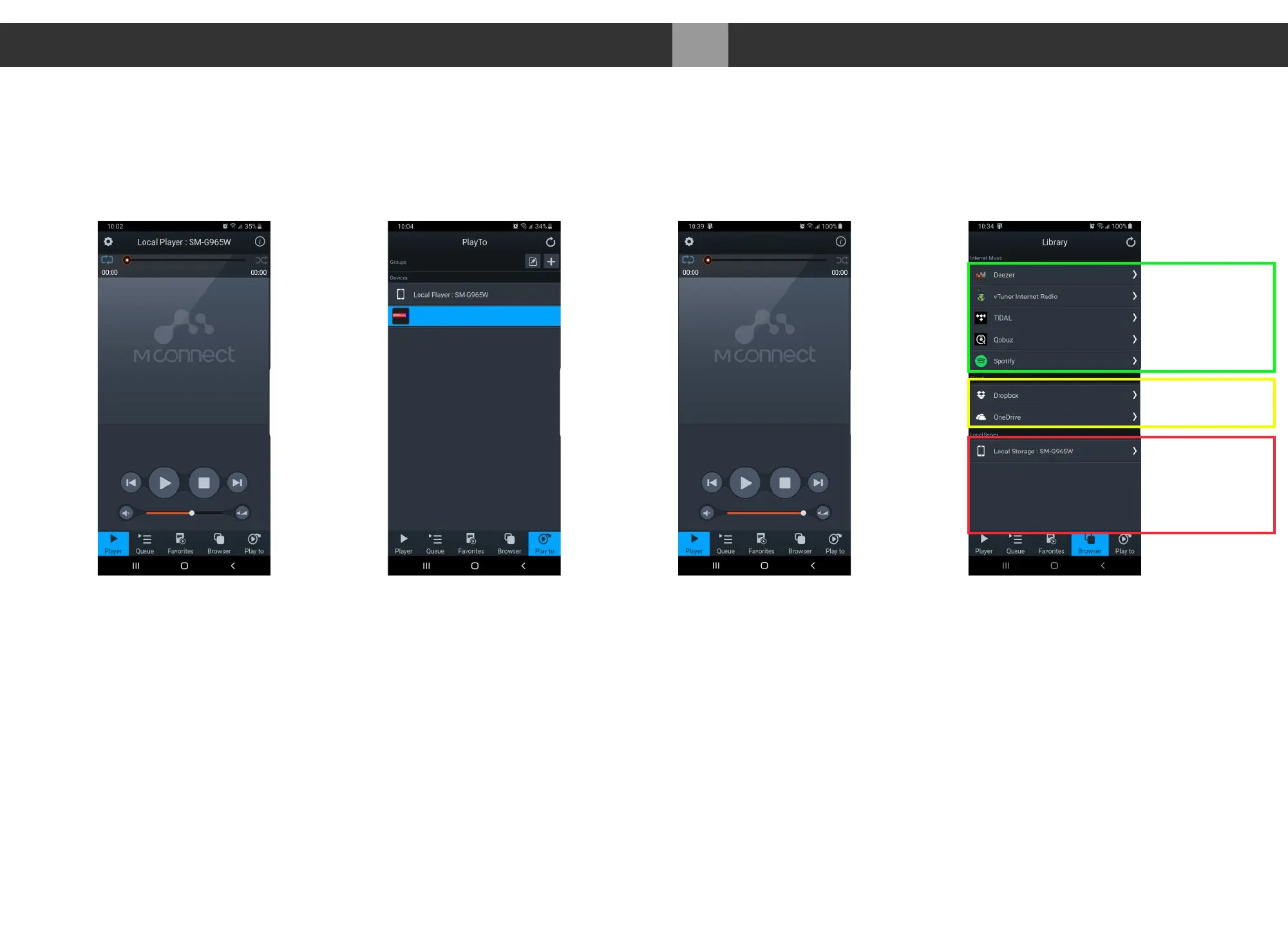019
MA3 Integrated D/A Converter Manual
meitner © 2020 Meitner Audio, All Rights Reserved. Meitner Audio reserves the right to amend specifications & design without notice.
mConnect Control App
mConnect Control App
1. Start the mConnect Control app from your mobile phone or tablet. Mobile or
tablet must be connected to the same network as the MA3.
2. Start the mConnect Control app, press the “Play to” button on the bottom
right. Select the device with the EMM icon or named “Meitner_MA3” which
would be the MA3.
3. Select and press the “Browser” button. You can then then select:
• “Internet Music” streaming music services eg. Tidal, Quboz and Spotify
• “Cloud” play files from online storage services eg. Dropbox or OneDrive
• “Local Server” play files from local storage (mobile/tablet), USB drive
connected to the MA3, detected DLNA/UPnP enabled network storage
mConnect Startup
Select MA3 from “Play to” Meitner MA3 Selected
Browser Page
Internet
Streaming
Services
Cloud
Storage
Local phone
tablet storage,
USB Media,
UPNP/DLNA
network storage
Meitner_MA3
Meitner_MA3
