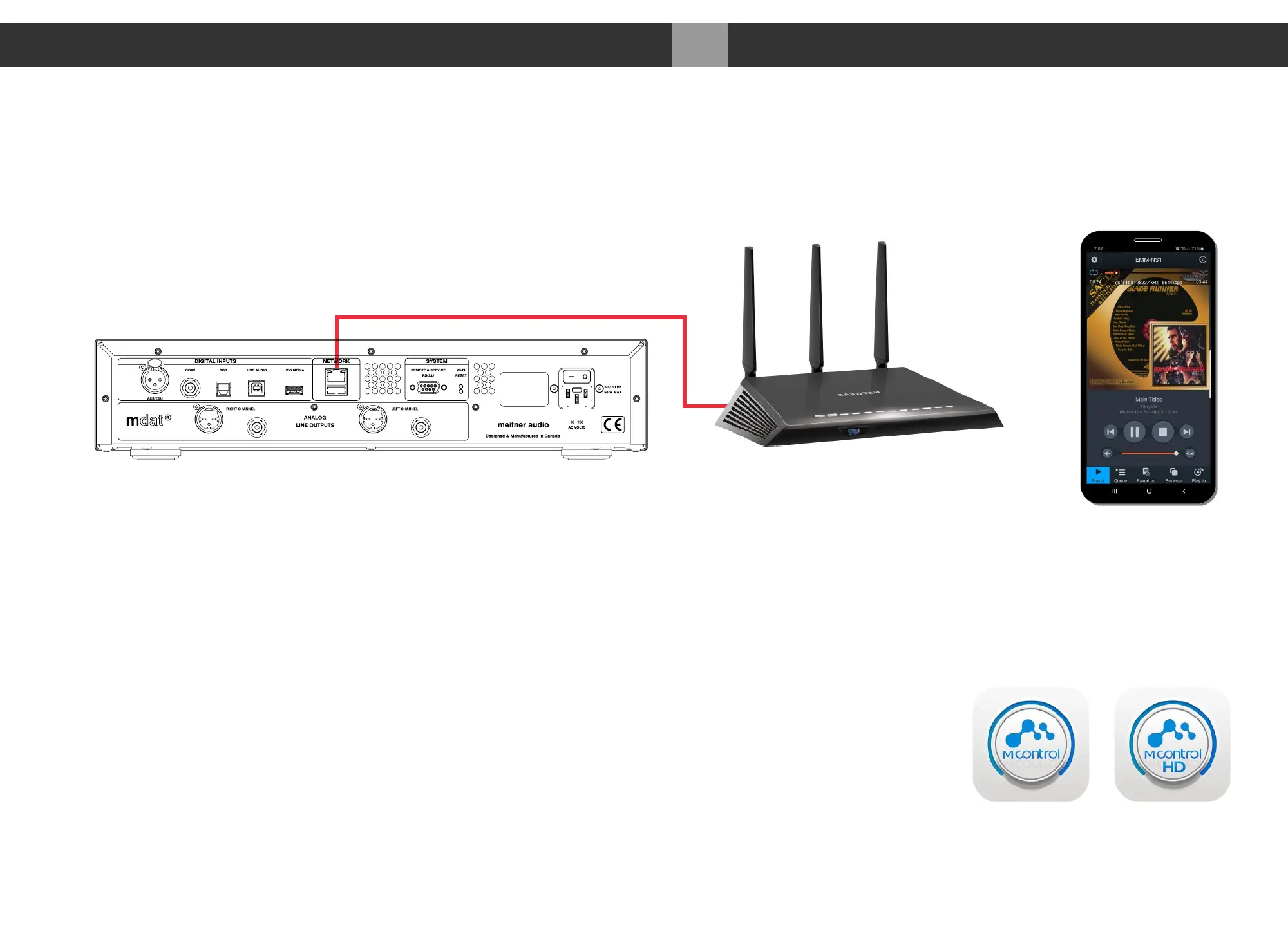Network and Streaming
1. Connect the MA3 via the ethernet/network (RJ45) port to a network router or
switch using a suitable ethernet cable. Make sure network is working and
enabled.
2. Select the “NET” input on the MA3 either using the remote or the front panel
input touch buttons.
3. You can also install a USB flash drive (FAT32 or NTFS formatted) by
attaching it to the MA3’s USB Media input port for direct audio file playback.
4. Download and install mConnect Control app for mobile Android or IOS. For
tablets and to use the landscape interface install the mConnect Control HD
app. The mobile device or tablet must be connected on the same network as
the MA3. Do not install the mConnect Player Lite, mConnect Player (paid
app) or mConnect Player HD.
018
Network and Streaming MA3 Integrated D/A Converter Manual
meitner © 2020 Meitner Audio, All Rights Reserved. Meitner Audio reserves the right to amend specifications & design without notice.
Network Switch/Router
Network cable
mConnect Control
app Mobile/Tablet for
Playback and Control
mConnect Control
Mobile and tablet/iPad app
