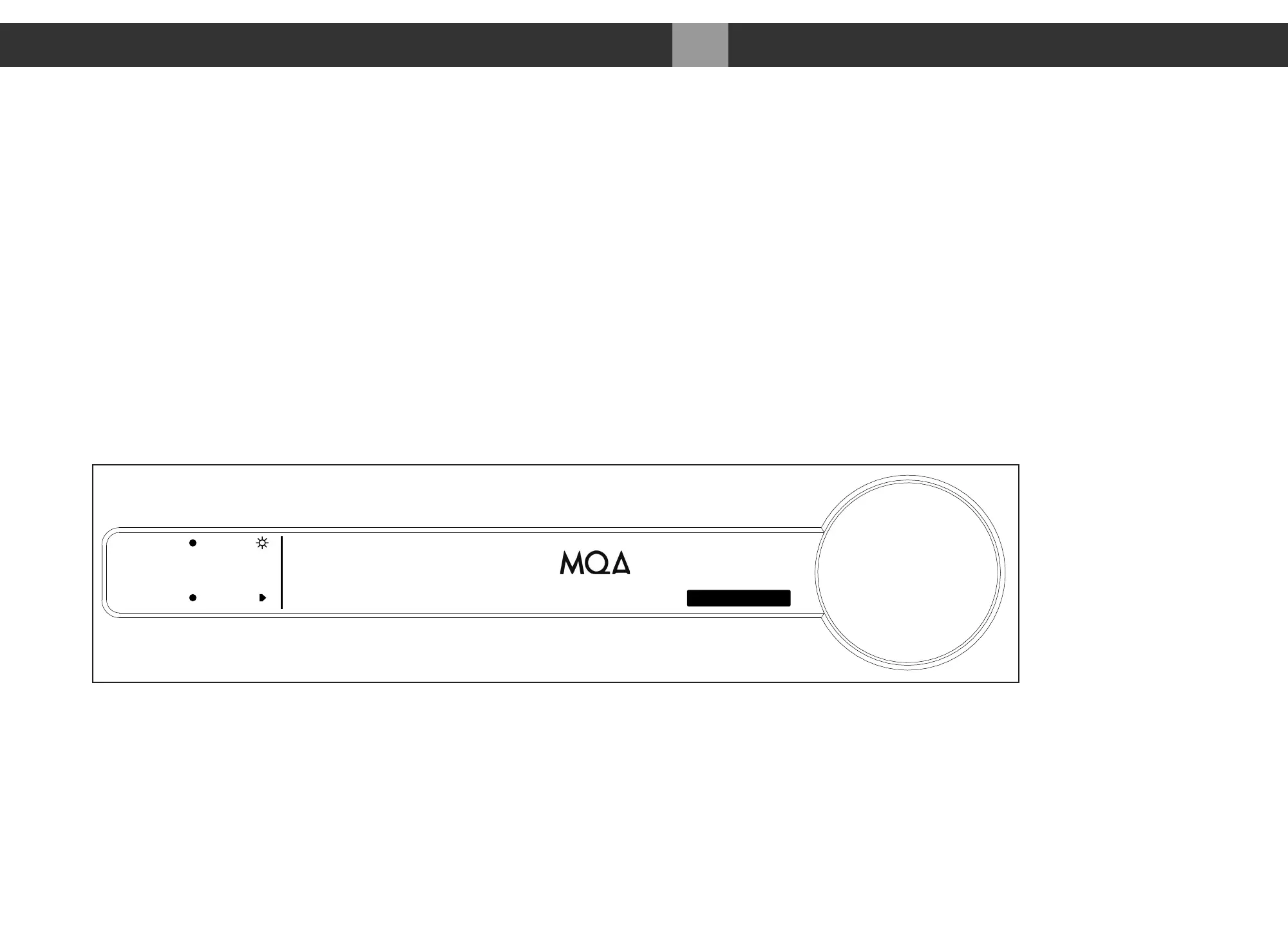Connecting & Operating the MA3
Please see page 15 with regards to installing the MA3 USB Audio drivers.
1. Connect the included power cable to the MA3 power connector than to a free
power receptacle.
2. Connect the appropriate digital source connections up to the MA3 digital inputs
using the appropriate high quality digital audio, USB, network cables and USB drive.
3. Connect the appropriate analog outputs of the MA3 to your power amplifier.
4. Turn on the MA3 using the main power switch and select a digital input by
pressing/toggling the input touch button or using the included remote.
5. Once the MA3 receives a valid digital audio stream from the digital source, the
display will show a valid samplerate and you can adjust the volume. If it does not
receive a valid digital audio signal “NO LOCK” is displayed.
6. Please see example above. The USB Audio input is selected. Once the MA3 detects
a valid digital audio stream sample frequency will be displayed. In this case the MA3
has a detected a valid MQA Studio track and has unfolded it to full 384kHz resolution.
7. When streaming from a streaming service, playing files back from a USB thumb
drive or from a networked device like a NAS, information about the stream/file will be
displayed above the input.
013
Connecting & Operating the MA3 MA3 Integrated D/A Converter Manual
meitner © 2020 Meitner Audio, All Rights Reserved. Meitner Audio reserves the right to amend specifications & design without notice.
USB audio
384 kHz
STUDIO
-36.0
dB
