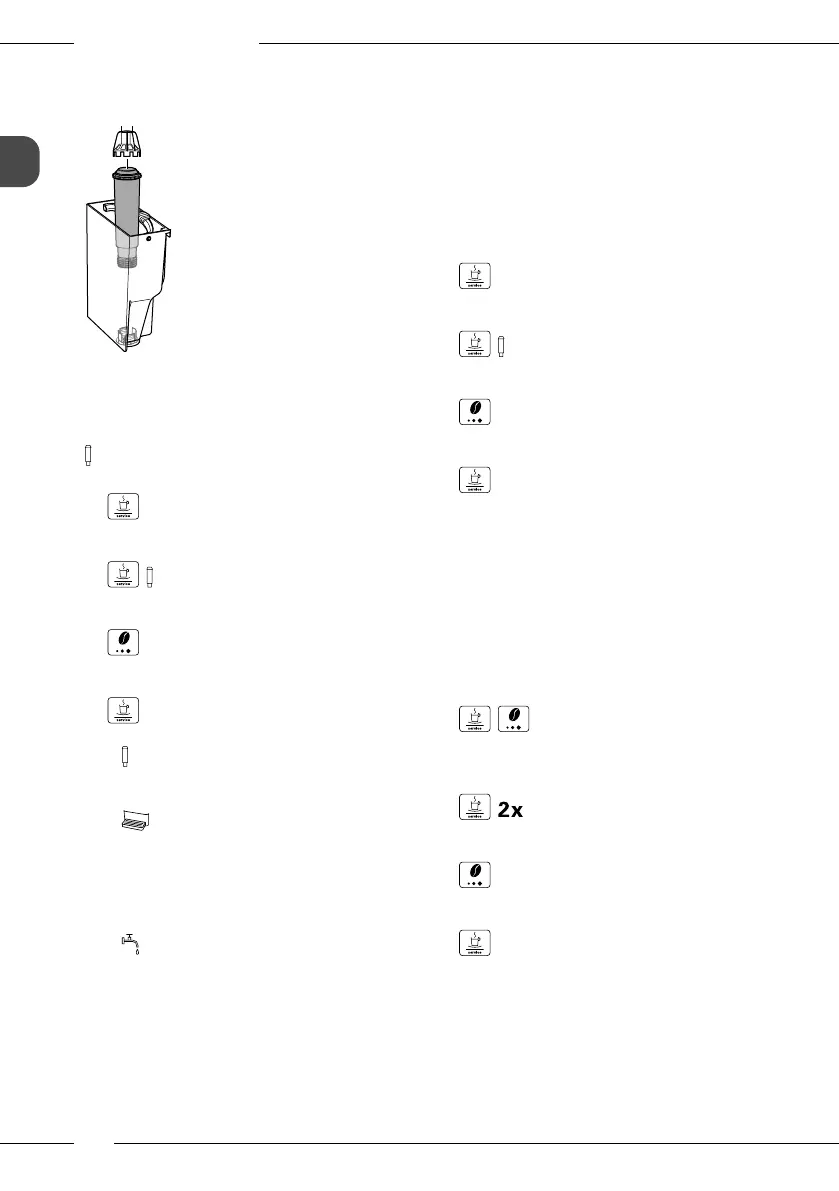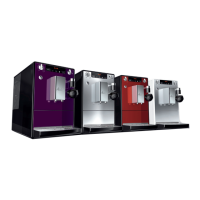Care and maintenance
30
Use the screwing aid to screw the water
lter into and out of the water tank.
Inserting/changing water lter
Place a new water lter in a vessel lled
with fresh tap water for a few minutes.
The Filter display light asks you to change
the water lter.
1.
Press the "Water/Service" button
for longer than 2seconds to access
Service mode1.
2.
Press the "Water/Service" button
repeatedly until the Filter display lights
up.
3.
Press the "Brewing Strength"
button repeatedly until one coee bean
is lit.
4.
Press the "Water/Service" button
for longer than 2seconds.
»
The lter program starts. The Filter
display ashes for the duration of the
program.
»
The Drip tray display lights up.
5. Empty the drip tray and the coee
grounds container.
6. Insert the drip tray without the coee
grounds container and place the coee
grounds container under the outlet.
»
The Water display lights up.
7. Empty the water tank.
8. Insert a new lter in the water tank.
9. Fill the water tank with fresh tap water.
10. Insert the water tank.
» The lter is rinsed.
11. Empty the coee grounds container.
12. Insert the drip tray with the coee
grounds container.
» The appliance is ready for operation.
Removing the water lter
1. Remove the water lter from the water
tank.
2. Fill the water tank with fresh tap water.
3. Insert the water tank.
4.
Press the "Water/Service" button
for longer than 2seconds to access
Service mode1.
5.
Press the "Water/Service" button
repeatedly until the Filter display lights
up.
6.
Press the "Brewing Strength"
button repeatedly until no coee beans
are lit.
7.
Press the "Water/Service" button
for more than 2seconds to save the
setting and exit service mode.
» The water lter is de-registered.
8. Set the water hardness (see section6.2,
page25).
7.8 Factory settings
The appliance can be reset to the factory
settings. In this case, all personal settings
are lost.
1.
Simultaneously press the
"Water/Service" and "Brewing Strength"
buttons for longer than 2seconds to
access Service mode2.
2.
Press the "Water/Service"
button repeatedly until the 2x display
ashes.
3.
Press the "Brewing Strength"
button repeatedly until one coee bean
is lit.
4.
Press the "Water/Service" button
for more than 2seconds to reset the
appliance to the factory settings and
exit service mode.
Press any direct key to exit service mode
without resetting the factory settings.