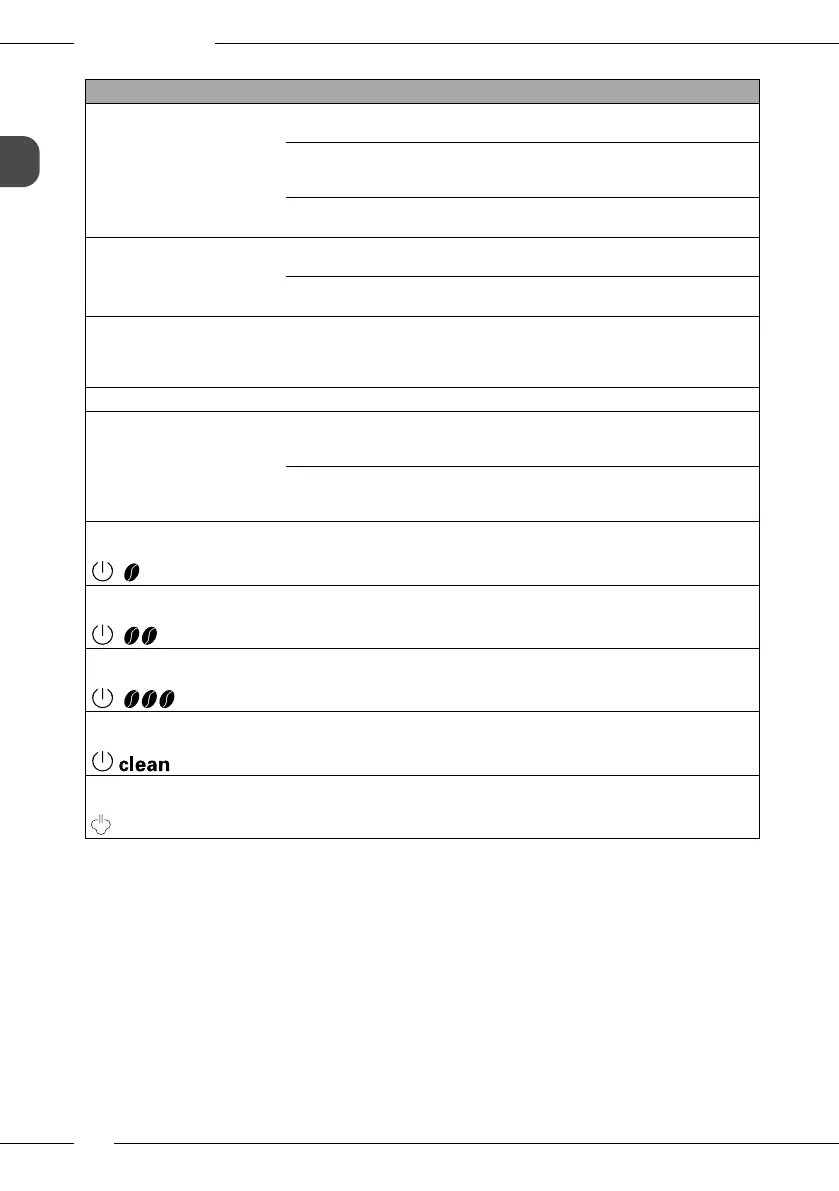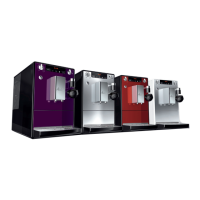Troubleshooting
32
Problem Cause Action
Coee only emerges from the outlet
in drips.
Grinding neness is too ne. Set a coarser grinding neness (see section5.3,
page24).
Appliance is soiled. Clean the brewing unit (see section7.2, page26).
Run the cleaning program (see section 7.5,
page28).
Appliance is covered inside with
limescale.
Run the descaling program (see section7.6,
page29).
Coee does not ow. Water tank is not lled or is not
correctly inserted.
Fill the water tank and ensure it is positioned
correctly (see section4.1, page23).
Brewing unit is clogged. Clean the brewing unit (see section7.2, page26).
Although the bean container is full,
the appliance indicates that coee
beans must be lled.
Coee beans do not drop into the
grinder.
Press a direct key.
Tap lightly on the bean container.
Clean the bean container.
Coee beans are too oily. Use dierent coee beans.
Loud grinder noise. Foreign objects in the grinder. Contact the hotline.
Brewing unit cannot be inserted after
removing.
Handle for the locking mechanism of
the brewing unit is not in the correct
position.
Check that the handle for the locking mechanism is
correctly engaged (see section7.2, page26).
Drive is not in the correct position. Press the "Coee" and the "Cappuccino" direct keys
simultaneously for more than 2seconds.
The appliance initialises.
Rapid alternate ashing of the
displays:
The appliance does not heat up. Switch the appliance o and on again.
Contact the hotline if the problem persists.
Rapid alternate ashing of the
displays:
Problem with temperature sensor The appliance switches o automatically after
10seconds. Switch the appliance on again.
Contact the hotline if the problem persists.
Rapid alternate ashing of the
displays:
Problem with brewing unit drive The appliance switches o automatically after
10seconds. Switch the appliance on again.
Contact the hotline if the problem persists.
Rapid alternate ashing of the
displays:
Brewing unit is not inserted. Insert and lock the brewing unit.
The display ashes rapidly without
having been activated:
Appliance is not fully vented. Vent the appliance, press any button to do this.
Clean the brewing unit (see section7.2, page26).