4.1.3.7 mlnxofedinstall Return Codes ........................................................................................... 30
4.1.3.8 Uninstalling MLNX_OFED................................................................................................. 30
4.1.4 Installing MLNX_OFED Using YUM ........................................................................................30
4.1.4.1 Setting up MLNX_OFED YUM Repository ........................................................................ 30
4.1.4.2 Installing MLNX_OFED Using the YUM Tool .................................................................... 32
4.1.4.3 Uninstalling MLNX_OFED Using the YUM Tool ................................................................ 33
4.1.5 Installing MLNX_OFED Using apt-get Tool .............................................................................33
4.1.5.1 Setting up MLNX_OFED apt-get Repository..................................................................... 34
4.1.5.2 Installing MLNX_OFED Using the apt-get Tool ................................................................. 34
4.1.5.3 Uninstalling MLNX_OFED Using the apt-get Tool............................................................. 35
4.1.6 Updating Firmware After Installation .......................................................................................35
4.1.6.1 Updating the Device Online............................................................................................... 35
4.1.6.2 Updating the Device Manually........................................................................................... 36
4.1.6.3 Updating the Device Firmware Automatically upon System Boot ..................................... 36
4.1.7 UEFI Secure Boot ...................................................................................................................37
4.1.7.1 Enrolling Mellanox's x.509 Public Key on Your Systems................................................... 37
4.1.7.2 Removing Signature from kernel Modules ........................................................................ 37
4.1.8 Performance Tuning ................................................................................................................ 38
4.2 Windows Driver Installation .......................................................................................................... 38
4.2.1 Software Requirements........................................................................................................... 38
4.2.2 Downloading Mellanox WinOF-2 Driver ..................................................................................39
4.2.3 InstallingMellanoxWinOF-2Driver........................................................................................39
4.2.3.1 Attended Installation.......................................................................................................... 39
4.2.3.2 Unattended Installation...................................................................................................... 44
4.2.3.3 Installation Results ............................................................................................................ 45
4.2.4 Uninstalling Mellanox WinOF-2 Driver ....................................................................................46
4.2.4.1 Attended Uninstallation ..................................................................................................... 46
4.2.4.2 Unattended Uninstallation ................................................................................................. 46
4.2.5 Extracting Files Without Running Installation .......................................................................... 46
4.2.6 Firmware Upgrade...................................................................................................................49
4.3 VMware Driver Installation ........................................................................................................... 49
4.3.1 Hardware and Software Requirements ...................................................................................49
4.3.2 Installing Mellanox NATIVE ESXi Driver for VMware vSphere................................................ 50
4.3.3 Removing Earlier Mellanox Drivers .........................................................................................50
4.3.4 Firmware Programming........................................................................................................... 50
5 Updating Adapter Firmware................................................................................................................52
6 Troubleshooting..................................................................................................................................53
6.1 GeneralTroubleshooting .............................................................................................................. 53
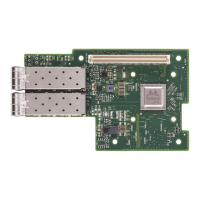
