Table of Contents
1 Introduction to ConnectX-4 Lx Ethernet for OCP Spec 2.0 Cards .......................................................9
1.1 Product Overview ........................................................................................................................... 9
1.2 Features and Benefits ...................................................................................................................11
1.3 Operating Systems/Distributions .................................................................................................. 13
1.4 Connectivity.................................................................................................................................. 13
2 Interfaces............................................................................................................................................14
2.1 Ethernet SFP28 and QSFP28 Interfaces ..................................................................................... 14
2.2 PCI Express Interface .................................................................................................................. 14
2.3 FRU EEPROM ............................................................................................................................. 14
2.4 LED Interface ............................................................................................................................... 14
2.5 Heat Sink Interface....................................................................................................................... 15
2.6 SMBus Interface........................................................................................................................... 15
2.7 Voltage Regulators ....................................................................................................................... 15
3 Hardware Installation..........................................................................................................................16
3.1 Installation Procedure Overview................................................................................................... 17
3.2 System Requirements .................................................................................................................. 17
3.2.1 Hardware Requirements .........................................................................................................17
3.2.1.1 Airflow Requirements ........................................................................................................ 17
3.2.2 Software Requirements........................................................................................................... 18
3.3 Safety Precautions ....................................................................................................................... 18
3.4 Unpacking the Package ............................................................................................................... 18
3.5 Installation Instructions................................................................................................................. 18
3.6 Cables and Modules..................................................................................................................... 19
3.7 Identifying the Card in Your System ............................................................................................. 20
3.8 Uninstalling the Card .................................................................................................................... 21
4 Driver Installation................................................................................................................................24
4.1 Linux Driver Installation ................................................................................................................ 24
4.1.1 Prerequisites ...........................................................................................................................24
4.1.2 Downloading Mellanox OFED .................................................................................................24
4.1.3 Installing Mellanox OFED........................................................................................................ 25
4.1.3.1 Installation Script ............................................................................................................... 25
4.1.3.2 Installation Procedure........................................................................................................ 26
4.1.3.3 Installation Results ............................................................................................................ 28
4.1.3.4 Installation Logs ................................................................................................................ 29
4.1.3.5 openibdScript ................................................................................................................... 29
4.1.3.6 Driver Load Upon System Boot......................................................................................... 29
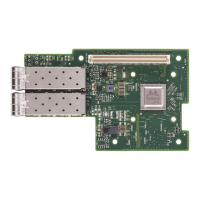
