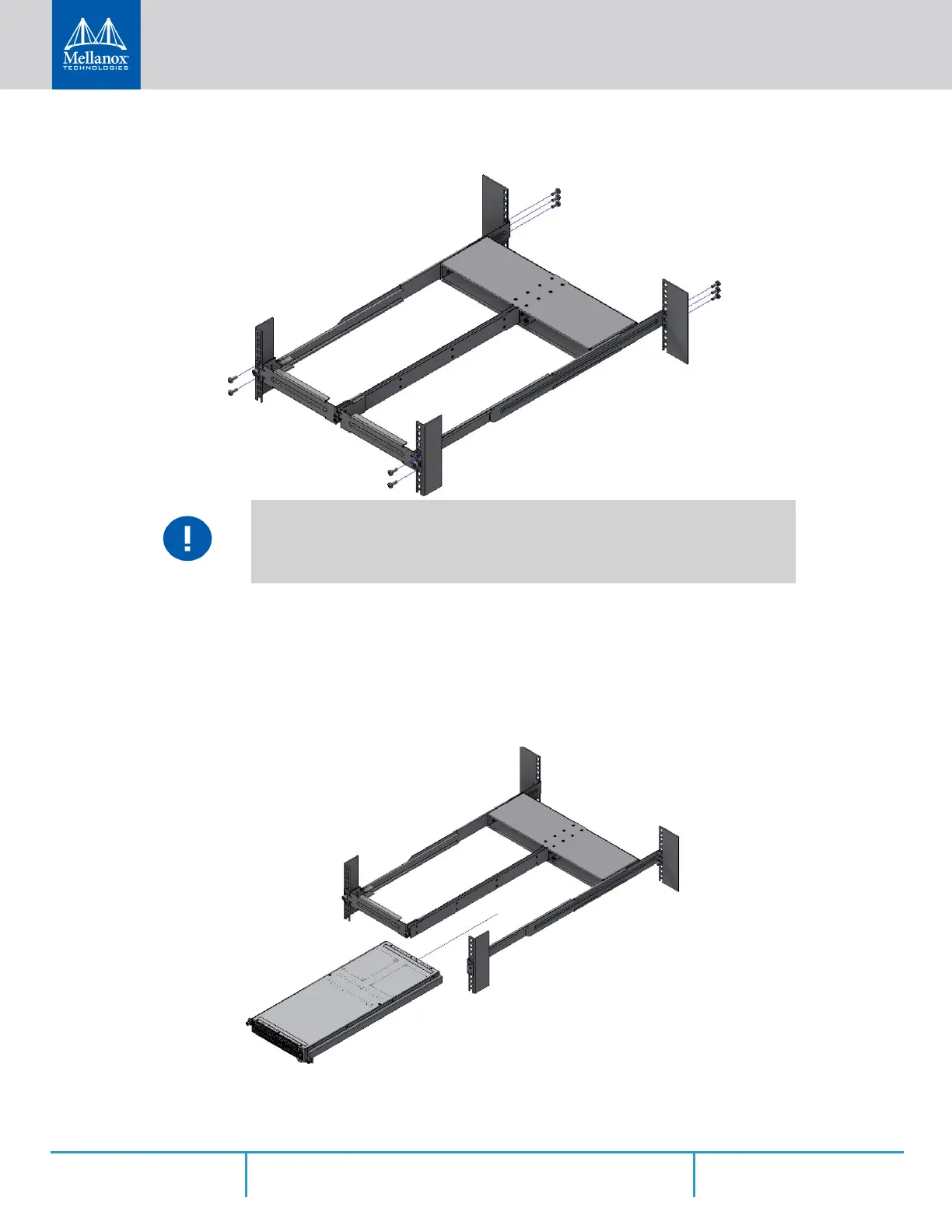Installation
Rev 2.2
49Mellanox Technologies
Figure 42: Attaching the Frame to the Rack
Step 9. Remove the blank cover from the selected slot in the frame, and mount the system by slid-
ing its mounting blades into the frame. Repeat this step to install an additional system in the
other side of the frame, if needed.
Step 10. Tighten the capture nuts to secure the system in the frame. The recommended torque on the
right screw is 3.0-3.36 Nm while on the left screw recommended torque is 0.89-0.98 Nm.
Figure 43: Sliding the System’s Blades in the Rails
Do not remove both of the blank covers at the same time. When no system is installed,
at least one of them should be present to support the frame’s partition.
