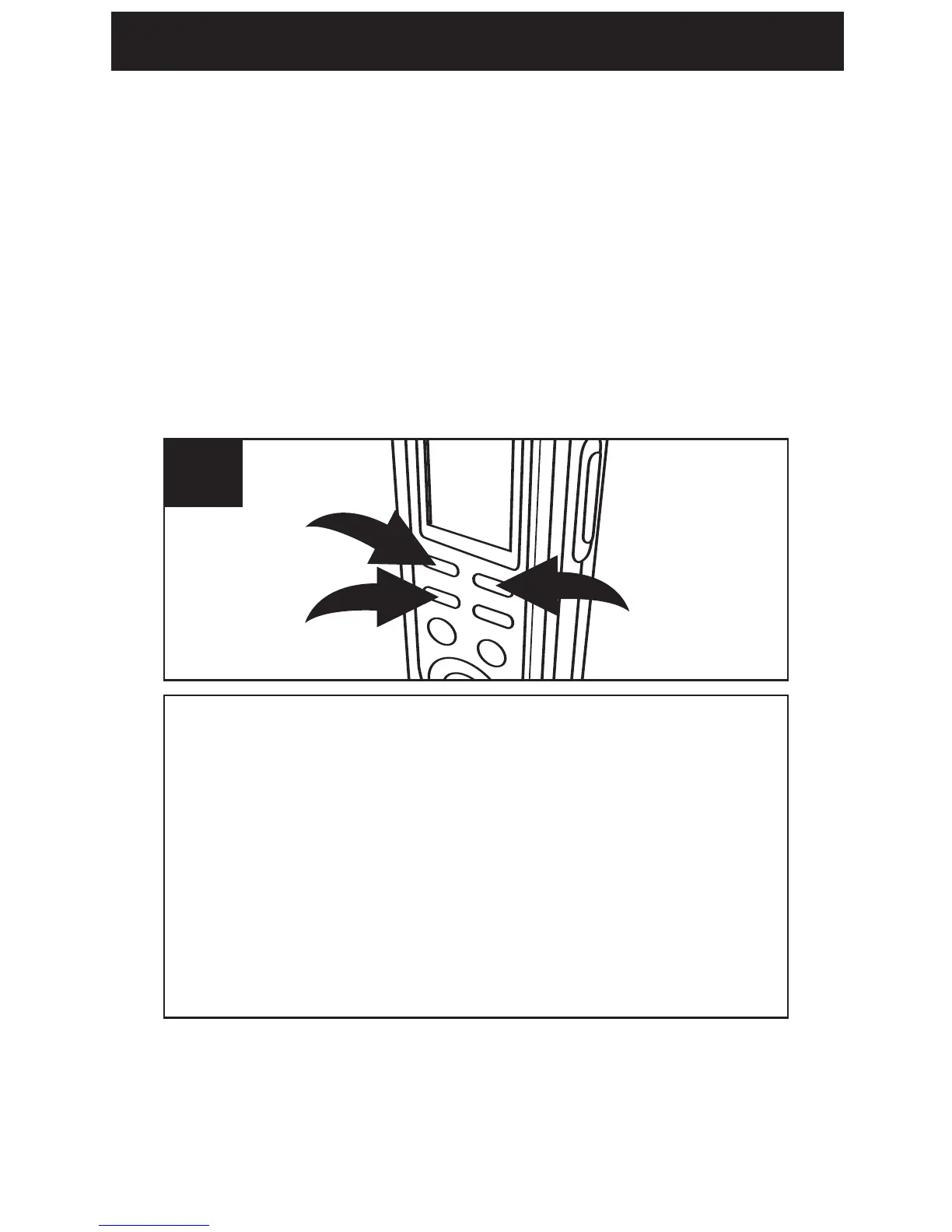OPERATION
11
Press and hold the MODE/PAUSE button
1 for two seconds; “SET” will appear and
the recording quality will blink. Press the
REV
2 or FWD 3 button to select the
desired recording quality.
1
RECORDING QUALITY
You can choose between four voice recording
quality modes. For best sound quality, select HP
(High Play), for very good sound quality, select
SP (Standard Play) and for good quality, select
MP (Medium Play). For longer recording time
(reasonable sound quality), select LP (Long
Play).