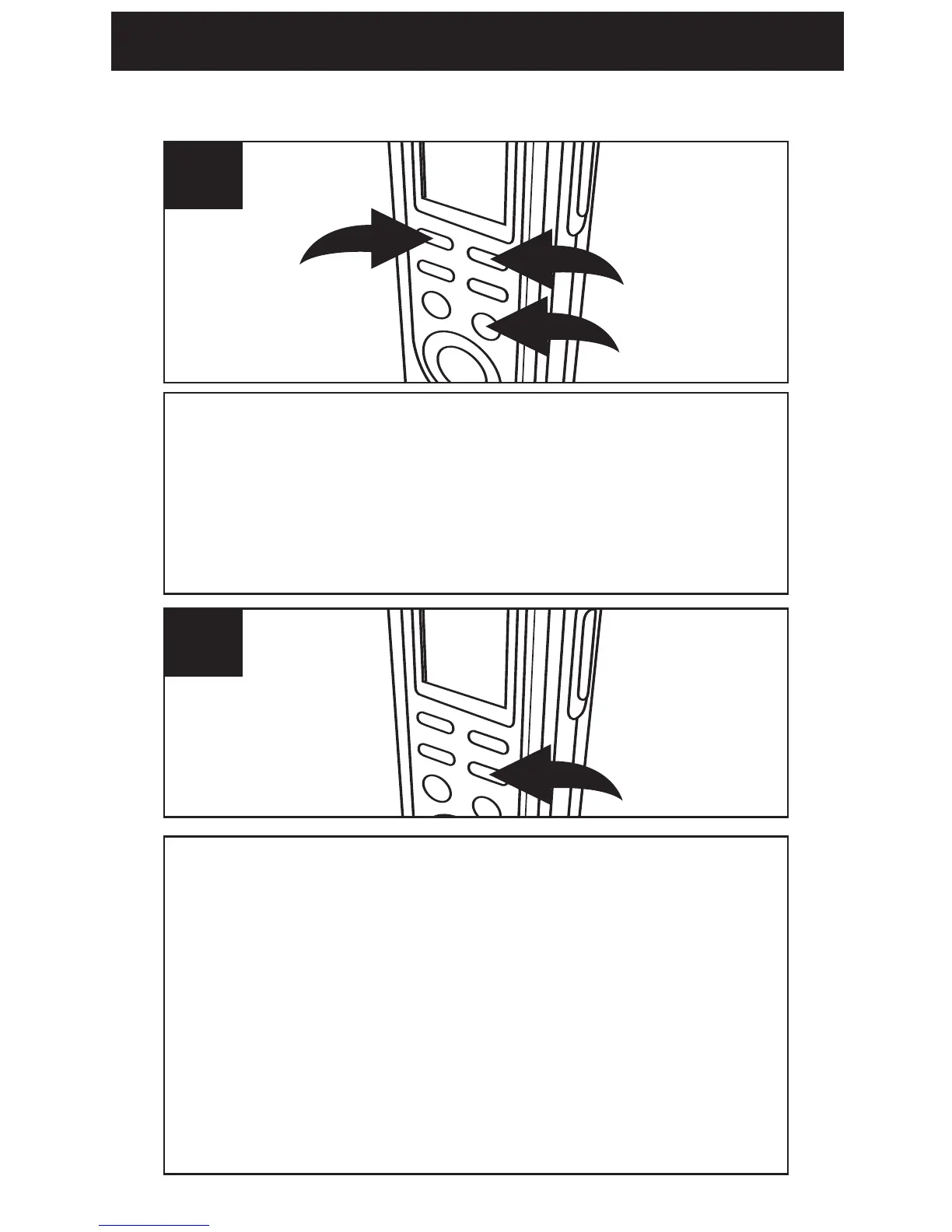OPERATION
24
While in the Standby mode, select the desired
file folder using the FILE/TIME button
1, and
the desired message to delete using the REV
2 or FWD 3 button; the message number and
the message length will appear in the display.
1
Press the DEL/REPEAT button; ERASE will
appear in the display and the first five seconds of
the message will play. To erase, press the
DEL/REPEAT button within the five seconds while
it is playing and the rest of the messages will be
renumbered. If you do not want to erase, do not
press the DEL/REPEAT button while it is playing.
(You can also press the PLAY/STOP button to
cancel and stop playback.)
2
ERASING A SINGLE MESSAGE