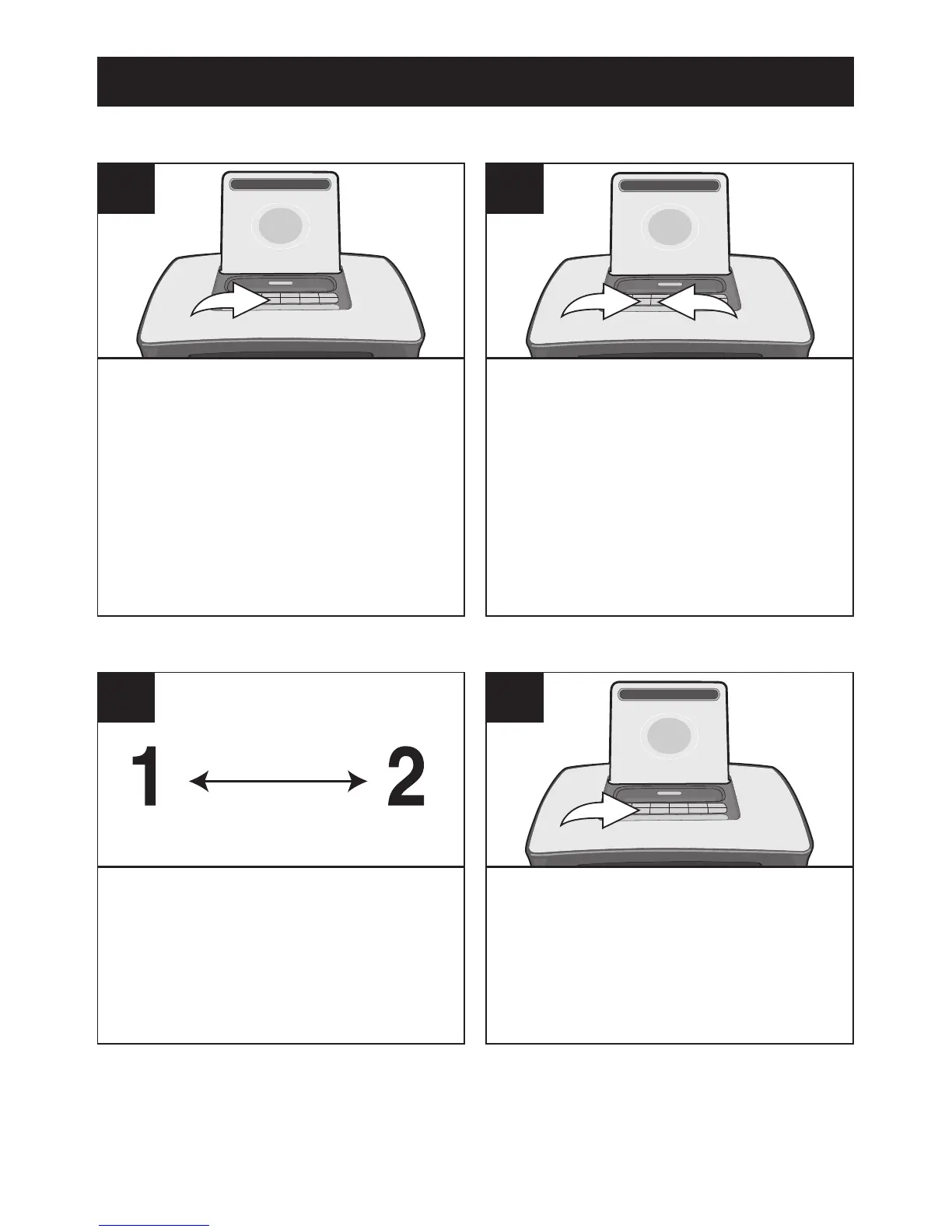11
OPERATION (CONTINUED)
Follow Steps 1-3 on the previous
page to tune a station. Press the
MEMORY button; “P01” will blink in
the display.
1
Press the PRESET button 1 to
select a desired Preset (1-10).
Press the MEMORY button 2
again to confirm, the station
will be saved into memory.
Repeat to program up to 10
Presets, as desired.
2
SETTING THE RADIO PRESETS (10)
Follow Steps 1-2 on the previous
page to turn the unit on and select
FM mode.
1
Repeatedly press the PRESET
button until the desired Preset
number appears in the display.
2
RETRIEVING RADIO PRESETS (10)
NOTE: The preset memories will be erased if the unit is without power (no
batteries/AC adapter isn't connected/power failure) for a long period of time.
