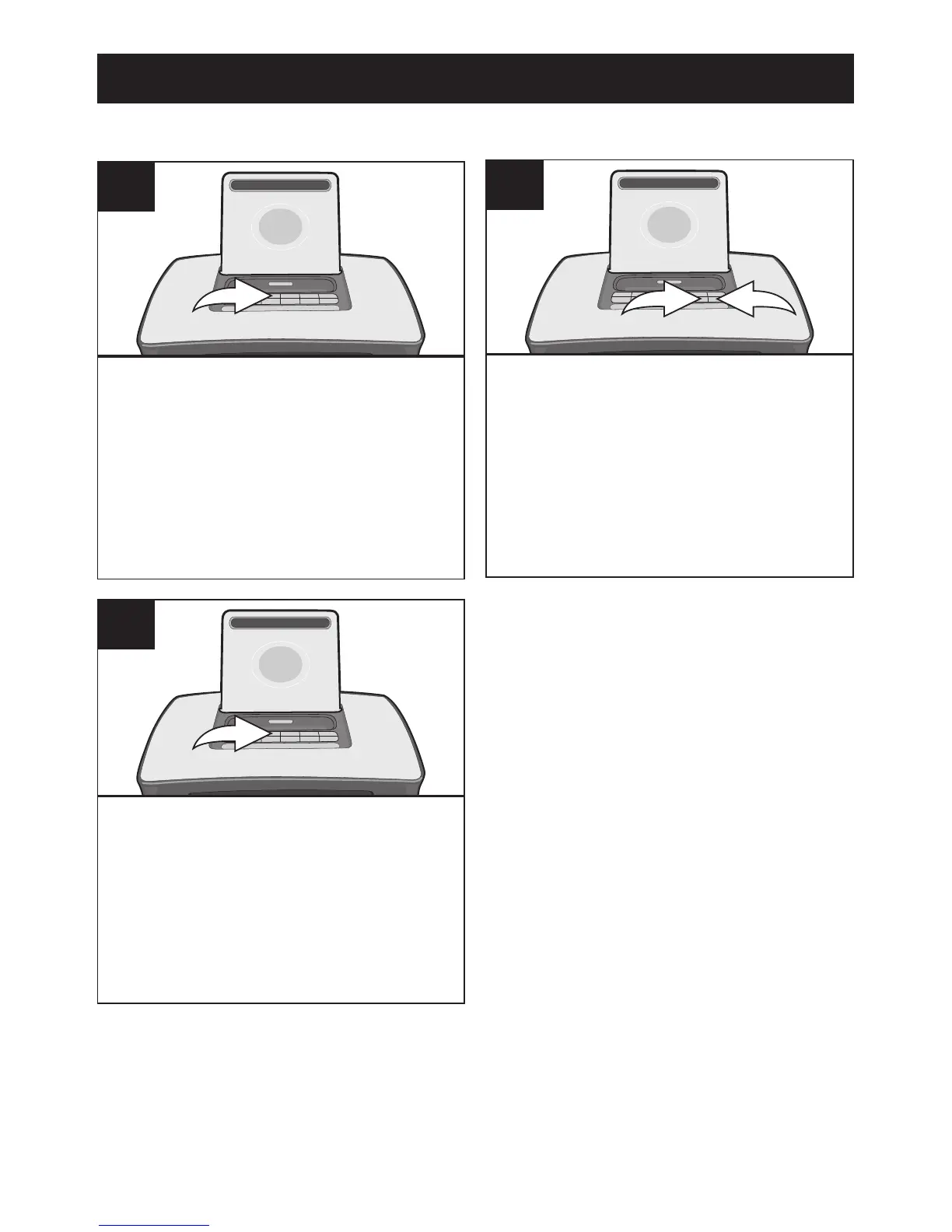12
OPERATION (CONTINUED)
With the power off, press the
Tune/Skip/Search o/TIME SET
button; the time will blink.
1
Press the Tune/Skip/Search
o/TIME SET button (or wait
approx. 15 seconds) and the time
will be set.
3
TO SET OR RESET THE ACTUAL TIME
Within 15 seconds, press the
Volume Up/MIN button 1 to set
the present minute and the
Volume Down/HR button 2 to set
the present hour. Make sure to set
the correct AM/PM setting.
