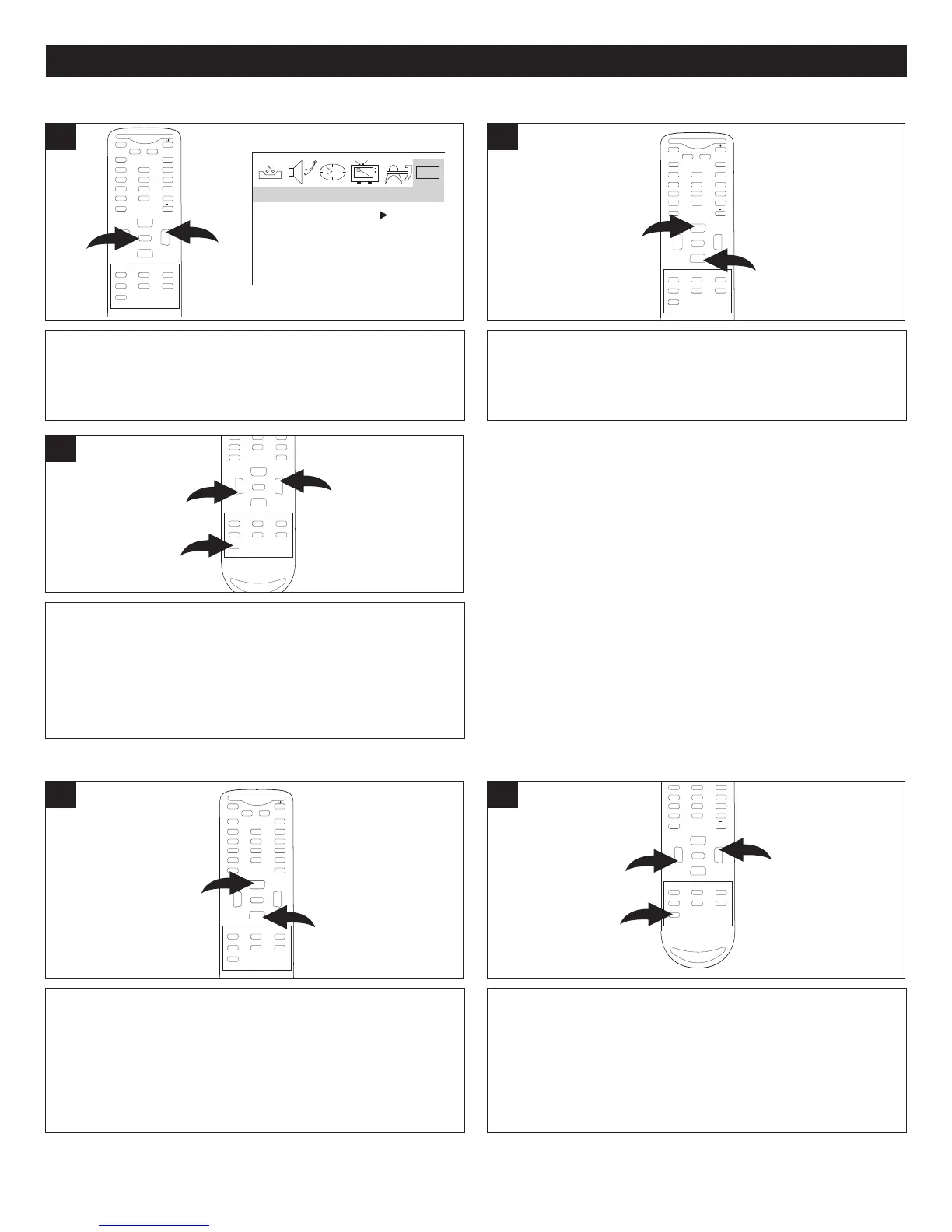21
Con el televisor encendido, presione el botón de MENÚ 1 y
aparecerá el menú de Video. Presione el botón de Subir
VOLUMEN
2 para seleccionar el menú de Configuración de
DTV.
0
101
D
TV CC
DAYLIGHT SAVING
TIME ZONE
DTV SETUP
ON
HAWAII
1
CONFIGURAR LOS MENÚS (CONTINÚA)
CONFIGURAR EL HORARIO DE VERANO
Presione el botón de Subir 1 o Bajar 2 VOLUMENpara
seleccionar ON (para la corrección automática del reloj para el
horario de verano en base a las señales especiales de
transmisión) u OFF (para deshabilitar la corrección automática del
reloj para el horario de verano en base a las señales especiales
de transmisión). Cuando termine, presione el botón de SALIR
3
para salir de los menús.
M
UTE
Q.VIEW INFO
INPUT TV/DTV
SAP P.MODE
-
MENU
CH-
CH+
VOL
-
VOL
+
CC SLEEP
GUIDE
FAV.LIST
A
RC
CH.LIST
EXIT
0
1
2
3
ENTER
3
Presione el botón de CANAL Siguiente 1 o Anterior 2 hasta
que seleccione HORARIO DE VERANO.
MUTE
Q.VIEW INFO
INPUT TV/DTV
SAP P.MODE
-
MENU
CH-
CH+
VOL
-
VOL
+
CC SLEEP
GUIDE
FAV.LIST
ARC
CH.LIST
EXIT
0
1
2
ENTER
2
M
UTE
Q.VIEW INFO
INPUT TV/DTV
SAP P.MODE
-
MENU
CH-
CH+
VOL
-
VOL
+
CC SLEEP
GUIDE
FAV.LIST
ARC
CH.LIST
EXIT
0
2
1
ENTER
Entre al menú de configuración de DTV siguiendo el Paso
1 anterior. Presione el botón de CANAL Siguiente 1 o
Anterior 2 hasta que seleccione ZONA HORARIA.
MUTE
Q
.VIEW INFO
INPUT TV/DTV
SAP P.MODE
-
MENU
CH-
CH+
VOL
-
VOL
+
CC SLEEP
GUIDE
FAV.LIST
ARC
CH.LIST
EXIT
0
1
2
ENTER
1
CONFIGURAR LA ZONA HORARIA
Presione el botón de Subir 1 o Bajar 2 VOLUMENpara
alternar entre las zonas horarias y seleccionar una:
A
TLÁNTICO, ESTE, CENTRAL, MONTAÑA, PACÍFICO,
ALASKA, HA
W
AI, SAMOA
o
TERRANOV
A. La información
de la hora transmitida corregirá el reloj para su hora local.
Cuando termine, presione el botón de SALIR
3 para salir de
los menús.
MUTE
Q.VIEW INFO
INPUT TV/DTV
SAP P.MODE
-
MENU
CH-
CH+
VOL
-
VOL
+
CC SLEEP
GUIDE
FAV.LIST
ARC
CH.LIST
EXIT
0
1
2
3
ENTER
2
NOTA:
• El horario de verano se ajusta automáticamente
mediante señales especiales de transmisión. Este
elemento del menú le permite deshabilitar la
configuración automática para el horario de verano. Es
útil si vive en una zona o estado donde no aplica el
horario de verano, pero recibe canales de otras zonas
donde se transmiten las señales del mismo.