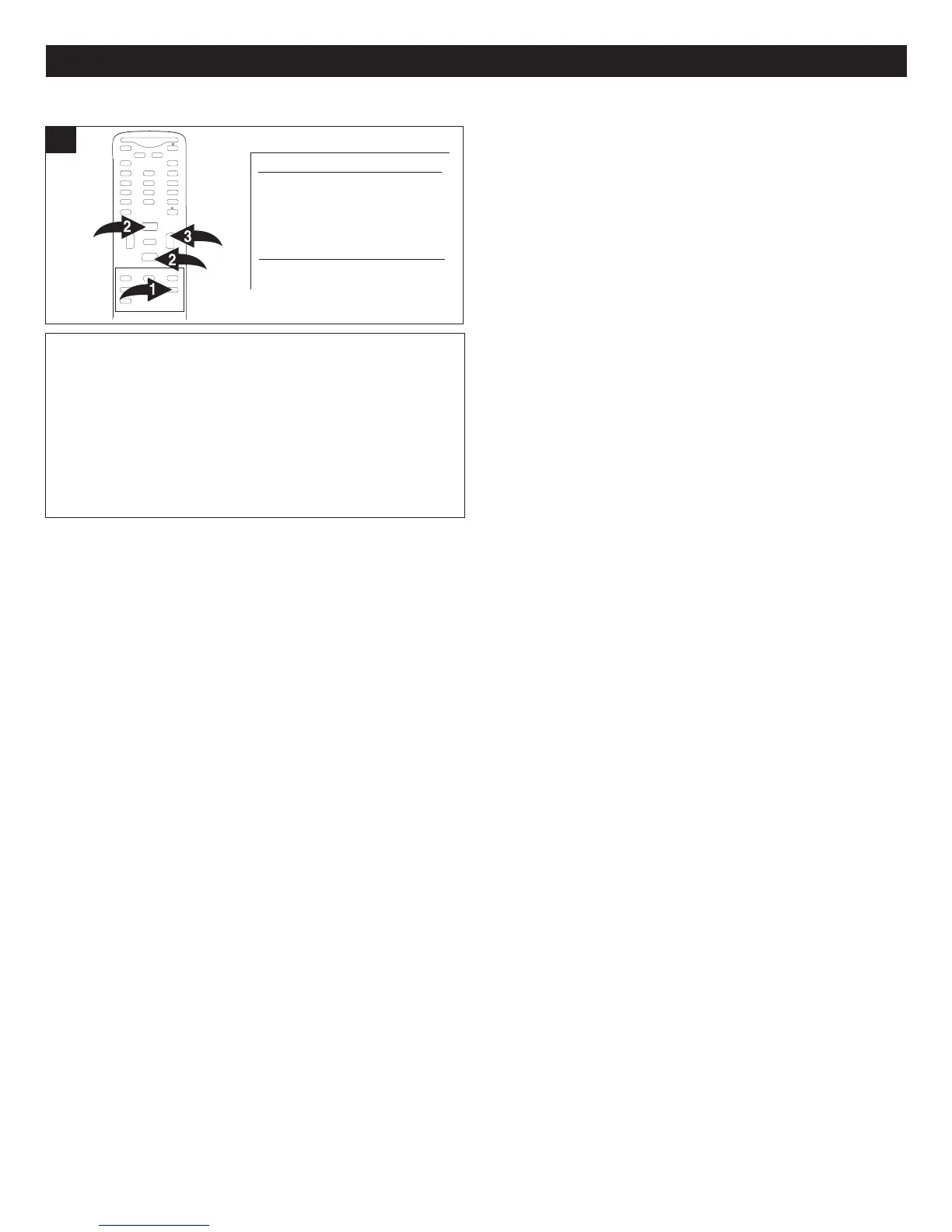22
CONFIGURAR LOS MENÚS (CONTINÚA)
CONFIGURAR LA LISTA DE CANALES DE ATSC
Presione el botón de LISTAR CH. 1 y la información del
programa se mostrará en la pantalla. Presione el botón de
CANAL Siguiente
2 o Anterior 2 para seleccionar el canal.
Presione el botón de Subir VOLUMEN 3 para seleccionar
entre ACTIVAR y DESACTIVAR BRINCAR.
NOTA: Asegúrese de que el sistema de canales esté
configurado como se muestra en la página 16.
[RIGHT KEY] SET CURRENT CHANNEL TO
S
KIP ON
P
ROGRAM LIST
CH NUMBER CH NAM E SKIP ON/OFF
14.3
10.1
1
1.1
14.1
14.2
ATS C-3
NTSC -1
DTV
ATS C-1
ATS C-2
OFF
OFF
O
FF
OFF
OFF
1
M
UTE
Q.VIEW INFO
INPUT TV/DTV
SAP P.MODE
-
MENU
CH-
CH+
VOL
-
VOL
+
CC SLEEP
GUIDE
F
AV.LIST
ARC
CH.LIST
EXIT
0
ENTER
NOTA:
Cuando configura Activar brincar para un canal, no puede seleccionarlo usando los botones de CANAL Siguiente o Anterior.
Debe usar los botones de Selección directa de canal (0-9) para seleccionar el canal. Si desea usar los botones de CANAL
Siguiente o Anterior para seleccionar el canal, configure el canal en Skip Off [desactivar brincar].