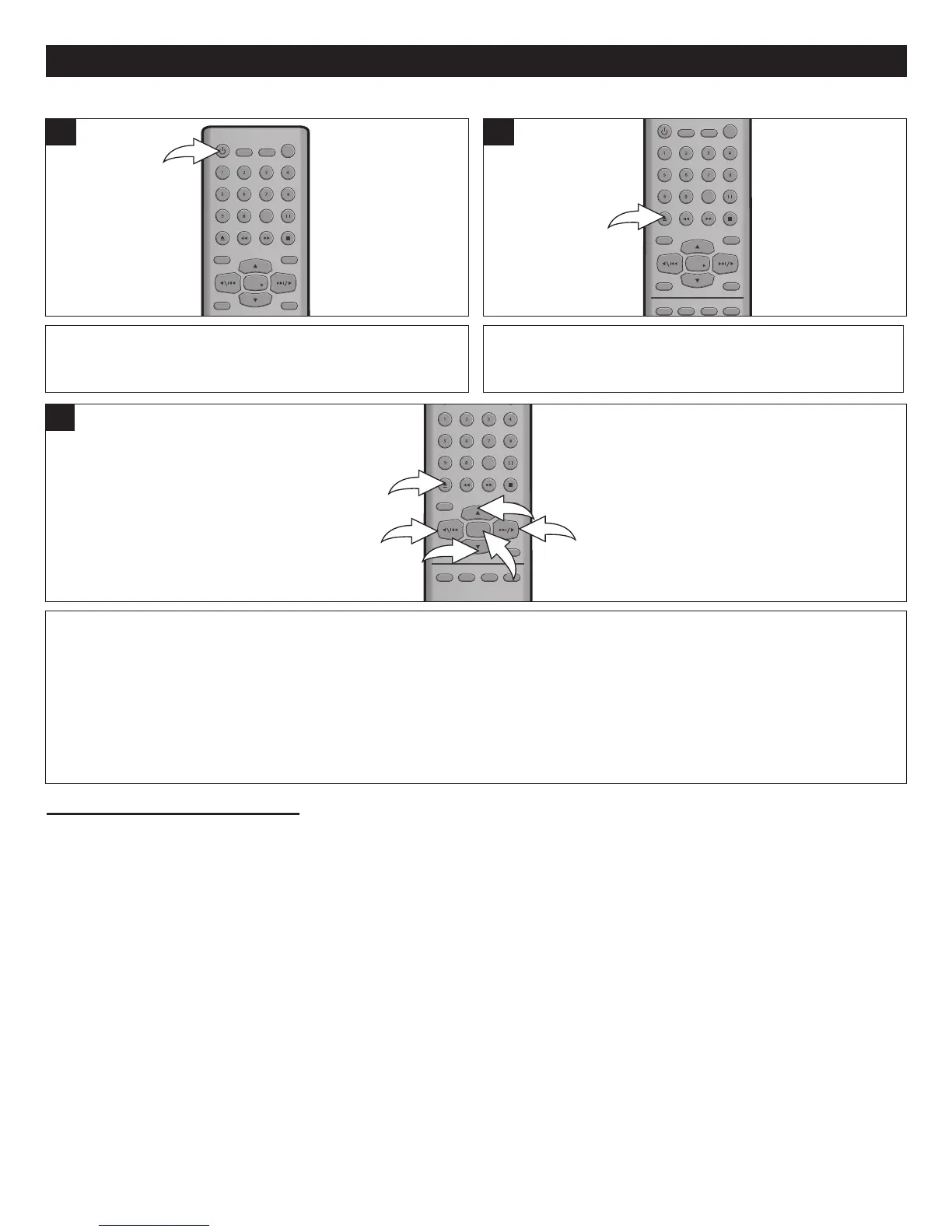28
PICTURE CD BASIC OPERATION
Press the STANDBY ON/OFF button to turn on the unit; the
STANDBY/ON indicator will go out.
1
Press the OPEN/CLOSE button to open the disc tray,
“OPEN” will appear on the screen. Insert a picture disc with
the label side facing up on the disc tray.
2
Press the OPEN/CLOSE button 1 to close the disc tray. “LOADING” will appear on the TV screen. After loading, playback
will start automatically. Press the Navigation/SKIP
n or o button 2 to skip through the pictures.
If playback does not start automatically, press the Navigation (π,†) button 3 to select the desired picture and then press
the ENTER/PLAY (®) button 4 to begin playback.
3
MISCELLANEOUS FUNCTIONS
T
o select a photo during playback,
press the Number buttons corresponding to the picture that you would like
to view (i.e. for the first picture on the disc, enter “0”, “0”, “1”).
To pause the photo slideshow, press the PAUSE/STEP button. To resume playback, press the ENTER/PLAY
(
®) button.
To stop playback of the picture CD, press the STOP (X) button.