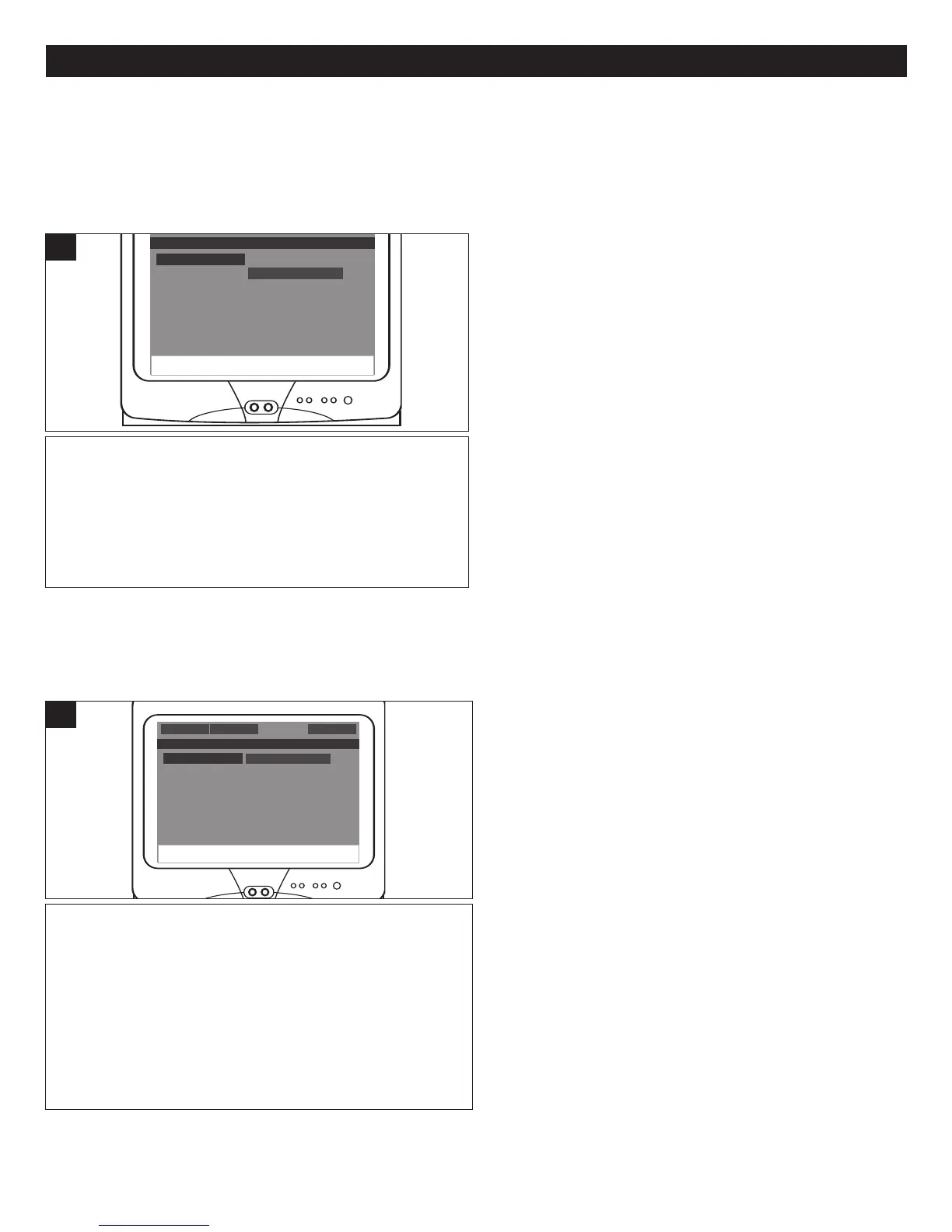20
DVD SETUP MENU (CONTINUED)
LT/RT: Select to hear the sound in theatrical downmix
mode.
STEREO: Select to hear the sound in Stereo downmix
mode.
- - Speaker Setup Page - -
L
T/RT
S
tereo
General Audio Dolby Preference
D
ownmix
Set Downmix Mode
1
SPEAKER SETUP MENU:
S
elect Audio and then select the desired option using the Navigation (
√,®,π,†)
buttons to navigate through the
menus/screens and press the OK button to select.
DOWNMIX
S
ets the Audio Output mode.
STEREO: Select this to set the Dolby Digital output to
Stereo mode.
L-MONO: Select this to set the Dolby Digital output to left
mono mode, meaning it will reproduce the left mono signal
to the Left and Right channels.
R-MONO: Select this to set the Dolby Digital output to right
mono mode, meaning it will reproduce the right mono signal
to the Left and Right channels.
MIX-MONO: Select this to reproduce both channels mixed
together.
- - Dolby Digital Setup - -
Stereo
L-Mono
R-Mono
Mix-Mono
General Audio Dolby Preference
Dual Mono
Dual Mono (1 + 1) Setup
1
DOLBY DIGITAL SETUP MENU:
Select Dolby and then select the desired option using the Navigation (√,®,π,†) buttons to navigate through the
menus/screens and press the OK button to select.
DUAL MONO
