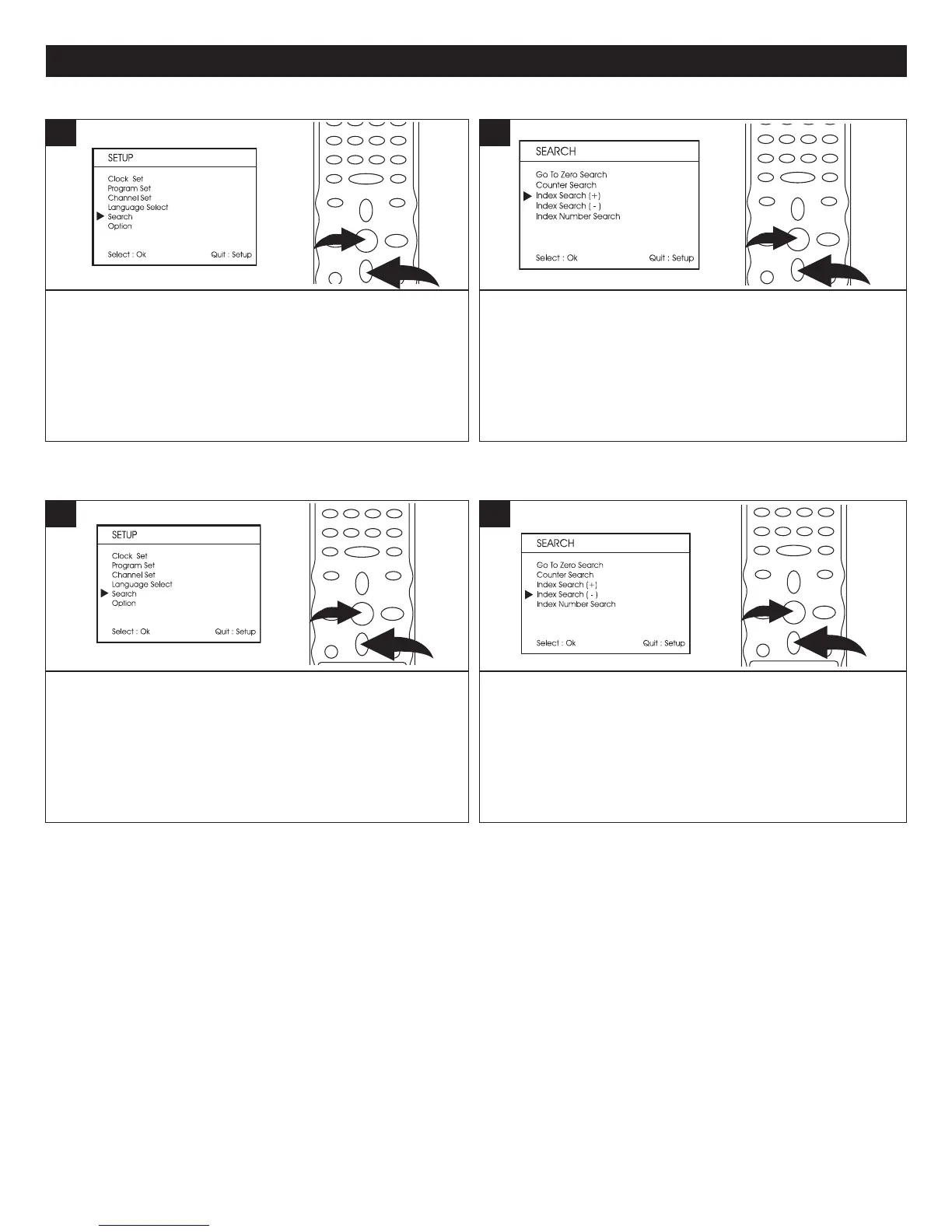28
VCR SETUP MENU (CONTINUED)
With a prerecorded video cassette tape inserted, enter the
VCR mode and the Setup screen as described on page 22;
the Setup menu will appear. Scroll to Search using the
Navigation (
†) button 1. Press the OK button 2 to select it;
the Search will appear.
1
Press the Navigation (†) button 1 to select Index Search +,
then press the OK button
2; the unit will then fast forward to
the next index point and then play from that point.
2
INDEX SEARCH +
With a prerecorded video cassette tape inserted, enter the
VCR mode and the Setup screen as described on page 22;
the Setup menu will appear. Scroll to Search using the
Navigation (
†) button 1. Press the OK button 2 to select it;
the Search will appear.
1
Press the Navigation (†) button 1 to select Index Search –,
then press the OK button
2; the unit will then rewind to the
index point and then play from that point.
2
INDEX SEARCH –
NOTE: When searching, press the STOP ■ button to cancel the searching.
