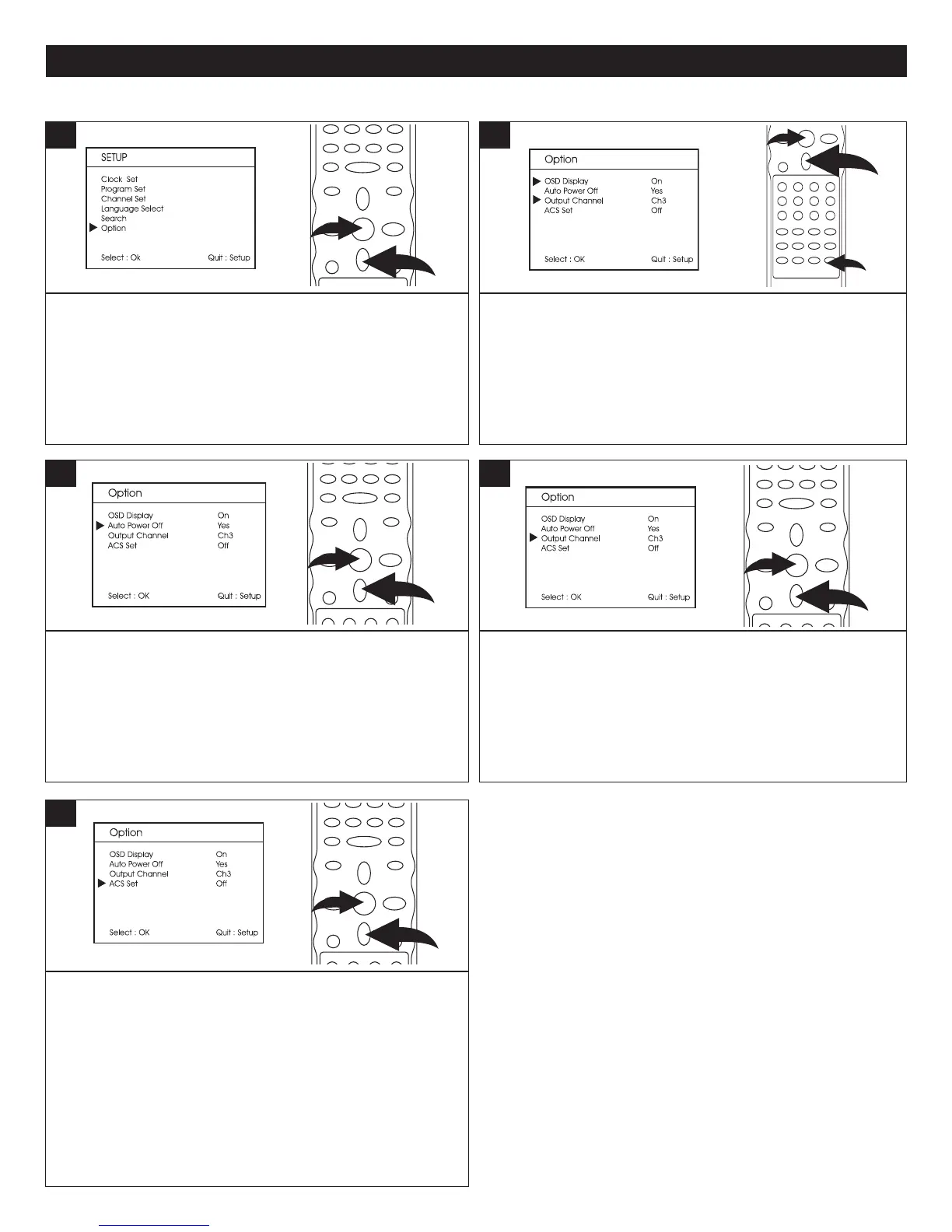30
VCR SETUP MENU (CONTINUED)
Enter the VCR mode and the Setup screen as described on
page 22; the Setup menu will appear. Scroll to OPTION
using the Navigation (
†) button 1. Press the OK button 2
to select it; the Option menu will appear.
1
Press the Navigation (†) button 1 to select OSD Display.
Press the OK button
2 to turn the OSD On or Off.
If OSD is turned On, you can press the DISPLAY button
3
twice when in the VCR mode and the OSD will always
appear on the screen.
2
SETTING THE VCR OPTIONS
Press the Navigation (†) button 1 to select Auto Power Off.
Press the OK button
2 to turn the Auto Power Off option On
(Yes) or Off (No). When set to ON (Yes), while in VCR or DVD
mode, the unit will automatically turn off after 30 minutes when
both the VCR and DVD are not being used.
NOTE: There is no Auto Power Off function for the TV mode.
3
Press the Navigation (†) button 1 to select Output
Channel. Press the OK button
2 to set the output channel to
3 or 4.
This setting is for the TV channel of the VCR output when
using the RF Output to TV.
4
Press the Navigation (†) button 1 to select ACS Set. Press
the OK button
2 to turn the ACS SET option On or Off.
When you turn the ACS (Auto Clock Setting) function ON,
each time when you turn the unit off to Standby mode, the
Auto Clock function will automatically set the built-in clock
(Month, Day, Year and Time) if the VCR is connected to an
Antenna or Cable system. The Auto clock needs several
minutes to set itself.
5
NOTES:
• If you use a cable box and you want the auto clock
adjustment to be performed, the cable box must be left
on.
