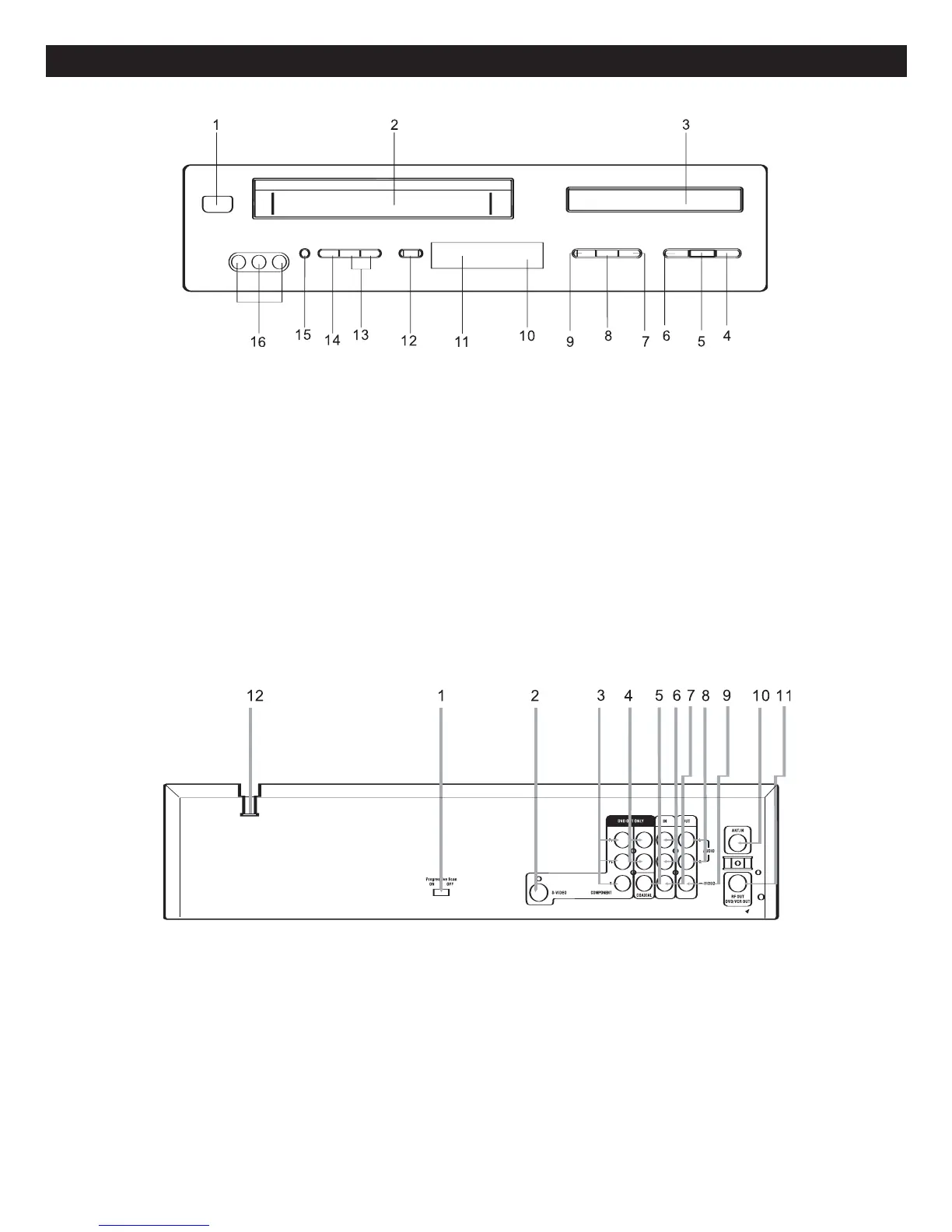1. POWER (STANDBY/ON) Button
2. Cassette Compartment
3. Disc Tray
4. Disc Skip Up
n/Tape Fast Forward Button
5. PLAY/PAUSE (
®
®
p
p
) Button
6. Disc Skip Down
o/Tape Rewind Button
7. STOP
■
■
Button
8. Disc Tray Open/Close Button
9. SELECT (DVD/VCR) Button
10. Remote Sensor
11. Display
12. RECORD Button
13. CHANNEL Up/Down Buttons
14. TV/VCR Button
15. EJECT Button (VCR)
16. Video IN, Audio L & R Input Jacks (For
Video 2)
7
LOCATION OF CONTROLS (CONTINUED)
FRONT
1. Progressive Scan On/Off Switch (DVD
ONLY)
2. S-Video Out Jack (DVD ONLY)
3. Component Video Out Jacks (Y, Pb/Cb,
Pr/Cr) (DVD ONLY)
4. DVD Audio L & R Out Jacks (DVD ONLY)
5. Coaxial Digital Out Jack (DVD ONLY)
6. Audio L & R In Jacks (For Video 1)
7. Video In Jack (For Video 1)
8. Audio L & R Out Jacks
9. Video Out Jack
10. Antenna In
11. RF Out
12. AC Power Cord
REAR
