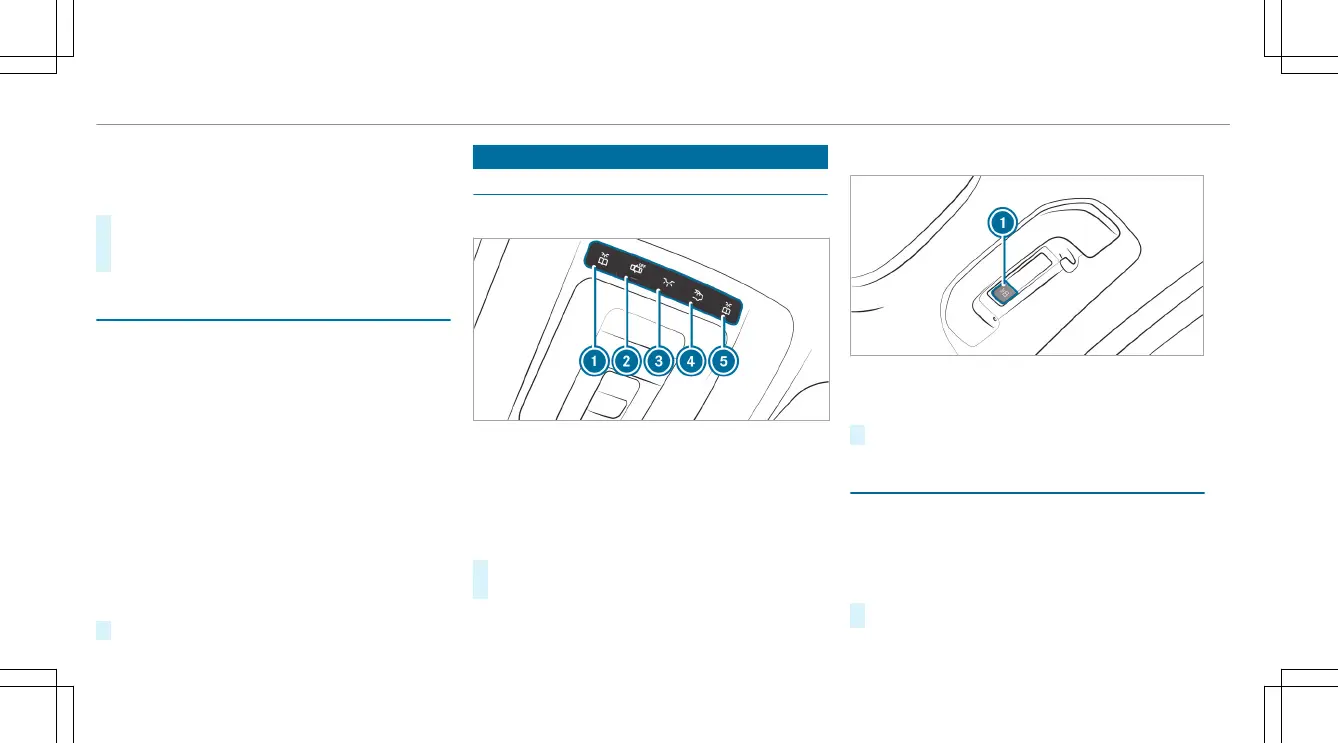Multimedia system:
4
©
5
Settings
5
Light
5
Exterior Lighting Delay
#
Set the switch-off delay time.
The exterior lighting is activated for the set
time when the vehicle is parked.
Switching the surround lighting on/off
Multimedia system:
4
©
5
Settings
5
Light
5
Locator Lighting
When Locator Lighting is active, the exterior
lighting lights up for 40 seconds after the vehicle
is unlocked. When you start the vehicle, the sur‐
round lighting is deactivated and the automatic
driving lights are activated.
Illuminated side running boards: when the
surround lighting is switched on, the illumination
of the running boards is activated when a door is
opened. If the door is not closed, the running
board courtesy lighting is automatically deactiva‐
ted after 40 seconds.
#
Activate or deactivate the function.
Interior lighting
Adjusting the interior lighting
Front overhead control panel
1
p Front left reading lamp
2
| Automatic interior lighting control
3
c Front interior lighting
4
u Rear interior lighting
5
p Front right reading lamp
#
To switch on or off: press button 1 – 5
accordingly.
Control panel in the grab handle
1
p Rear passenger compartment reading
lamp
#
To switch on or off: press button 1.
Adjusting the ambient lighting
Multimedia system:
4
©
5
Settings
5
Light
5
Ambient Lighting
Setting the color
#
Select Color.
142
Light and visibility
