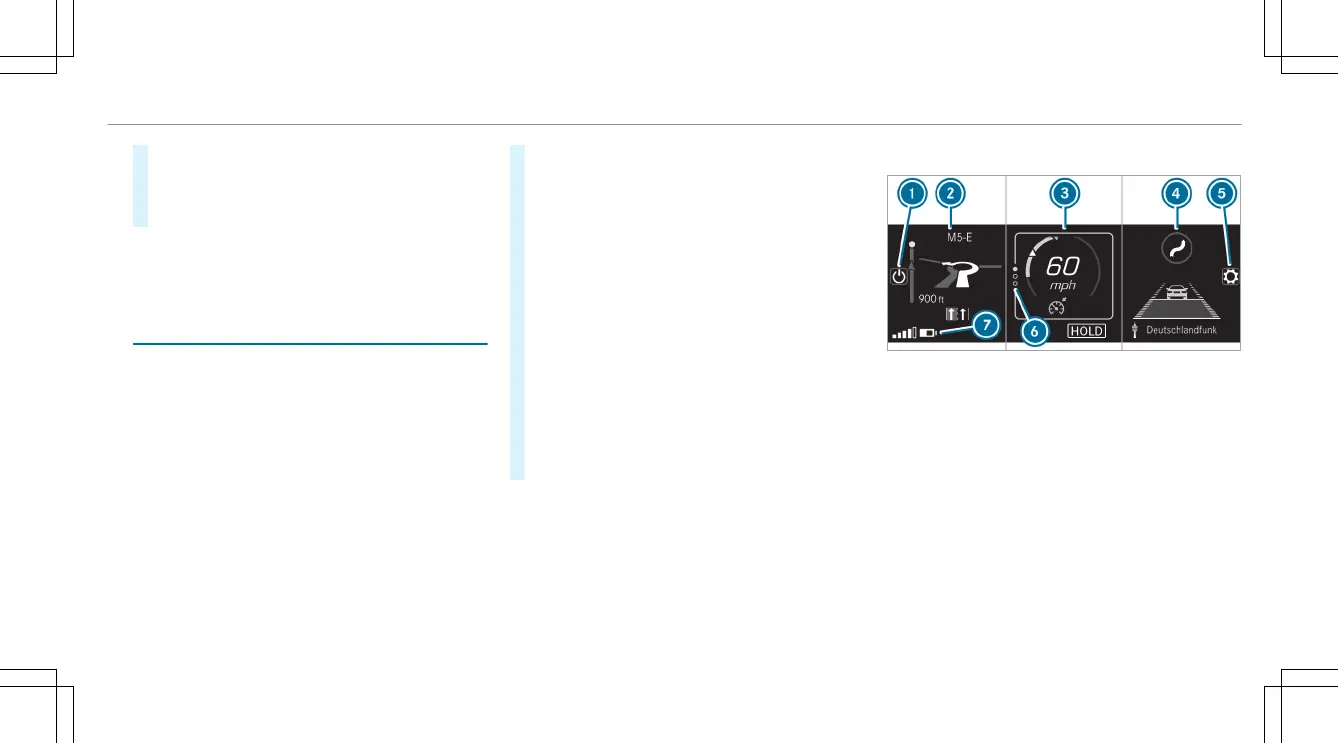#
Swipe upwards or downwards on the left-
hand Touch Control and select 6 (Accept)
or ~ (Reject).
#
Press the left-hand Touch Control.
You may accept or reject the call using the 6
or ~ button on the steering wheel.
Setting the Head-up Display using the on-
board computer
On-board computer:
4
HEAD-UP DISPLAY
The following Head-up Display settings can be
selected:
R
Position
R
Brightness
R
Displays
R
Messages
R
Assistance status
R
Telephone
R
Audio
R
Voice Control System
#
To choose a setting: swipe to the right on
the left-hand Touch Control.
Settings menu 5 is selected.
#
To call up the Settings menu: press the
left-hand Touch Control.
#
To adjust the position: swipe upwards or
downwards on the left-hand Touch Control.
#
To adjust the brightness: swipe to the left
or right on the left-hand Touch Control.
#
To set messages, assistance status, tele‐
phone, audio and the Voice Control Sys‐
tem: press the left-hand Touch Control.
The list of setting options will be displayed.
#
Swipe upwards or downwards on the left-
hand Touch Control and select a setting by
pressing the left-hand Touch Control.
Selecting what the Head-up Display shows
(Example)
1
To switch the Head-up Display on/off
2
Left display area
Navigation system
Inclination, gradient and compass
Average consumption
G-meter
3
Central display area
Set speed in the driver assistance system,
e.g. cruise control
Warnings from driver assistance systems,
e.g. distance warning
Instrument Display and on-board computer
291
