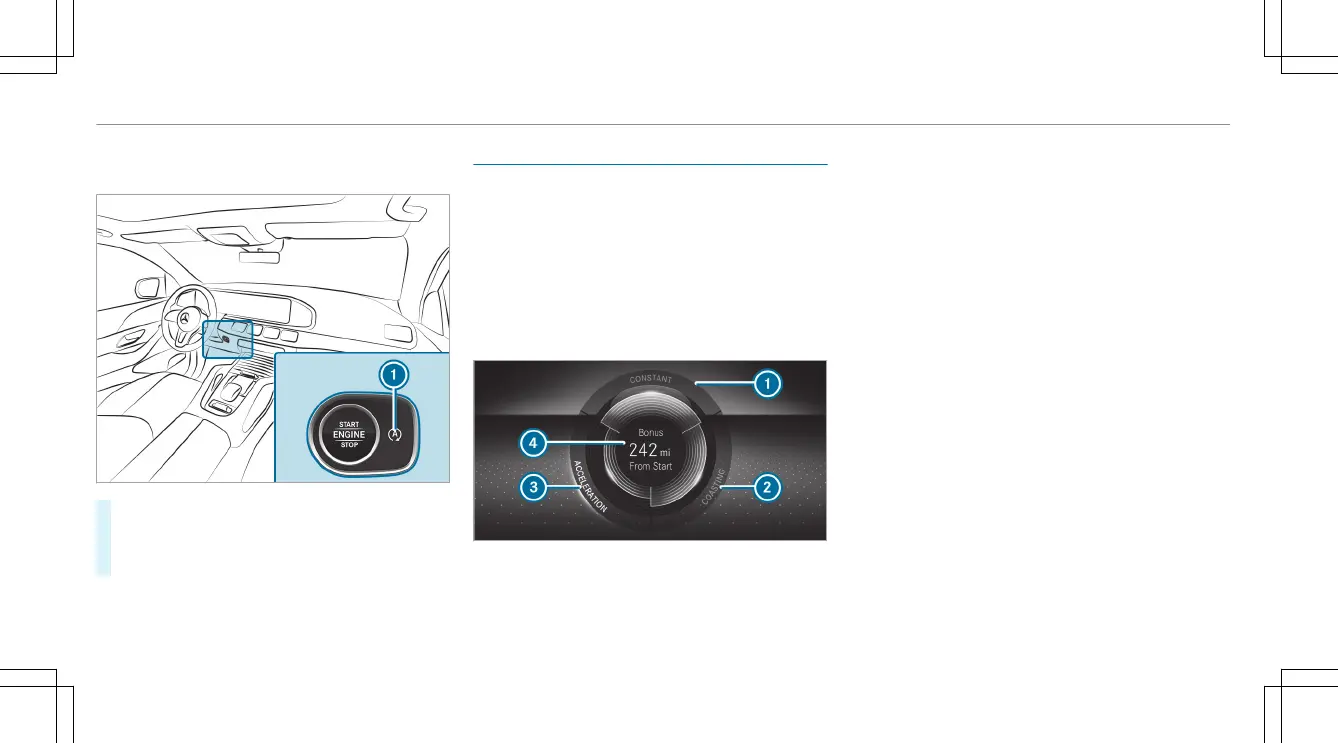Deactivating or activating the ECO start/
stop function
#
Press button 1.
A display appears in the instrument cluster
when switching the ECO start/stop function
off/on.
%
A continuous display appears in the instru‐
ment cluster while the ECO start/stop func‐
tion is deactivated.
ECO display function
The ECO display summarizes your driving char‐
acteristics from the start of the journey to its
completion and assists you in achieving the
most economical driving style.
You can influence consumption if you:
R
Drive with particular care.
R
Drive the vehicle in drive program ;.
R
Observe the gearshift recommendations.
The lettering in the segment will light up brightly,
the outer edge will light up and the segment will
fill up when the following driving style is adop‐
ted:
R
1 Steady speed
R
2 Gentle deceleration and rolling
R
3 Moderate acceleration
The lettering in the segment will be gray, the
outer edge will be dark and the segment will
empty when the following driving style is adop‐
ted:
R
1 Fluctuations in speed
R
2 Heavy braking
R
3 Sporty acceleration
The ECO display will show you when you have
driven economically:
R
The three segments will fill up completely at
the same time
R
The edge around all three segments will light
up
174
Driving and parking
