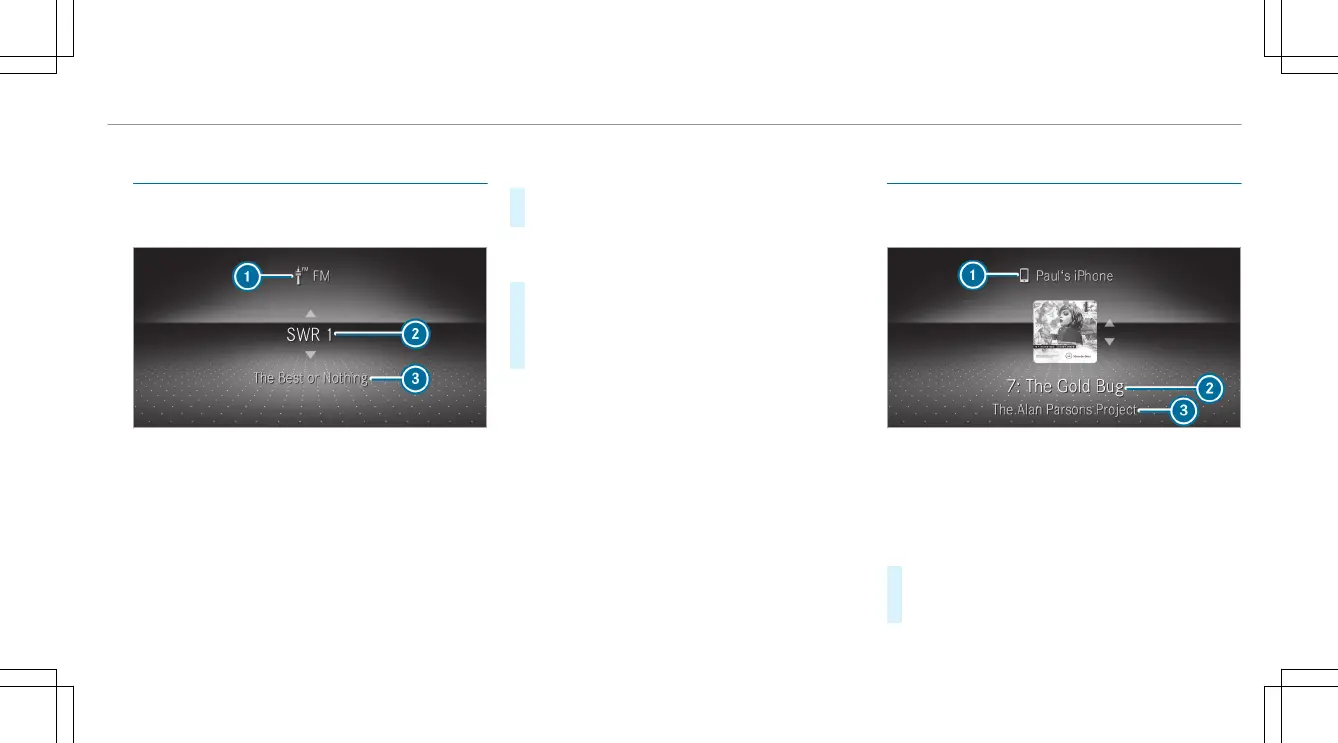Selecting radio stations using the on-board
computer
On-board computer:
4
Radio
1
Frequency range
2
Station
3
Name of track
%
The illustration shows the Instrument Display
in the Widescreen Cockpit
When you select a station from the memory pre‐
sets, the preset will appear next to the station
name. When you select a saved station in the
frequency range, an asterisk will appear next to
the station name.
#
To select a radio station: swipe upwards or
downwards on the left-hand Touch Control.
Selecting the frequency range or memory
preset
#
Press the left-hand Touch Control.
#
Swipe upwards or downwards on the left-
hand Touch Control.
#
Press the left-hand Touch Control.
Operating media playback using the on-
board computer
On-board computer:
4
Media
1
Media source
2
Track number and current track
3
Name of artist (example)
%
The illustration shows the Instrument Display
in the Widescreen Cockpit
#
To change tracks on an active media
source: swipe upwards or downwards on the
left-hand Touch Control.
Instrument Display and on-board computer
289
