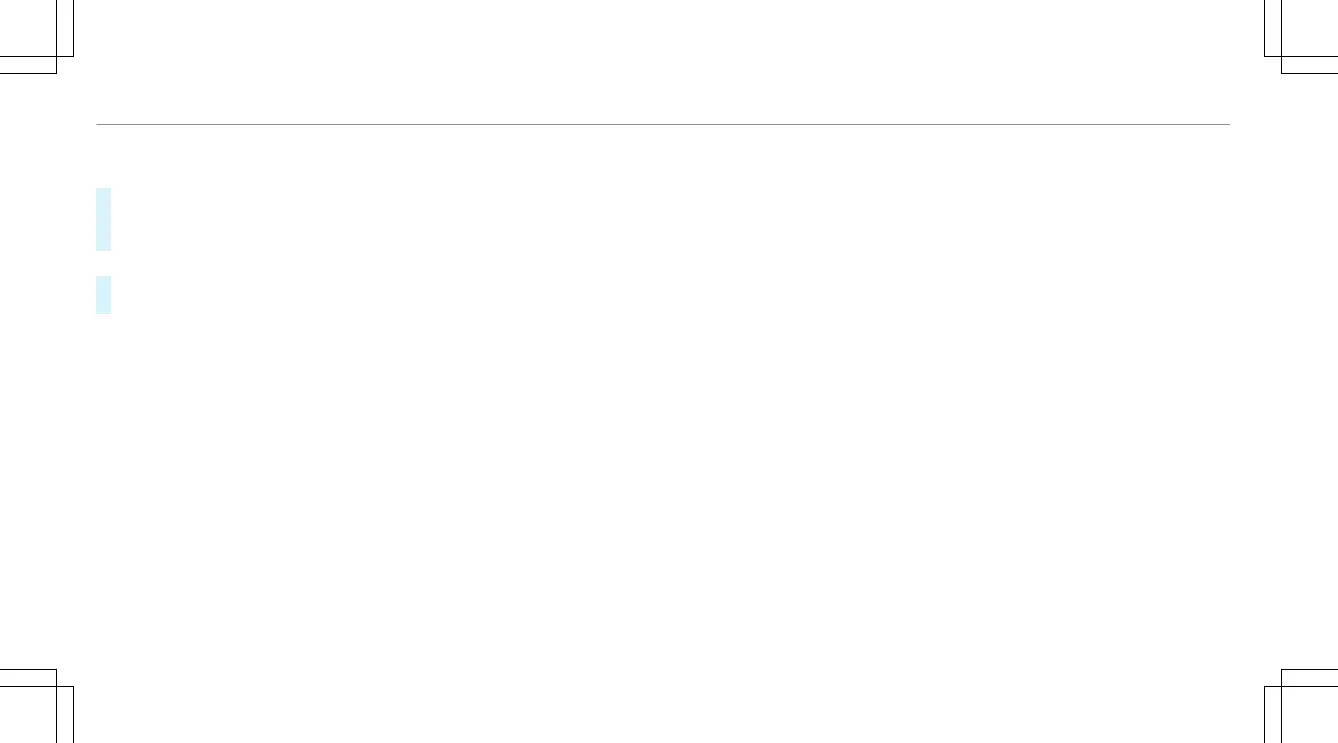Character input can be started with a control
element and resumed with another.
#
When the keypad is shown, enter the charac‐
ters on the control element by swiping and
pressing or by tapping (touchscreen).
or
#
Write the characters on the touchpad or the
touchscreen.
The touchpad supports character input with the
following functions:
R
Handwriting recognition offers character sug‐
gestions.
R
If the read aloud function is activated for
handwriting recognition then the entered
characters are read aloud.
Examples of character entry:
R
Renaming a favorite
R
Looking for search results in the global
search.
R
Entering a destination address in the naviga‐
tion system
R
Entering a web address
Entering characters on the touchpad
Requirements:
R
If you wish to have the character input read
aloud: the read aloud function of the hand‐
writing recognition is switched on
(/ page 319).
R
An online connection is required for some
functions.
342
MBUX multimedia system
