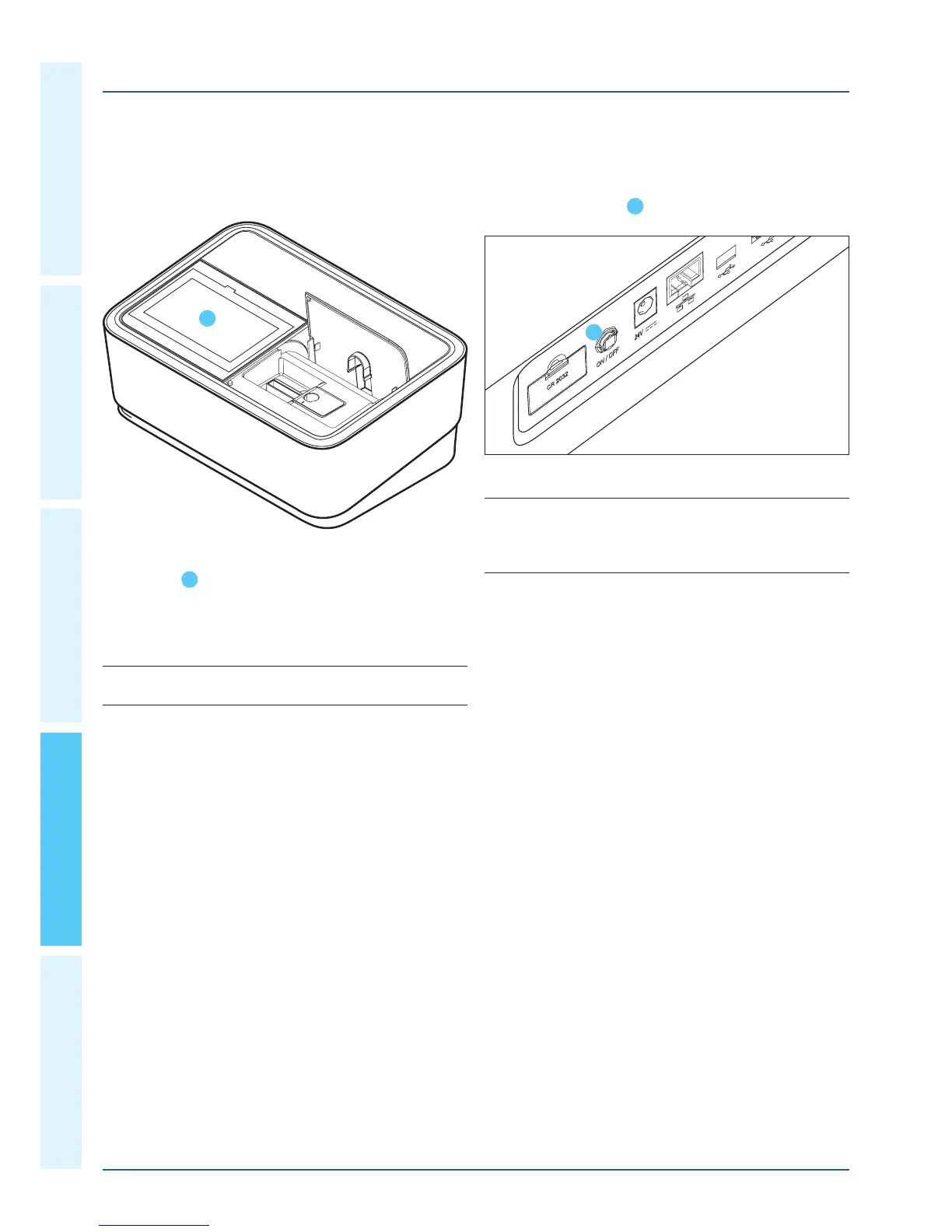4 Operation – 4.1 Switching the spectrophotometer on or off
The spectrophotometer automatically switches off the backlight
of the display
3
when no button has been tapped within a period
of 10 minutes. The backlight is switched on again with the next tap.
The button functions are activated only following a further tap.
NOTE
You can set a user-defined time for this function (please see the
operating manual for detailed instructions).
3
4
Switching off
Press the ON / OFF button
4
to switch the spectrophotometer off.
Energy-saving mode – display
4
NOTE
The instrument has an Auto-Power-Off function, which switches
it automatically off after a user-defined time. This function is not
active out of the box, but you can turn it on in “System (Instru-
ment settings)".
