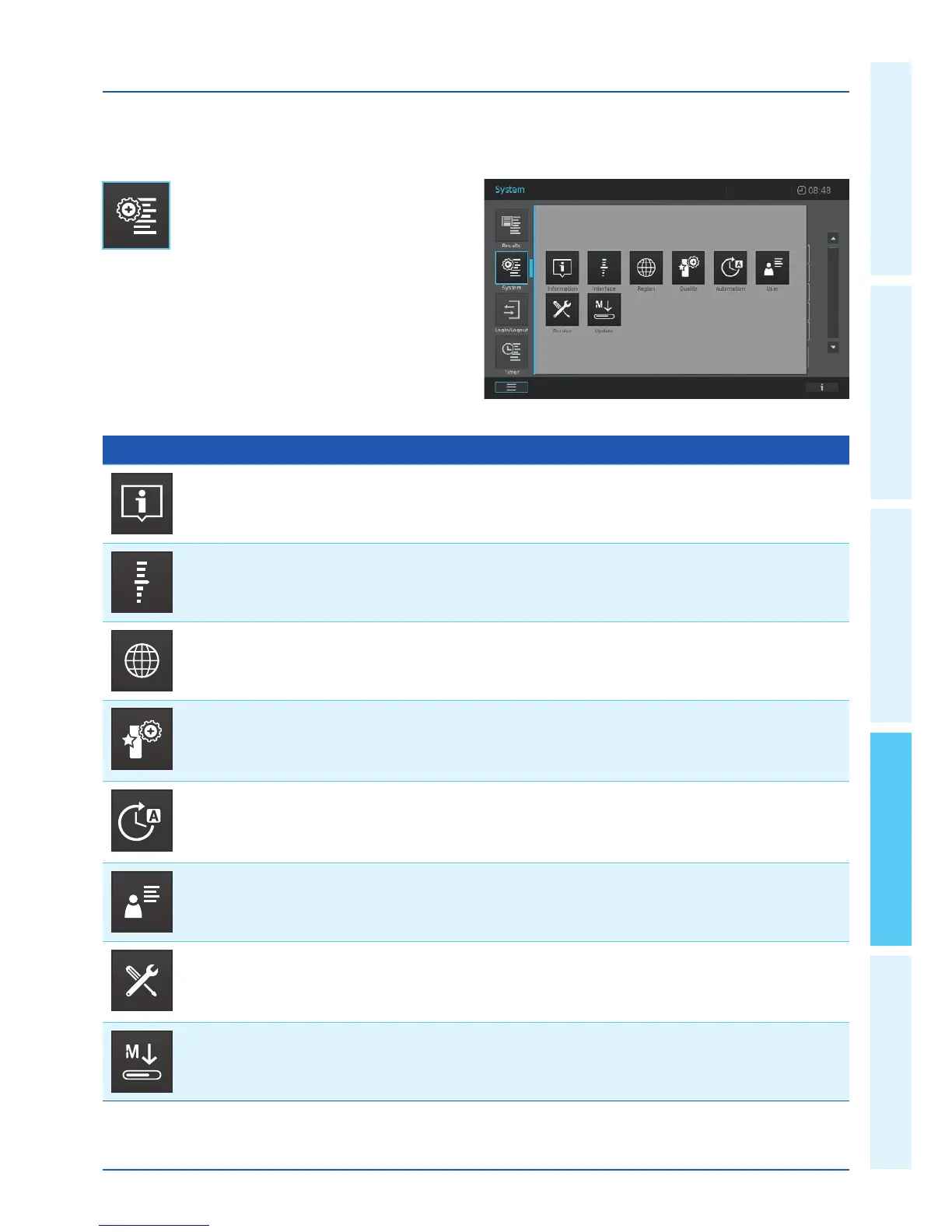4 Operation – 4.2 System setup
4
Buttons Description
Information
This submenu displays the following information about the device:
Software / method versions, device class, lamp counter and serial number
Interface (Setup 1)
This submenu displays the following settings options and standard settings:
Audible signals – ON, Backlight – 100 %, Print to pdf – ON
Region (Setup 2)
This submenu displays the following settings options and standard settings:
Language, date, time and country zone EU / US, decimal separator – “." (dot)
Quality (Setup 3)
This submenu displays the following settings options and standard settings:
Quick zero – OFF, AQA 1 and AQA 2 lock – OFF, Zero Adjustment expiry – ON (interval: 7 days),
Use expired reagents – OFF, Service reminder – ON
Automation (Setup 4)
This submenu displays the following settings options and standard settings:
Energy saving mode – ON (10 minutes), Auto Power off – OFF, Auto log off – OFF,
Auto store – ON, Auto print – OFF, Sample ID popup – OFF
User management
This submenu displays the following settings options and standard settings:
Activation of user management and administrator settings, User login required – OFF
Service
This submenu displays the following settings options:
Various service functions such as backup, restore, export of log or system data and import
of methods
Update
This submenu displays the option for performing software and method updates
Please see the operating manual for detailed information on the buttons and their functions.
4.2 System setup
General instrument setup is carried out in
the “System" menu.
