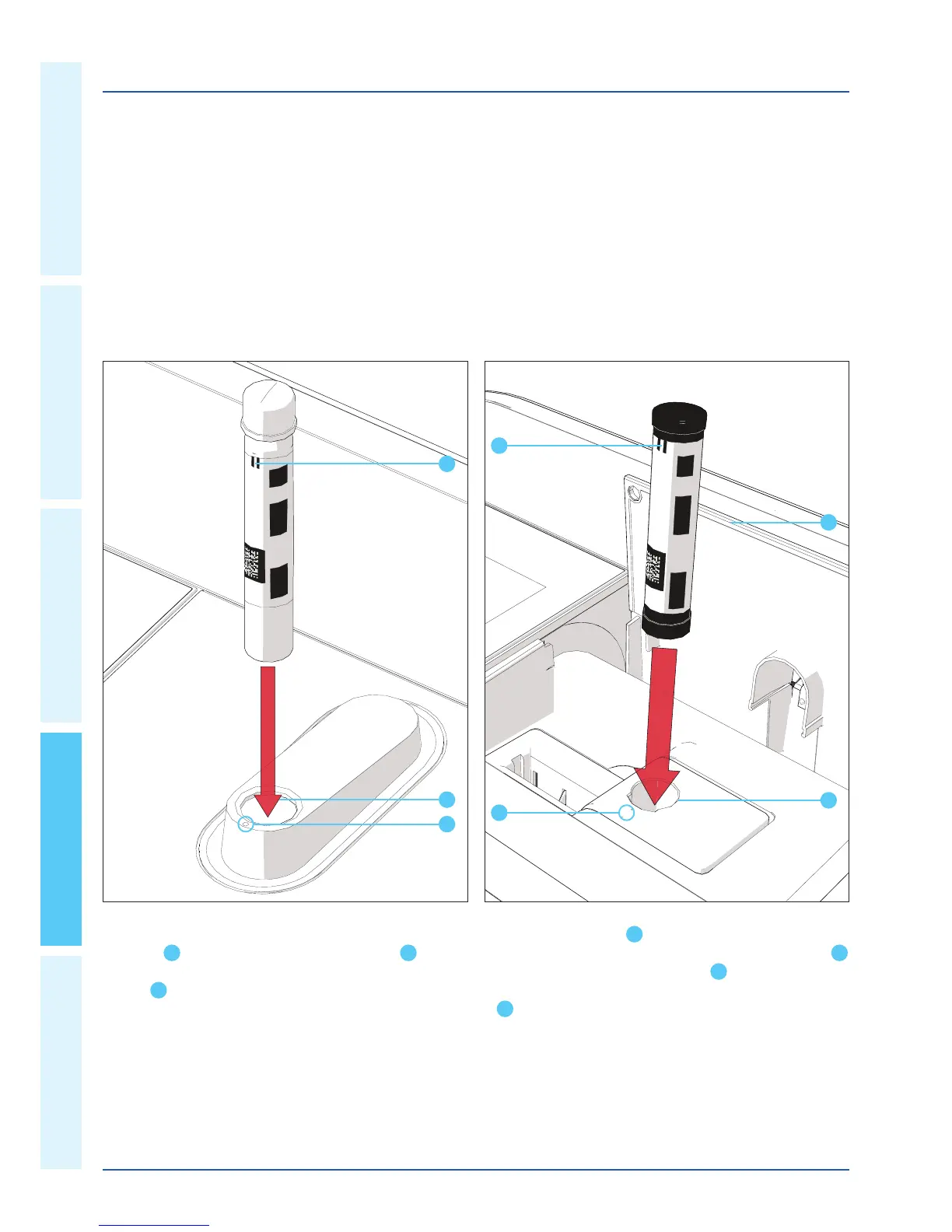4
4.4.1 Performing a measurement
Measurements can be performed using rectangular cells of
various path lengths (10, 20, 50 mm / 100 mm Prove 600) and
Spectroquant®
round cells. Insert cells as follows to start the
measurement:
Measuring with a round cell with closed lid Measuring with rectangular cells with open lid – insert
AutoSelector
1.Opentheip-upcover
4
bypushingitbackwithyourngers.
2. Insert the AutoSelector vertically into the cell compartment
5
,
ensuring that the white position mark
6
on the AutoSelector
is aligned with the positioning mark on the spectrophotometer
7
.
3. The photometer is ready to measure.
1. Insert the barcoded Spectroquant® round cell through the
opening
1
, ensuring that the white position mark
2
on the
cell is aligned with the positioning mark on the spectrophoto-
meter
3
.
2. Measurement starts automatically, and the measurement result
is displayed in the concentration measurement overview
(see page 7).
1
3
2
6
7
5
4
4 Operation – 4.4 Measurements
