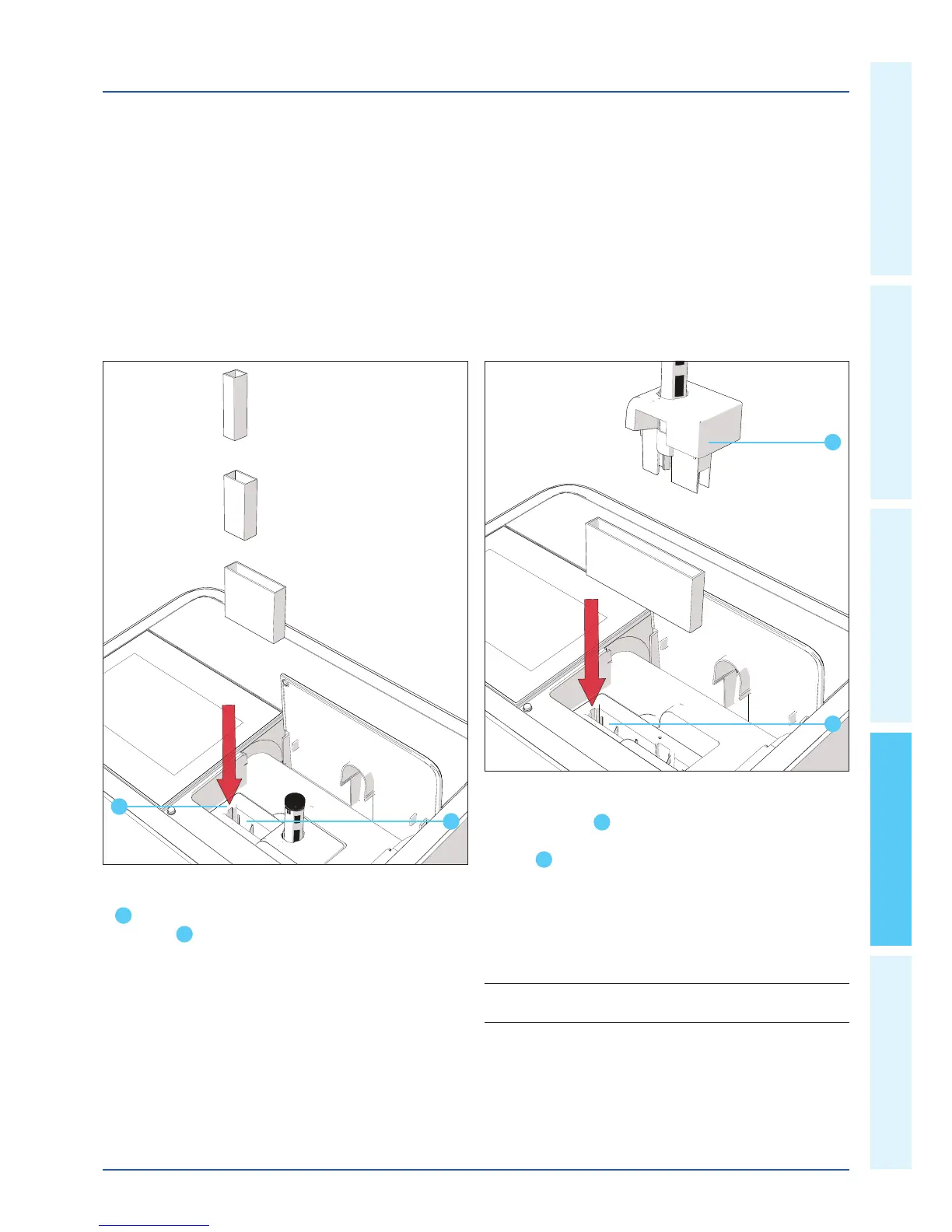4
Insert 100 mm rectangular cells (Prove 600):
4. Remove the top of the round cell compartment including
the AutoSelector
10
.
5. Insert the 100 mm rectangular cell vertically into the cell
holder
11
. Make sure that you hold it with both hands on the
small edges while inserting it carefully.
6. Measurement starts automatically, and the measurement result
is displayed in the concentration measurement overview
(see page 7).
NOTE
Please see the operating manual for detailed measurement
procedures.
Insert rectangular cells (10, 20, 50 mm):
4. Insert the rectangular cell vertically into the cell compartment
8
,ensuringthatthecellisushagainsttheleftsideofthe
cell holder
9
at all times.
5. Measurement starts automatically, and the measurement result
is displayed in the concentration measurement overview
(see page 7).
11
10
8
9
4 Operation – 4.4 Measurements
