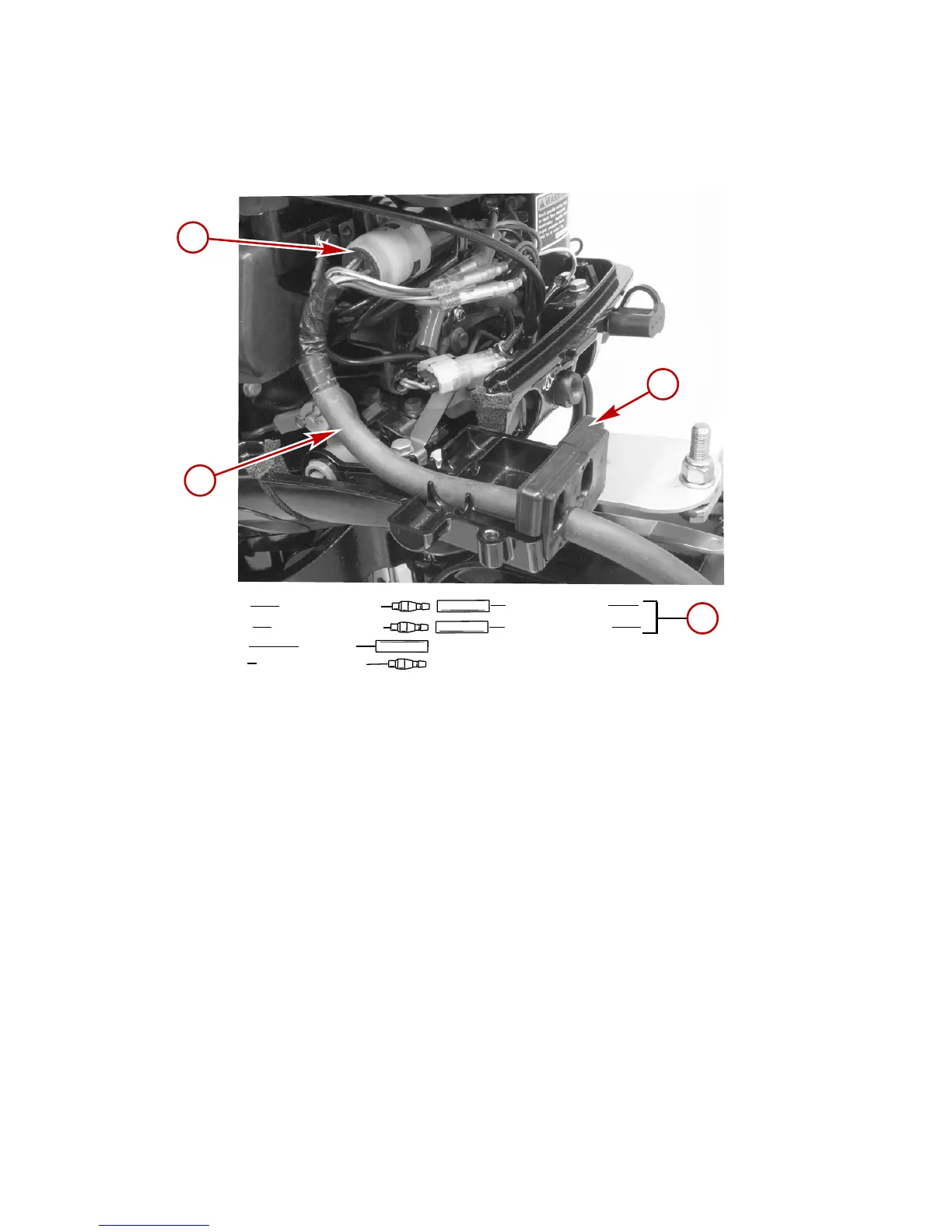ENGINE INSTALLATION
116
4. Connect the 8 pin connector to the engine harness. If the
outboard is equipped with power trim, connect the power trim
wire connections.
a - 8 pin connector
b - Remote wiring
harness
c - Rubber grommet
d - Power trim wire
connections
1. Route the remote wiring harness through the rubber grommet.
2. Open up the clamp in the bottom cowl and position the remote
wiring harness below the clamp. Connect the 8 pin connector
to the engine harness. Push the clamp down and secure the
remote wiring harness into the bottom cowl.
SHIFT CABLE INSTALLATION
Install the cables into the remote control following the instructions
provided with the remote control.
NOTE: The shift cable is the first cable to move when moving the
control box out of neutral.
1. Locate the center point of the slack or lost motion that exists
in the shift cable as follows:
