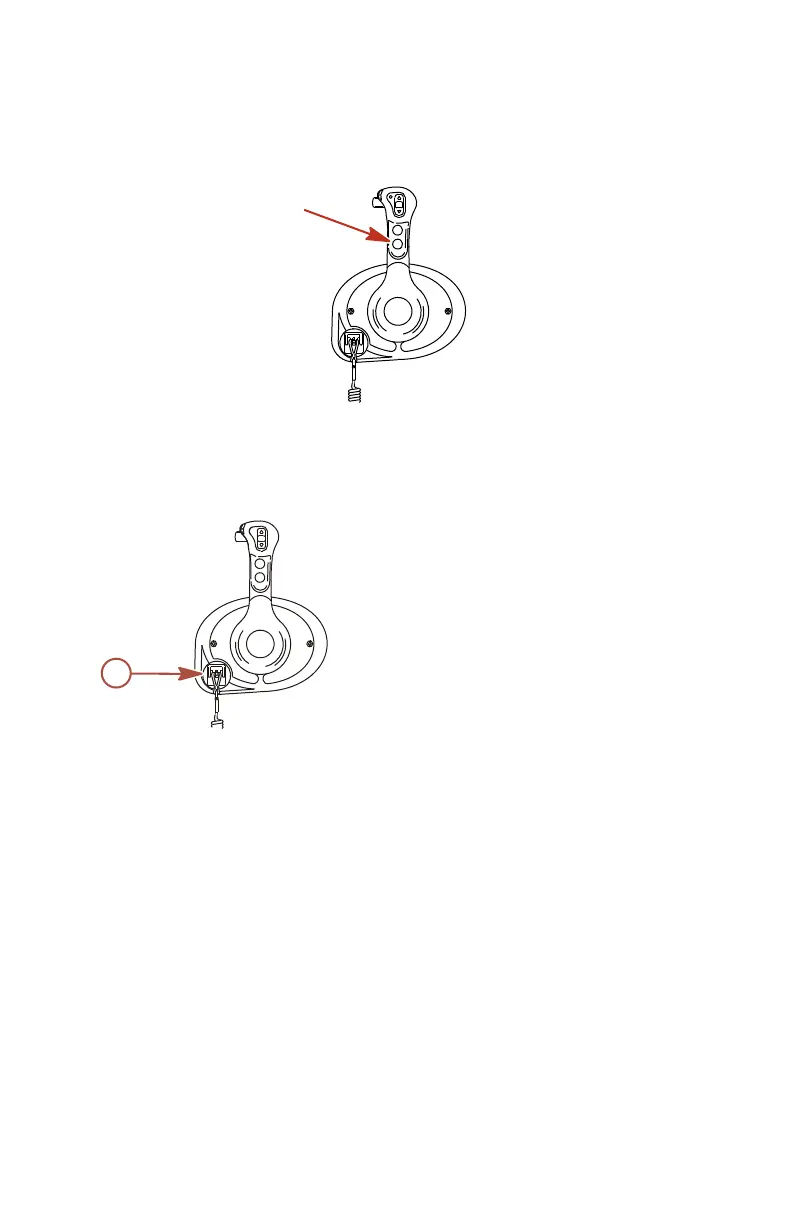FEATURES AND CONTROLS
eng 55
5. Stop/start button ‑ Allows the boat operator to start or stop
the engine without using the ignition key. The ignition key
must be in the "ON" position to start the engine.
3414
6. Lanyard stop switch ‑ Turns the ignition off whenever the
operator (when attached to the lanyard) moves far enough
away from the operator's position to activate the switch.
a - Lanyard stop switch
7. Control handle tension adjustment screw ‑ This screw can
be adjusted to increase or decrease the tension on the
control handle (cover must be removed). This will help
prevent unwanted motion of the handle in rough water. Turn
screw clockwise to increase tension and counterclockwise to
decrease tension. Adjust to tension desired.
