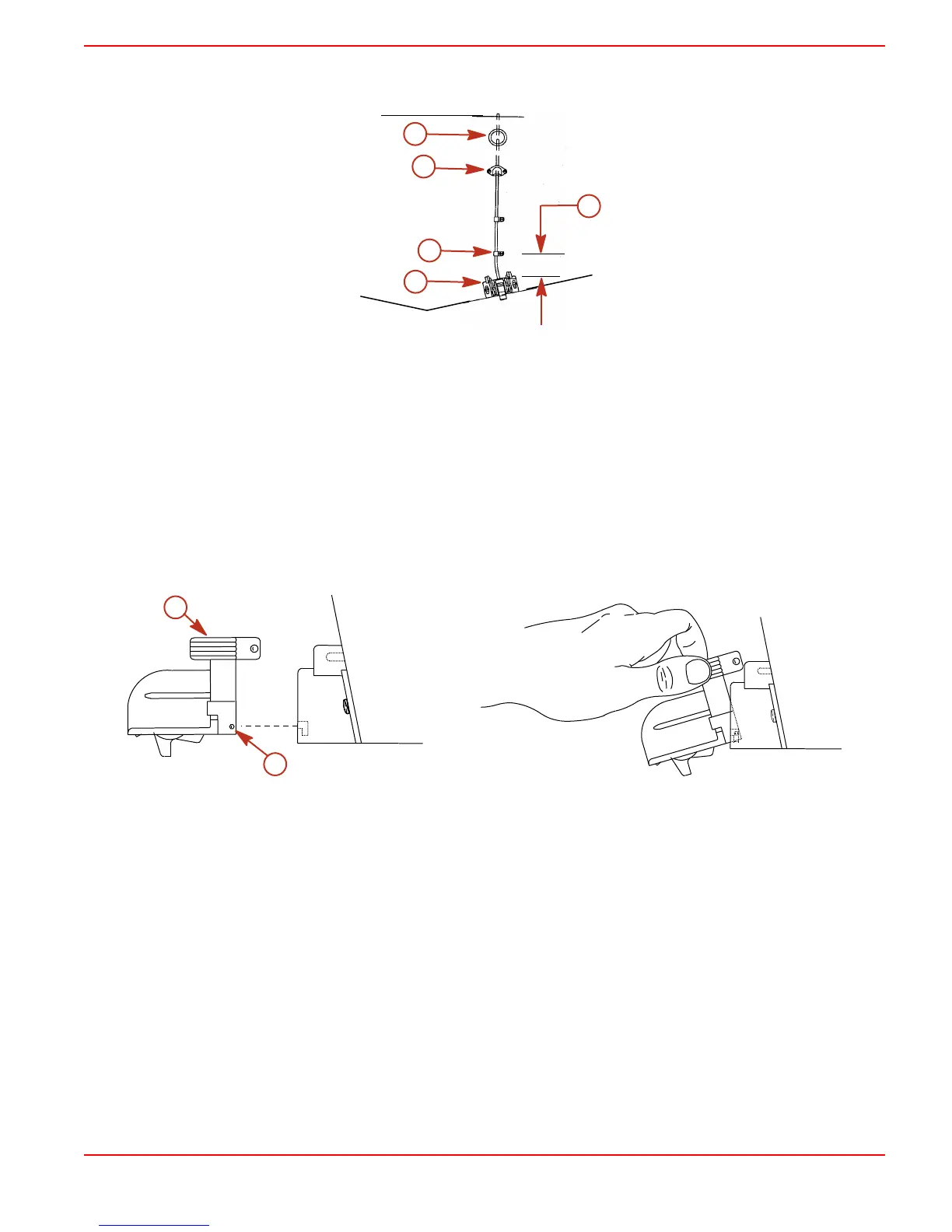200/225 OPTIMAX DTS
90-10234050 Page 41 / 42
WITHOUT DRILLING HOLE THROUGH TRANSOM (OPTIONAL)
Route the cable over the transom or through a drain hole that is above the water line.
a - Splash well drain hole
b - Cable cap
c - Cable clamp
d - Paddle wheel assembly
e - Distance between first cable clamp and top of paddle wheel - 25.4 mm
(1.0 in.)
Installing and Removing the Paddle Wheel
Installation - Slide the pins into the slots in the bracket and snap the tabs into place.
Removal - squeeze open (unlock) the tabs and pull on the paddle wheel.
a - Tabs b - Pins
Wiring Connections
IMPORTANT: Before making wire connections, make sure wires are routed through the
transom.
