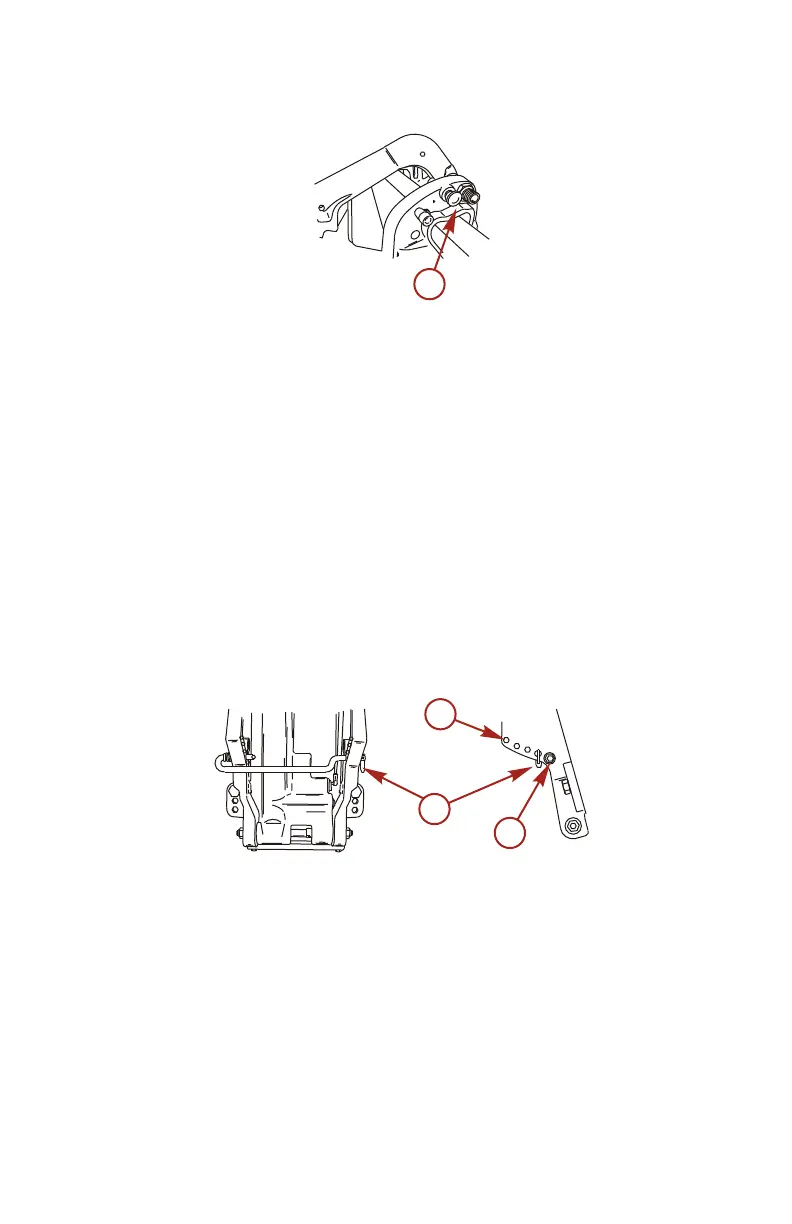FEATURES & CONTROLS
45
2. Push in the tilt support pin.
a - Tilt support pin
3. Lower outboard to rest on the tilt support pin.
Lowering To Run Position
1. Raise the outboard off the support pin to disengage tilt
support. Pulling out the support pin and lower the outboard.
2. Move tilt lock lever to lock/run position.
SETTING THE OPERATING ANGLE OF THE OUTBOARD
The transom brackets have five holes for adjusting the operating
angle (forward stop movement) of the outboard. Tilt stops are
installed for adjustment in the first hole. Use tilt pin provided for
adjustments in the remaining four holes. Remove tilt pin when
using the tilt stops.
a - Transom bracket holes
b - TIlt stops
c - Tilt pin
Adjust the operating angle of the outboard so that the outboard
runs perpendicular to the water when the boat is at full speed.
