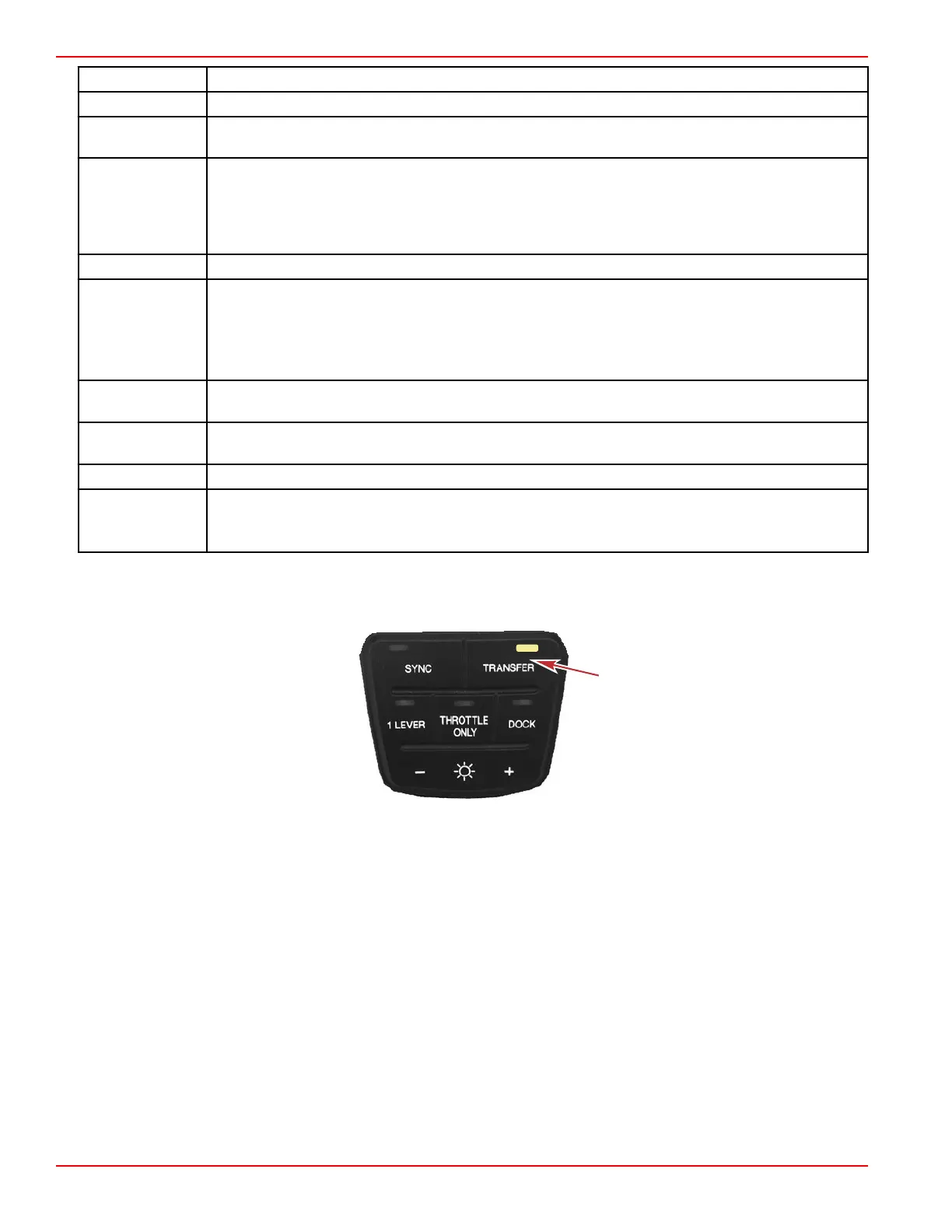Section 2 - On the Water
Page 10 90-8M0099745 eng MAY 2015
Control Function
Trim control Raises and lowers the drives for best efficiency, or for conditions such as shallow water or trailering.
NEUTRAL (lights)
Illuminate when the engine is in the neutral gear position. The lights flash when the engine is in
throttle‑only mode.
TROLL
Limits the boat to idle forward at an idle speed up to a specific RPM that is programed into the PCM or
vessel personality. Use the + and – buttons to increase or decrease the speed.
NOTE: The troll feature is not available on some ERC‑mounted trackpads, only dash‑mounted. For
vessels equipped with ERC‑mounted trackpads that do not have a troll button, the troll feature can be
accessed from VesselView.
TRANSFER
Allows boat control to be transferred to a different helm. Refer to Helm Transfer.
DOCK
Available during joystick and ERC operation.
• Joystick operation reduces throttle capacity to approximately 70% of normal joystick throttle
demand.
• Control lever throttle capacity is reduced to approximately 50% of normal control lever throttle
demand.
THROTTLE ONLY
Allows the boat operator to increase engine RPM without shifting into gear. Refer to Throttle‑Only
Mode.
1 LEVER
Enables the throttle and shift functions of all engines to be controlled by the port lever. Refer to Single
Lever Mode.
SYNC
Turns the auto‑synchronization feature off or on. Refer to Synchronizing Engines.
+ (increase) and
– (decrease)
Increases and decreases brightness settings for the trackpad, VesselView display, and SmartCraft
gauges.
NOTE: On dash‑mounted DTS trackpads, these buttons increase or decrease the trolling speed.
Transfer (Boats Equipped with Dual Helms)
The transfer function allows the boat operator to transfer control of the boat from the active helm to the inactive helm on boats
equipped with dual helms. Refer to Helm Transfer.
Transfer button and light
Dock Mode
Dock mode reduces the RPM throughout the throttle lever range by 50%, allowing finer control of engine power in close quarter
situations. If more power is needed for vessel maneuvering when environmental conditions require more thrust, do not use
Dock mode.
NOTE: When the joystick is enabled while in dock mode, dock mode reduces available power to 70% of the already reduced
power with the joystick.
To engage dock mode:
1. Place both ERC levers in neutral.
2. Press the dock button located on the DTS trackpad.
3. The dock light turns on.
4. Place either ERC lever into gear.
