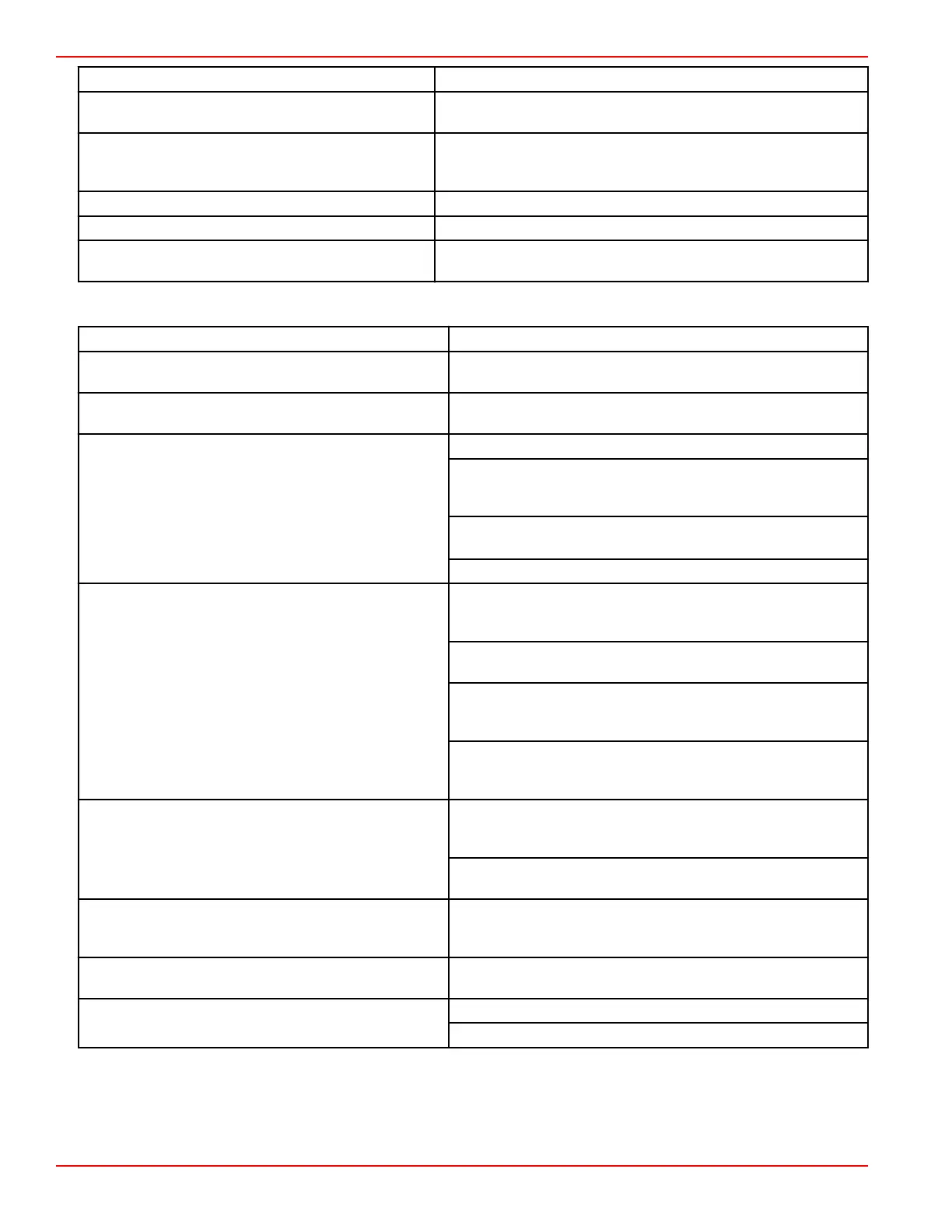Section 3 - Troubleshooting
Page 32 90-8M0099745 eng MAY 2015
Symptom Remedy
Response to joystick input is erratic, or the joystick
operates independent of input.
Ensure there are no radios or other sources of electronic or
magnetic interference near the joystick.
The joystick does not function properly and a fault code
is set.
Check VesselView for Guardian fault codes that indicate reduced
engine power. If found, have the system checked by your
authorized Mercury MerCruiser dealer.
The joystick operates erratically. Check trim position. Trim the drives down.
The joystick operates too aggressively Activate dock mode.
The response to the joystick seems to require more
input than previously noted.
Check for damaged propelllers.
Electronic Remote Controls
Symptom
Remedy
The electronic remote control (ERC) lever is too hard or
too easy to move out of neutral detent.
Adjust detent tension. See the installation manual or the engine
operation manual.
The ERC lever has too much or too little resistance
through its range of motion.
Adjust the handle tension screw. See the installation manual or
the engine operation manual.
The ERC lever increases engine RPM, but the engines
do not engage gears and the boat does not move.
Turn off all engine key switches. Then turn them back on.
Check the Throttle Only button on the DTS trackpad. Put the
ERC levers in neutral and push the button to disengage, if the
light is on.
Engage gears manually. Refer to Shift Override—Emergency
Procedure.
Contact your authorized Mercury MerCruiser dealer.
The ERC lever controls the engine and drive, but does
not reach wide‑open throttle.
If the engine only reaches 50% of WOT, check the DOCK button
on the DTS trackpad. Put the handles in neutral and push the
button to disengage, if the light is on.
Check VesselView to see if cruise control is enabled. Disable
cruise control.
Check for damage to the propeller. If found, contact your
authorized Mercury MerCruiser service technician to ask if the
propellers need to be repaired or replaced.
Check VesselView for Guardian fault codes that indicate reduced
engine power. If found, contact your authorized Mercury
MerCruiser dealer.
The ERC lever controls the engine and drive, but does
not respond in a linear manner.
Check the TROLL button (yacht control only) on the DTS
trackpad. If the light is on, put the handles in neutral and push the
TROLL button to disengage.
Check whether dock mode or cruise control are on. If on, turn off
or disengage.
When one ERC lever is moved, both engines respond.
Check the 1 LEVER button on the DTS trackpad. If the light is on,
put the handles in neutral and push the 1 LEVER button to
disengage.
The ERC control, joystick, and steering wheel do not
function.
Press TRANSFER on DTS trackpad to restore helm control.
(Multiple helm boats only.)
Boat will not accelerate and get on plane.
Trim drives down.
Turn off auto trim and trim drives manually.