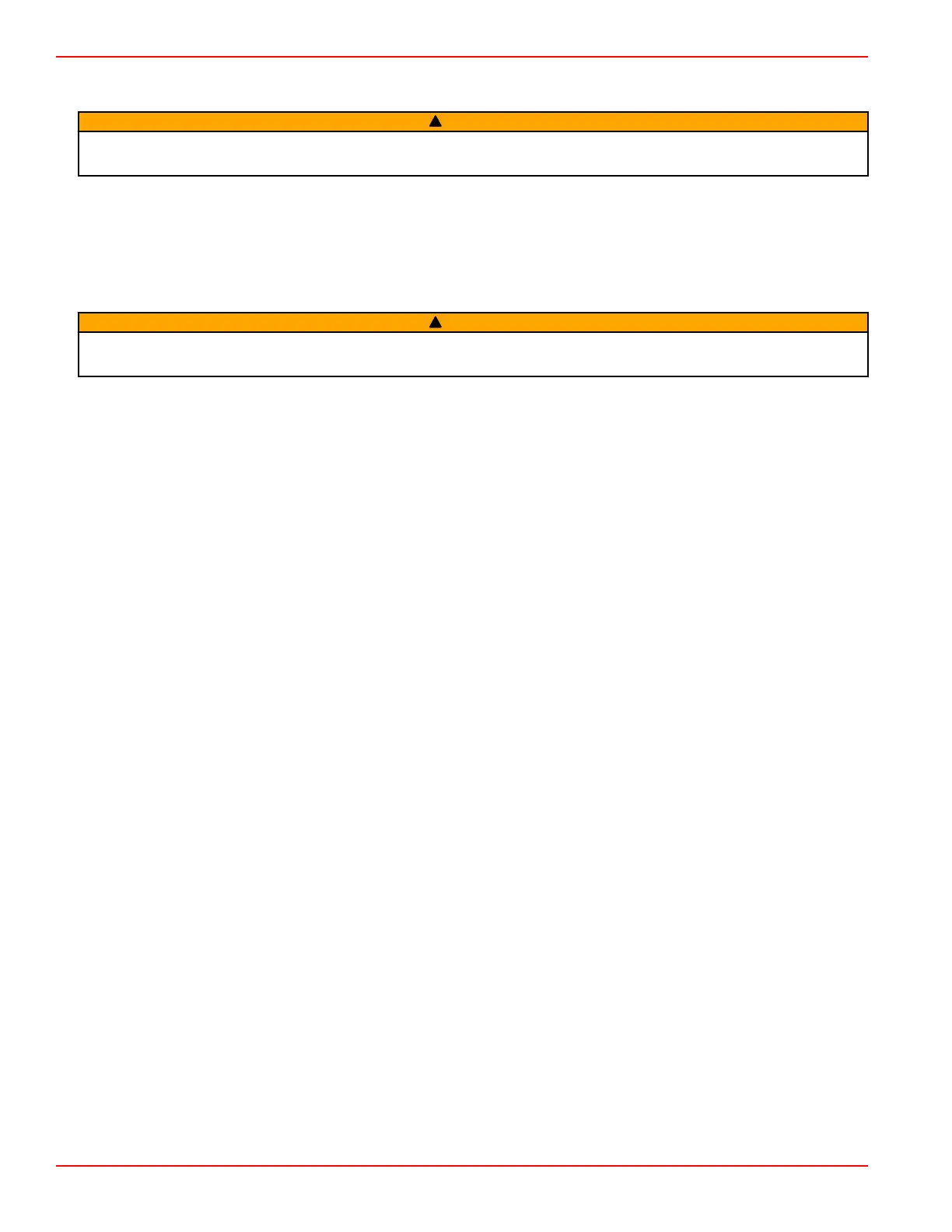Section 1 - Getting to Know Your Power Package
Page 4 90-8M0113925 eng DECEMBER 2015
Instruct all passengers on the proper starting and operating procedures should they be required to operate the boat in an
emergency.
!
WARNING
If the operator falls out of the boat, stop the engine immediately to reduce the possibility of serious injury or death from being
struck by the boat. Always properly connect the operator to the stop switch using a lanyard.
Accidental or unintended activation of the switch during normal operation is also a possibility. This could cause any, or all, of
the following potentially hazardous situations:
• Occupants could be thrown forward due to unexpected loss of forward motion, a particular concern for passengers in the
front of the boat who could be ejected over the bow and possibly struck by the propulsion or steering components.
• Loss of power and directional control in heavy seas, strong current, or high winds.
• Loss of control when docking.
!
WARNING
Avoid serious injury or death from deceleration forces resulting from accidental or unintended stop switch activation. The boat
operator should never leave the operator's station without first disconnecting the stop switch lanyard from the operator.
Keep the Lanyard Stop Switch and Lanyard Cord in Good Operating Condition
Before each use, ensure that the lanyard stop switch works properly. Start the engine, and then stop it by pulling the lanyard
cord. If the engine does not stop, have the switch repaired before operating the boat.
Before each use, inspect the lanyard cord to ensure that it is in good working condition and that there are no breaks, cuts, or
wear to the cord. Check that the clips on the ends of the cord are in good condition. Replace any damaged or worn lanyard
cords.
Instrumentation
VesselView
Your power package may have a SmartCraft VesselView display. VesselView is a comprehensive boat information center that
can display information for up to four gasoline or diesel engines. It continuously monitors and reports basic operating data, such
as information on fuel, oil, water and waste tanks, and will alert the operator if certain problems arise.
VesselView can be fully integrated with a vessel’s global positioning system (GPS) or other NMEA‑compatible devices to
provide up‑to‑the‑minute navigation, speed, and fuel‑to‑destination information.
