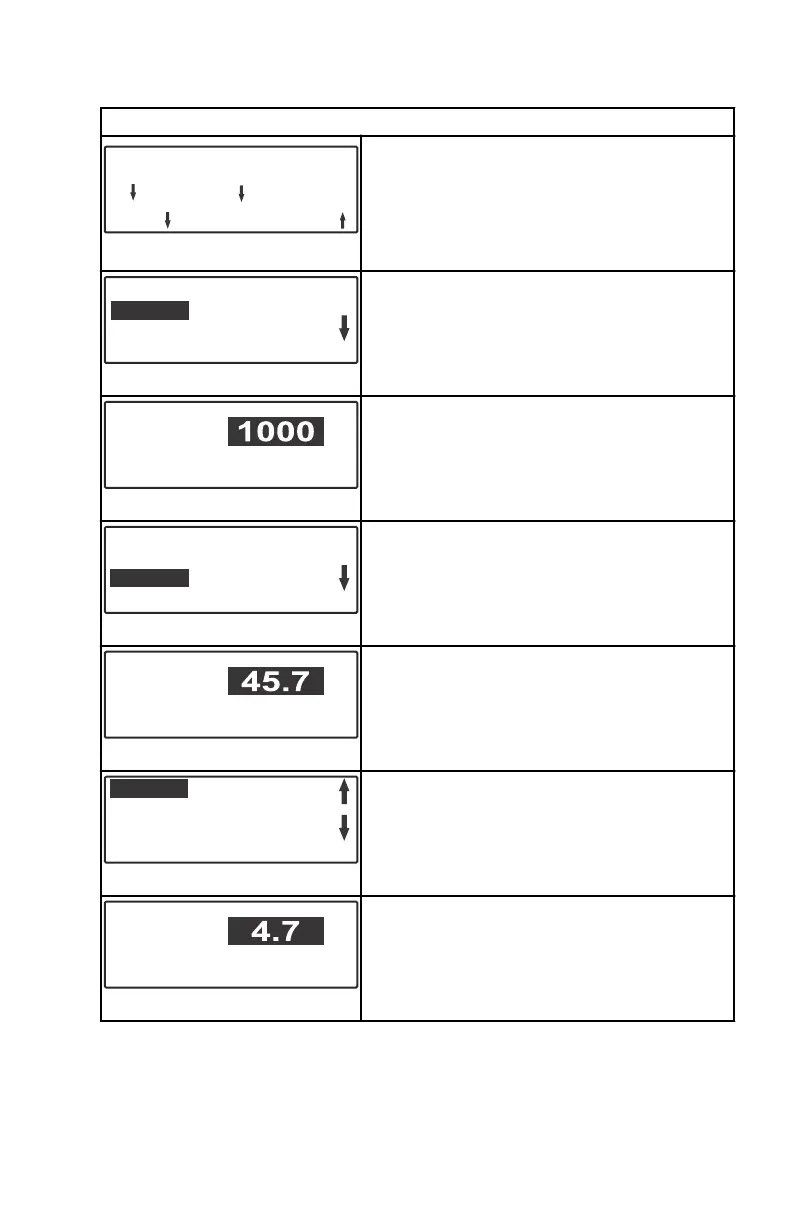Customized Launch Settings
AAAAAAA
[ SAVE ]
[SCRL ]
[NEXT]
30597
[SCRL ]
Press the "–" or "+" to scroll through the
alpha characters. Press the "SELECT"
button to save the character and move to the
next set of alpha characters. Press the "–"
and "SELECT" buttons to save the
customized launch name.
AAAAAAA
NAME
MPH SET
1000
10.0
[DOWN]
[EDIT]
30598
RPM SET
[ UP ]
Press the "–" to move the cursor to "RPM
SET." Press the "SELECT" button to edit the
RPM.
RPM SET
[DOWN]
[ OK ]
30599
[ UP ]
Press "–" or "+" to change the RPM set point.
Press the "SELECT" button to exit the RPM
edit.
AAAAAAA
NAME
4225
10.0
[DOWN]
[EDIT]
30601
RPM SET
[ UP ]
MPH SET
Press the "–" to move the cursor to "MPH
SET." Press the "SELECT" button to edit the
speed.
MPH SET
[DOWN]
[ OK ]
30609
[ UP ]
Press "–" or "+" to change the speed setting.
Press the "SELECT" button to exit the MPH
edit.
1.0
0 %
0.0 S
[DOWN]
[EDIT]
30614
[ UP ]
LAUNCH
OVERSHOOT
DURATION
Press the "–" to move the cursor to
"LAUNCH." Press the "SELECT" button to
edit the level of acceleration.
LAUNCH
[DOWN]
[ OK ]
30612
[ UP ]
Press "–" or "+" to edit the level of
acceleration between 1.0 and 5.0. Press the
"SELECT" button to exit the "LAUNCH" edit.
SMART TOW
eng 43
