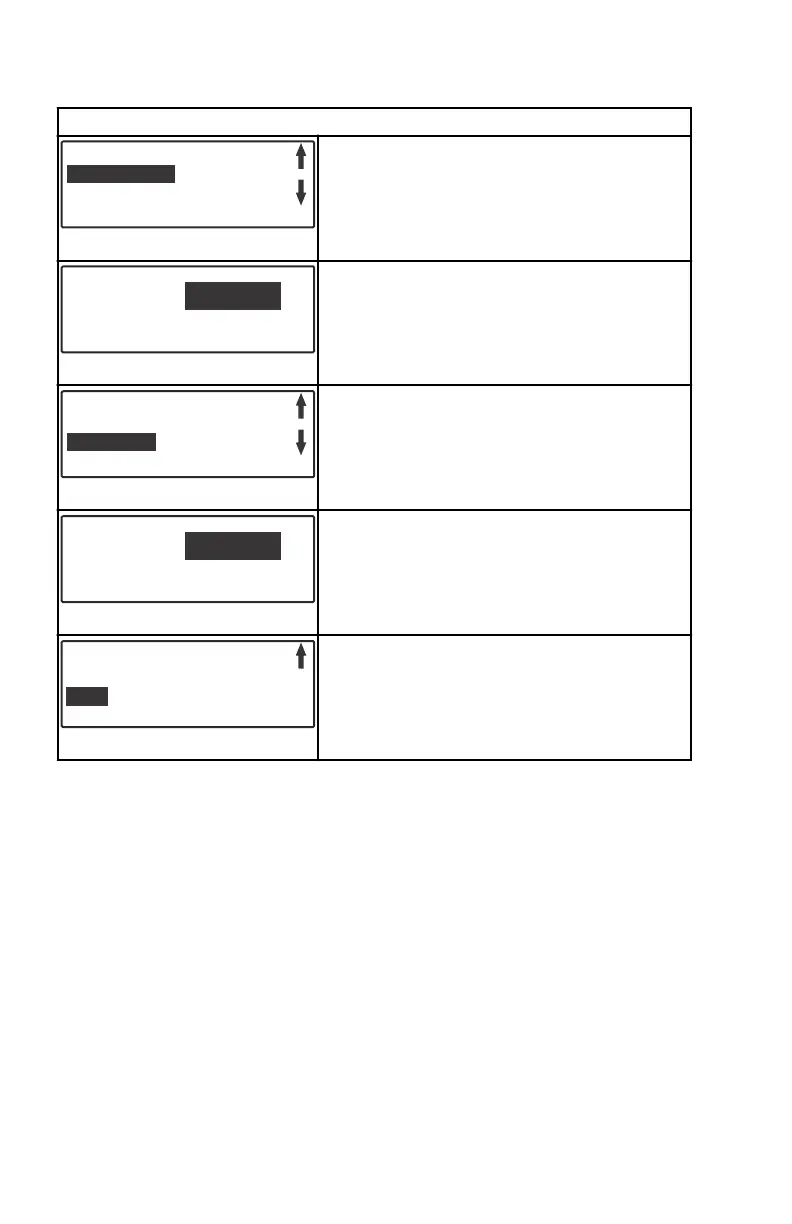Customized Launch Settings
4.7
0 %
0.0 S
[DOWN]
[EDIT]
30615
[ UP ]
LAUNCH
OVERSHOOT
DURATION
Press the "–" to move the cursor to
"OVERSHOOT." Press the "SELECT" button
to edit the percentage.
OVERSHOOT
[DOWN]
[ OK ]
30617
[ UP ]
MAX : 20%
12
Press "–" or "+" to edit the percentage to
exceed the level of speed or RPM between 0
and 20%. Press the "SELECT" button to exit
the "OVERSHOOT" edit.
4.7
12 %
0.0 S
[DOWN]
[EDIT]
30619
[ UP ]
LAUNCH
OVERSHOOT
DURATION
Press the "–" to move the cursor to
"DURATION." Press the "SELECT" button to
edit the seconds.
DURATION
[DOWN]
[ OK ]
30620
[ UP ]
3.4 s
Press "–" or "+" to edit the duration of
seconds the overshoot percentage is
activated. The number of seconds is
between 0 and 4. Press the "SELECT"
button to exit the "DURATION" edit.
12 %
0.0 S
[ OK ]
30621
[ UP ]
OVERSHOOT
DURATION
EXIT
Press the "–" to move the cursor to "EXIT."
Press the "SELECT" button to exit the launch
setting or press the "+" to review and edit the
customized launch settings.
SMART TOW
44 eng
